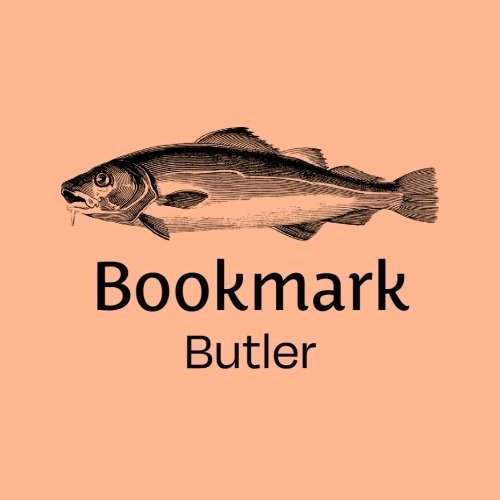Bookmark Butler
-
Introduction
Meet Bookmark Butler, the game-changing Chrome extension that revolutionizes the way you manage and organize your browser sessions. With its powerful features and user-friendly interface, Bookmark Butler saves you time and streamlines your online experience. Say goodbye to messy browser tabs and hello to a clutter-free browsing environment!
-
How To Install Bookmark Butler
Installing Bookmark Butler is a breeze:
Visit the Bookmark Butler Chrome Extension page on the Chrome Web Store.
Click the "Add to Chrome" button.
In the pop-up window, click "Add extension" to confirm the installation.
Once installed, the Bookmark Butler icon will appear in your browser's toolbar.
-
How To Use Bookmark Butler
Using Writing Wingman couldn't be easier:
Click on the Bookmark Butler icon to open the extension.
Save your current tabs as a group by clicking the "Save Tabs" button.
Name the group and add optional tags for easy organization.
Access your saved groups in the "Saved Tabs" section.
Restore a group of tabs by clicking on the group's name.
Simplify Your Browsing with Bookmark Butler.
Unleash the power of organized browsing with Bookmark Butler - Your tabs, tamed!
-
Support
If you need assistance or have any questions regarding Bookmark Butler, don't hesitate to get in touch with our support team. Visit our website's Contact section and submit your inquiry, and our team will be happy to help you.
-
Future Updates
Stay tuned for upcoming features like cloud sync, improved search functionality, and advanced customization options to make Bookmark Butler even more powerful!
-
Leave a Review
Your feedback matters! Rate and review Bookmark Butler on the Chrome Web Store to help us improve and reach more users.
-
Tech How Browser Extensions
Discover the full suite of Tech How Browser Extensions designed to enhance your online experience and boost productivity. Explore SEO Checkmate for on-page SEO audits, Meta Tag Analyzer for optimizing metadata, SEO Keyword Extractor for powerful keyword insights, Night Owl for a comfortable Dark Mode browsing experience, Bookmark Butler for seamless tab management, and Color Grab for the ultimate color-picking tool.
Visit our Tools page to learn more about these innovative extensions and stay updated on future releases. Empower your digital journey with Tech How Browser Extensions today!