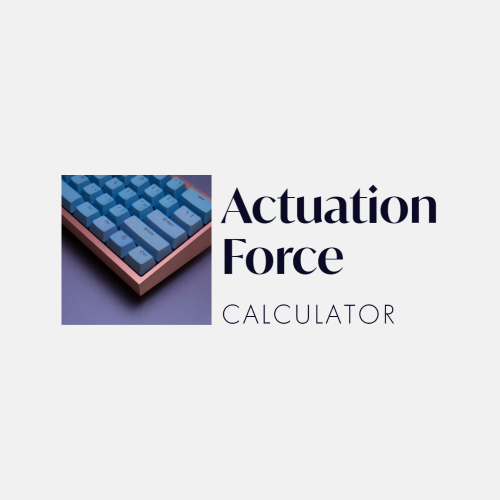Actuation Force Calculator: Find the Perfect Keyboard
Introduction
Welcome to the Gaming Keyboard Actuation Force Calculator, a powerful tool designed to help you find the perfect gaming keyboard tailored to your needs. Your keyboard plays a crucial role in your gaming experience, and our calculator will guide you through the process of determining the ideal actuation force for your gaming keyboard based on your typing speed, gaming style, and keyboard type.
Gaming Keyboard Actuation Force Calculator
Typing Speed (WPM):
Gaming Style:
Keyboard Type:
Ideal Actuation Force (cN):
What is the Gaming Keyboard Actuation Force Calculator?
The Gaming Keyboard Actuation Force Calculator is an innovative tool that assists users in finding the ideal actuation force for their gaming keyboards. Actuation force is the amount of pressure needed to register a keypress, which can significantly impact a user's gaming performance and comfort. This calculator considers factors such as typing speed, gaming style, and keyboard type to provide a personalized recommendation for the user.
Why Use the Gaming Keyboard Actuation Force Calculator?
Using the right keyboard with the appropriate actuation force can enhance your gaming experience, boost your performance, and reduce finger fatigue during long gaming sessions. Our Gaming Keyboard Actuation Force Calculator will help you make an informed decision when choosing a gaming keyboard that suits your preferences and playstyle.
How to Use the Gaming Keyboard Actuation Force Calculator:
To use the calculator, simply input your typing speed in words per minute (WPM), select your gaming style (casual, competitive, or professional), and choose your preferred keyboard type (membrane or mechanical). Click the "Calculate Actuation Force" button, and the calculator will display your ideal actuation force in centinewtons (cN).
Other Tech How Calculators and Tools:
Don't forget to explore our wide range of calculators and tools designed to enhance your gaming, tech, and productivity experience. Check out our Video Bitrate Calculator, Data Storage Converter, and many more helpful tools available on our website.
-
Actuation force plays a crucial role in a user's gaming experience, as it determines how much pressure is needed to register a keypress. Finding the right actuation force can improve gaming performance, increase typing accuracy, and reduce finger fatigue during long gaming sessions.
-
Membrane keyboards typically have a softer feel and a lower actuation force, which can be suitable for users who prefer a quieter and less tactile typing experience. Mechanical keyboards, on the other hand, often have a higher actuation force and provide a more tactile feel, which can be preferred by gamers who want more precise control and feedback during gameplay.
-
Some gaming keyboards, especially mechanical ones, offer the ability to change key switches, which in turn can alter the actuation force. If your keyboard supports this feature, you can replace the existing switches with ones that have a different actuation force to better suit your preferences.
-
To measure your typing speed in words per minute (WPM), you can use various online typing tests available on the internet. These tests usually involve typing a given passage of text for a set duration, after which your typing speed will be calculated and displayed.
-
While having a gaming keyboard with the optimal actuation force can enhance your gaming experience and contribute to improved performance, it's important to remember that other factors, such as skill, practice, and strategy, also play a crucial role in overall gaming success. The Gaming Keyboard Actuation Force Calculator serves as a guide to help you make an informed decision when selecting a keyboard that complements your gaming style and preferences.