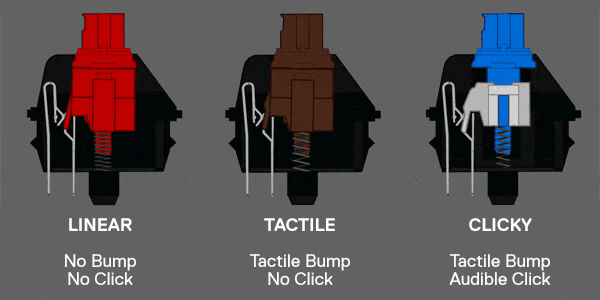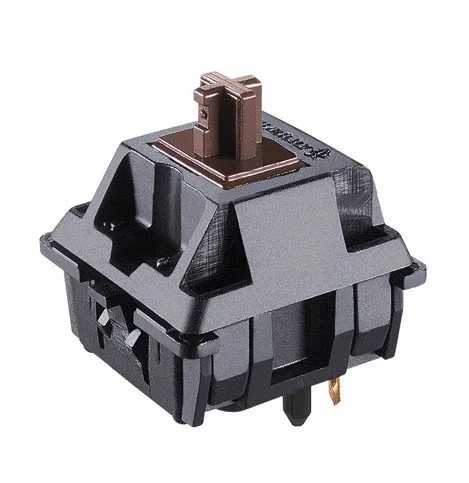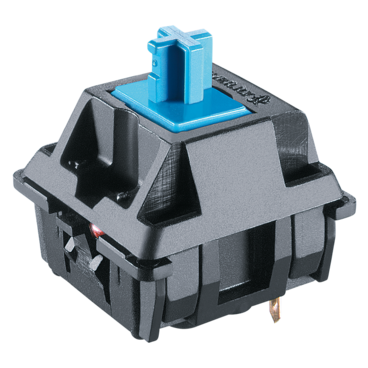Which Keyboard Switch Color is Best for Gaming? Here Is The Overview!
Mechanical keyboards have become the go-to choice for gamers and typists; the critics may argue the higher cost doesn't justify the split-second difference, but for a gamer, a second saved is a victory earned. A mechanical keyboard has unique anatomy that makes it quick and efficient.
Membrane Keyboard Vs. Mechanical Keyboard
A membrane keyboard has a rubbered dome attached to every key; when a gamer presses a key, the key cap goes down and makes contact with the board that transmits the information to the CPU. In a mechanical keyboard, every key is supported by a switch; when the key is pressed, the switch is triggered, and the key is recorded; it gives you an edge of about 30 milliseconds for every press that helps gamers and typists enjoy better results.
The Role Of A Switch
A switch is the main differentiator in the efficacy of a mechanical keyboard; generally, they are divided into three types with different features to suit everyday uses. The switches are differentiated with a click and bump, creating a difference in reaction time. In this article, we shall discuss different colored switches and what suits gamers the best.
Red/Black/Yellow Switches
The simplest mechanical keyboard switch type is called linear; it contains a spring underneath the keycap that lets the button go to the bottom. It requires the least force and provides minimal feedback; a linear keyboard switch is comparatively quieter and assists in getting super-fast reaction times. An expert gamer can use the keyboard to enjoy rapid actuation and no resistance while pressing.
However, gamers don't often prefer a linear switch keyboard due to the lack of feedback; it results in miss-pressing and inaccurate taps. One of the most popular linear switches is the red switch, though black and yellow are also widespread choices.
Advantages: Quick actuation rate, no resistance & quietness
Brown/Clear Switches
The problem with linear switches is that there is no feedback, so our next option focuses on providing feedback without compromising on speed. The tactile switch has a bump midway, meaning once the spring goes down, a bump is felt halfway, and the key is actuated at that point. A mechanical keyboard offers fast timing and has feedback from the bump that prevents mistyping and enhances speed.
The tactile switch is excellent for gamers and optimizes their presses for efficient results. Feedback from bumps is vital for gamers to ensure a “better feel” and accurate taps. However, the bump can act as resistance once the switch ages and may slow key actuation. Usually, a tactile switch comes in brown but may be transparent from some manufacturers.
Advantages: Quick actuation rate, provides feedback & improves accuracy
Blue/Green Switches
Another common type of mechanical switch is clicky; it is excellent for people who want to enjoy a type-writer feel without compromising on their modern-day tasks. A clicky switch resembles a tactile switch but is generally the loudest of the three. It has a distinct bump in the middle of the spring that creates a 'click' sound. The design is helpful for new typists to type confidently and improve their accuracy. The unique sound upon actuation satisfies some gamers and may become a habit over time.
However, the bump may generate higher resistance for presses that may delay the actuation by a few milliseconds; hence, it might not be the best choice if you're looking for marginal speed. Usually, a clicky switch comes in blue and green colors, and different switches may have click sounds ranging from medium to high.
Which Keyboard Switch Color is The Best Choice?
A gamer chooses a mechanical keyboard to enhance their gaming experience and perform better. Although a split second might not matter to a typist, a gamer relies heavily on quicker reaction time to rise to the top ranks.
A mechanical keyboard switch is crucial in determining its efficiency; its anatomy makes it excellent at increasing the actuation rate and improving the typing experience. The three types of switches have unique pros & cons that make them a good choice for different level gamers. If you are an expert gamer with comprehensive keyboard experience, a red-colored linear switch is the best choice. It has the fastest actuation time, and no bump means the resistance won't arise to slow your performance over time.
A more accurate alternative to a linear switch is a tactile switch available in brown color; it has a mid-placed bump that reduces the actuation distance and provides feedback, leading to an improved pace. A clicky switch is a subjective choice, and although most gamers don't prefer them due to their lag, some gamers would buy them for the clicky sound.
Summarily, your mechanical keyboard switch choice is subjective to your keyboard experience; you can use either of three types until they suit your gaming needs.
$70
Hkfos XVX M61 Tiger Keyboard 60%
Connectivity: Bluetooth, USB-C
Switches: Gateron Yellow
Lighting: 19 RGB Modes, 4 Brightness Levels
Full 61 key NKRO / Anti-Ghosting
Rating: ★★★★★ (12 ratings)
Disclaimer: This site participates in the Amazon Services LLC Associates Program, an affiliate advertising program designed to provide a means for us to earn fees by linking to Amazon.com and other affiliated sites. We also run ads to offset the site’s operating costs. It would mean a lot if you would consider disabling your ad blocker for our site.