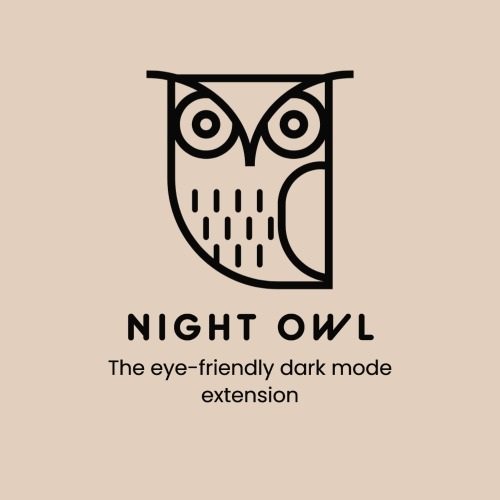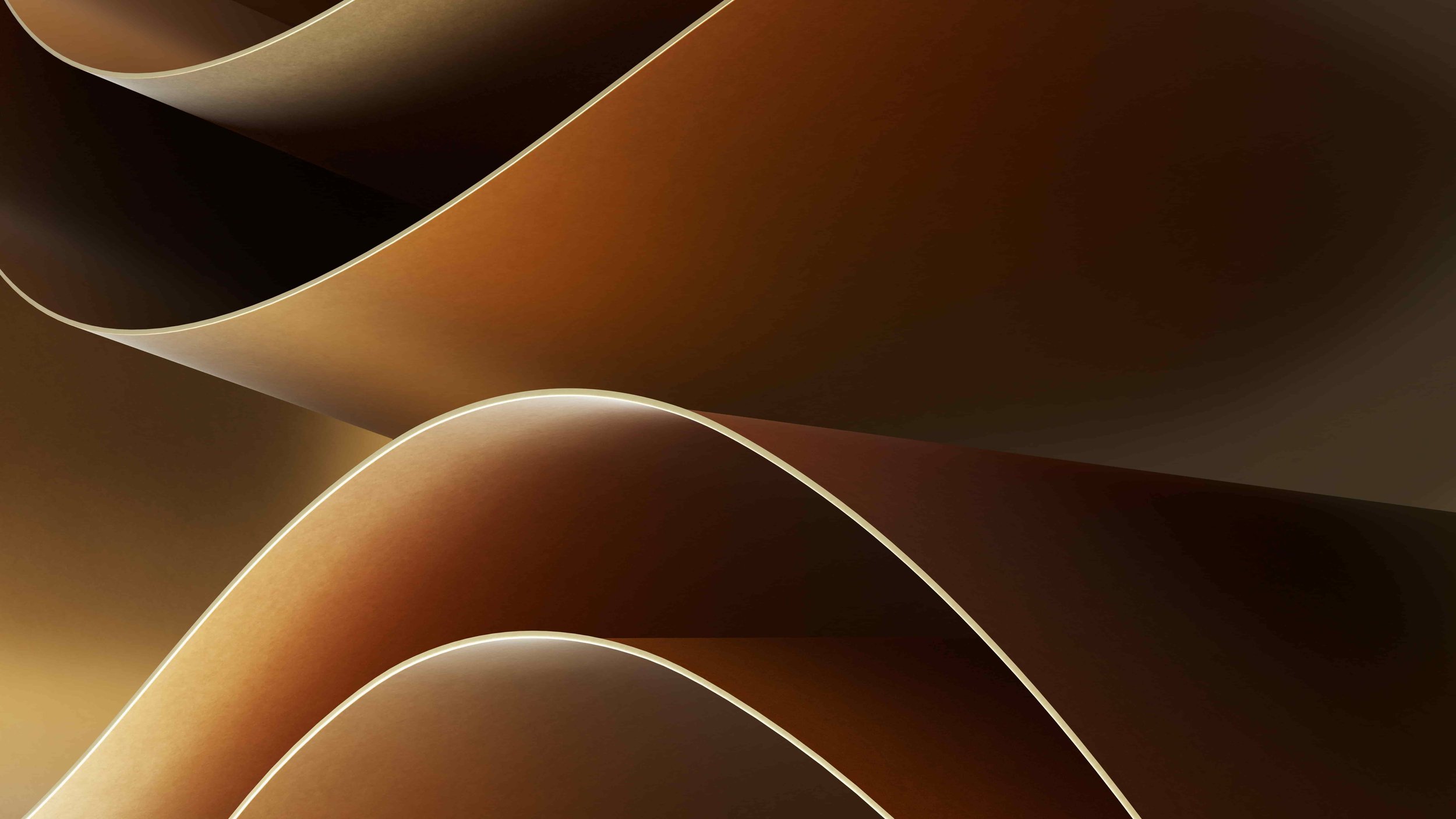
Night Owl
-
Introduction
Welcome to Night Owl, the ultimate Dark Mode browser extension for Chrome designed to enhance your browsing experience and protect your eyes. With Night Owl, you can effortlessly switch your browser to Dark Mode, darkening the background color of websites and inverting the text color to white for a comfortable and visually appealing online experience. Say goodbye to eye strain and hello to a better browsing experience!
-
How To Install Night Owl
Installing Night Owl is quick and easy. Just follow these simple steps:
Visit the Color Grab Chrome Extension page on the Chrome Web Store.
Click the "Add to Chrome" button.
In the pop-up window, click "Add extension" to confirm the installation.
Once installed, the Night Owl icon will appear in your browser's toolbar.
-
How To Use Night Owl
To use Night Owl, simply:
Click the Night Owl icon in your browser's toolbar to access the extension’s panel.
Click “Toggle Dark Mode” to enable or disable dark mode on your browser
Comfortable browsing for night owls everywhere.
Experience the dark side of browsing with Night Owl - "Your eyes' best friend after sunset!"
-
Support
If you need assistance or have any questions regarding Night Owl, don't hesitate to get in touch with our support team. Visit our website's Contact section and submit your inquiry, and our team will be happy to help you.
-
Future Updates
Stay tuned for exciting upcoming features, including more customization options, improved compatibility with websites, and additional eye protection settings.
-
Leave a Review
We appreciate your feedback! If you enjoy using Night Owl, please take a moment to rate and review the extension on the Chrome Web Store. Your valuable input helps us improve and grow.
-
Tech How Browser Extensions
Discover the full suite of Tech How Browser Extensions designed to enhance your online experience and boost productivity. Explore SEO Checkmate for on-page SEO audits, Meta Tag Analyzer for optimizing metadata, SEO Keyword Extractor for powerful keyword insights, Night Owl for a comfortable Dark Mode browsing experience, Bookmark Butler for seamless tab management, and Color Grab for the ultimate color-picking tool.
Visit our Tools page to learn more about these innovative extensions and stay updated on future releases. Empower your digital journey with Tech How Browser Extensions today!