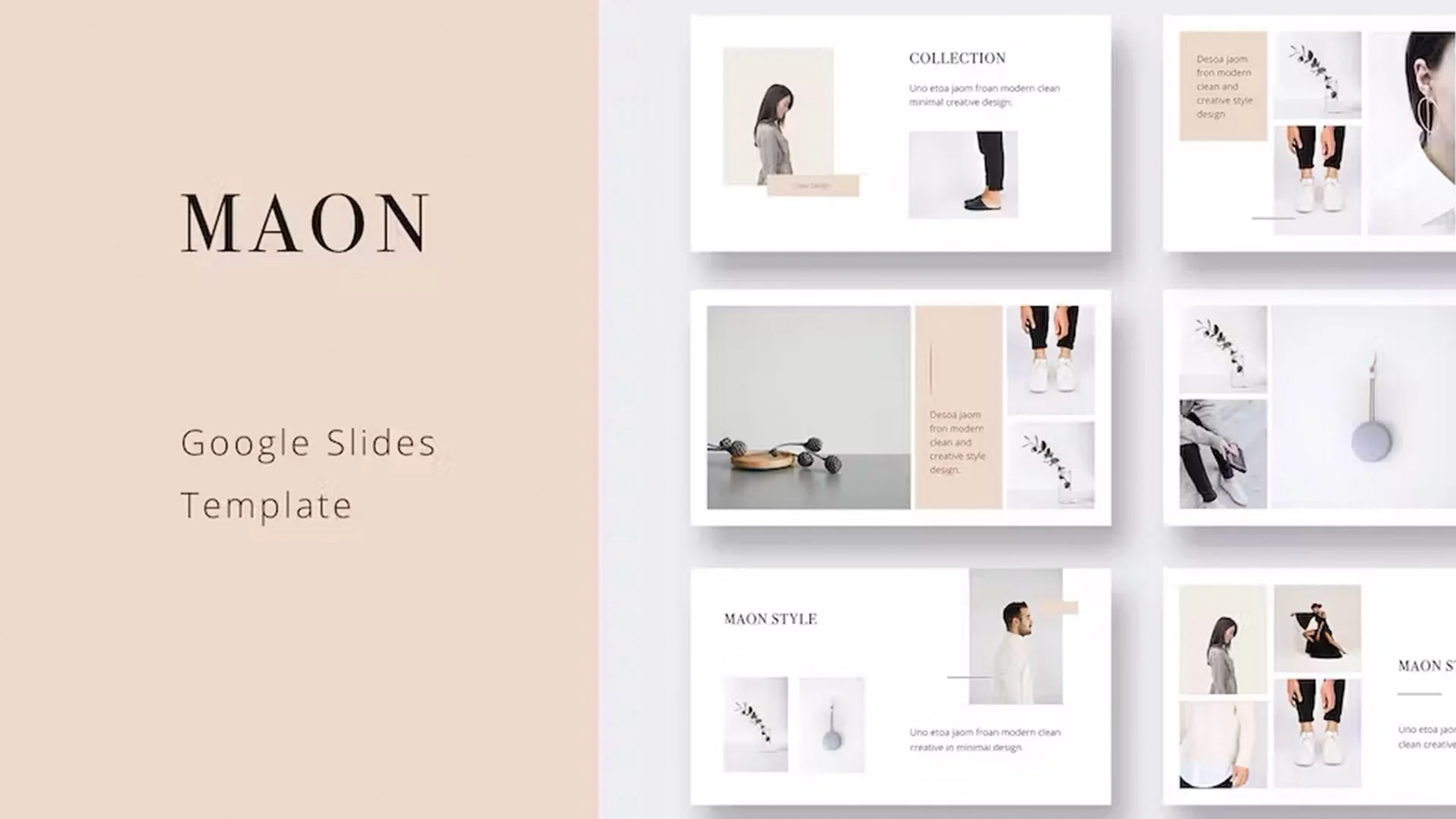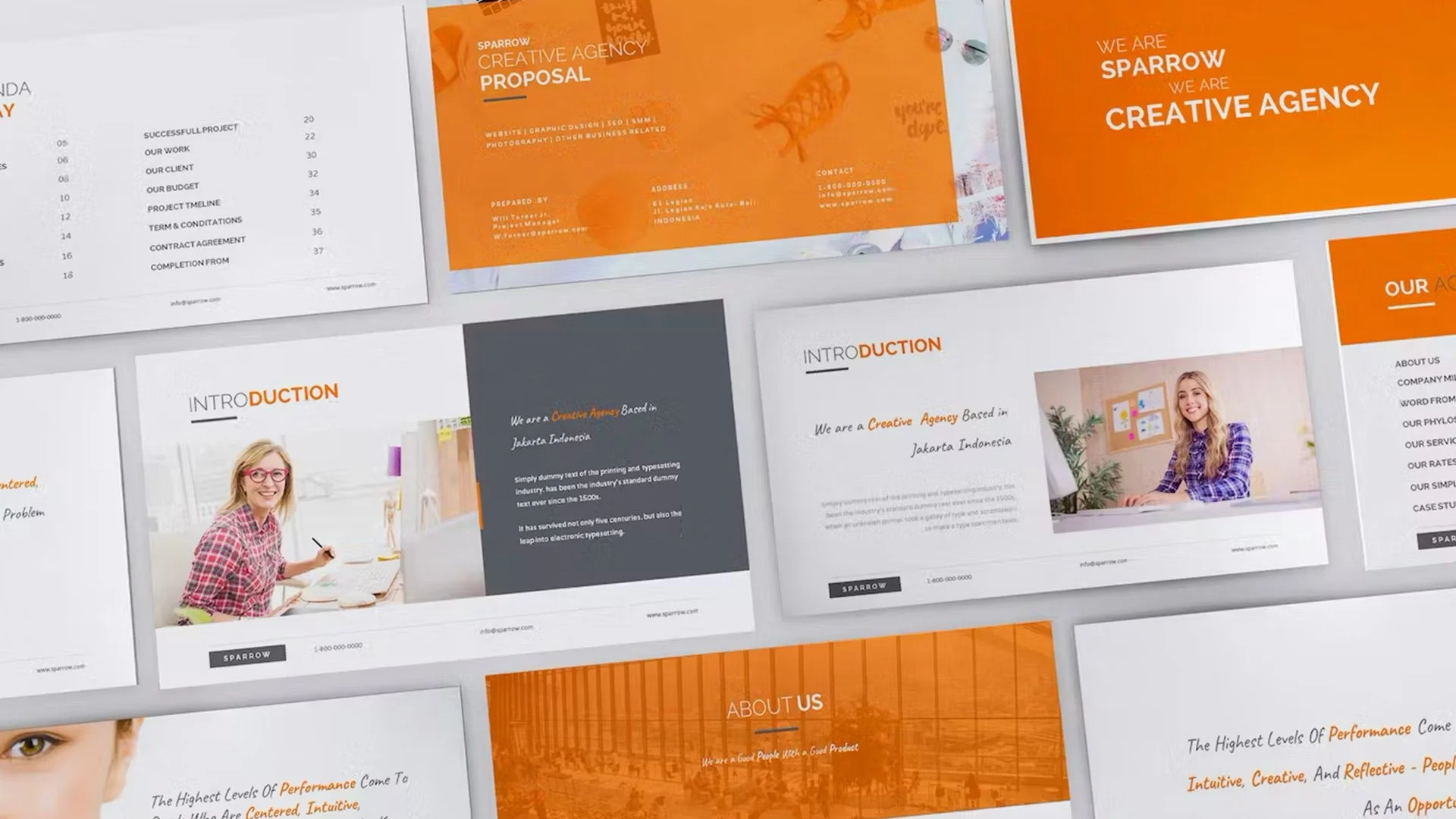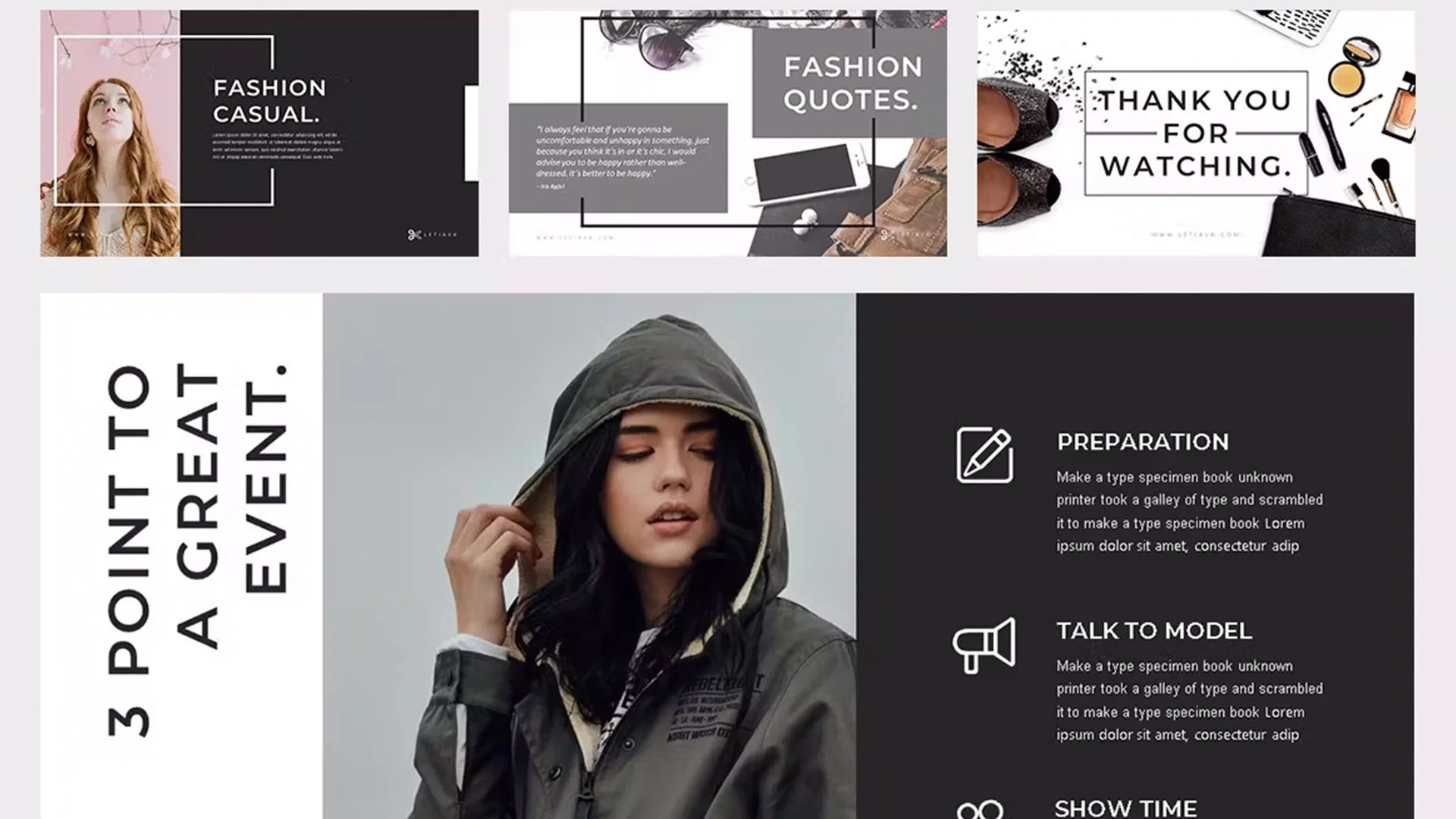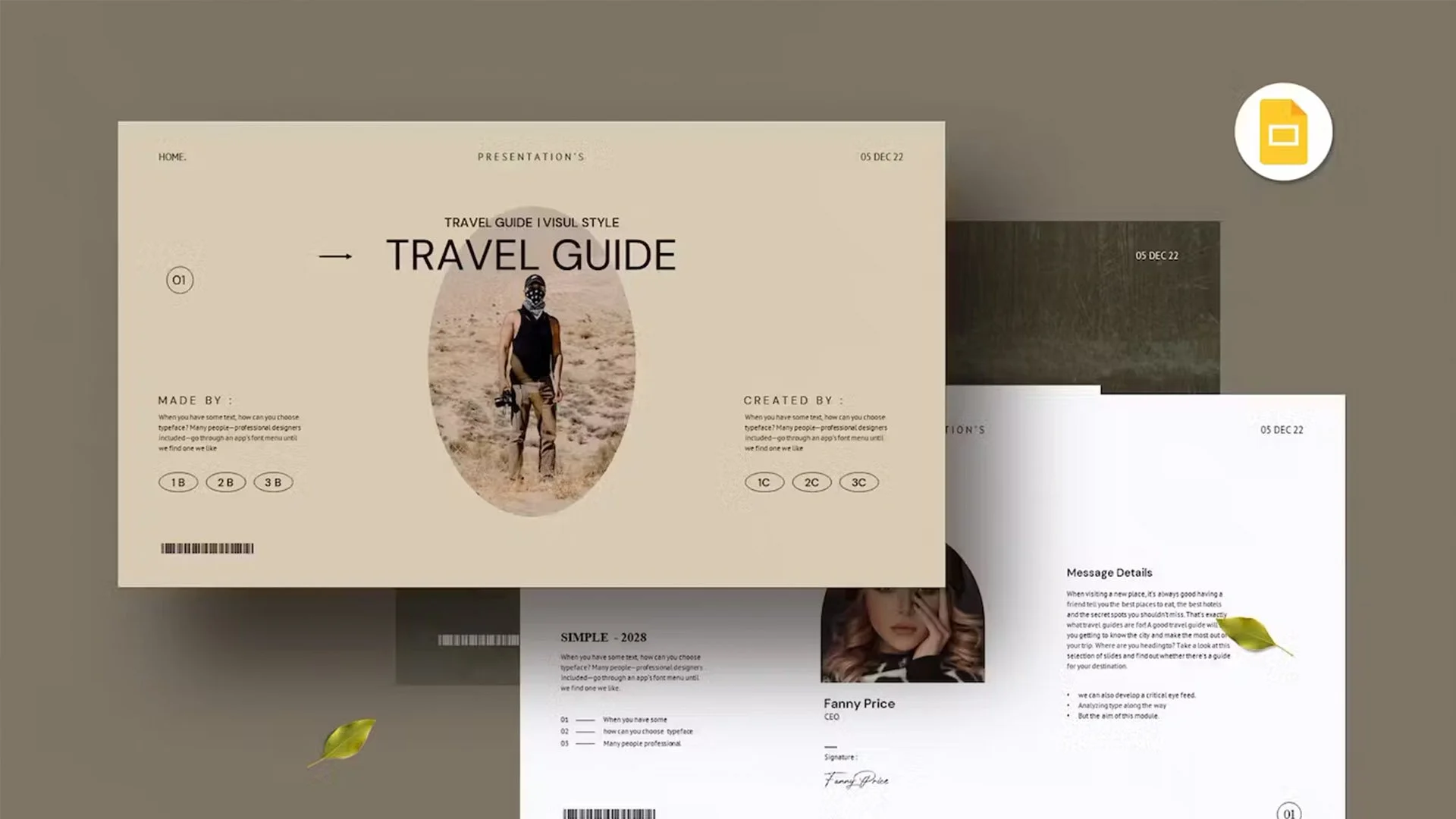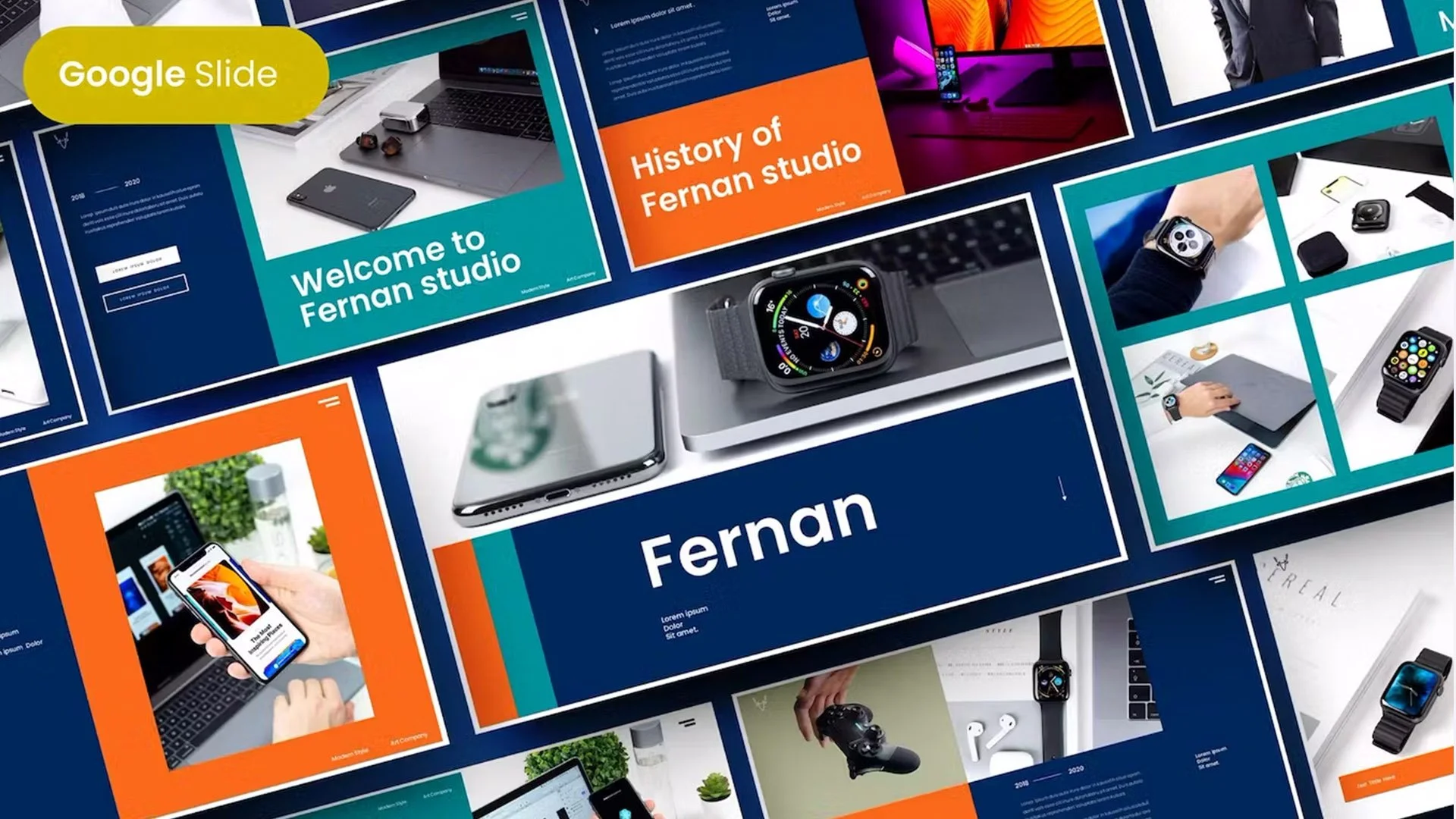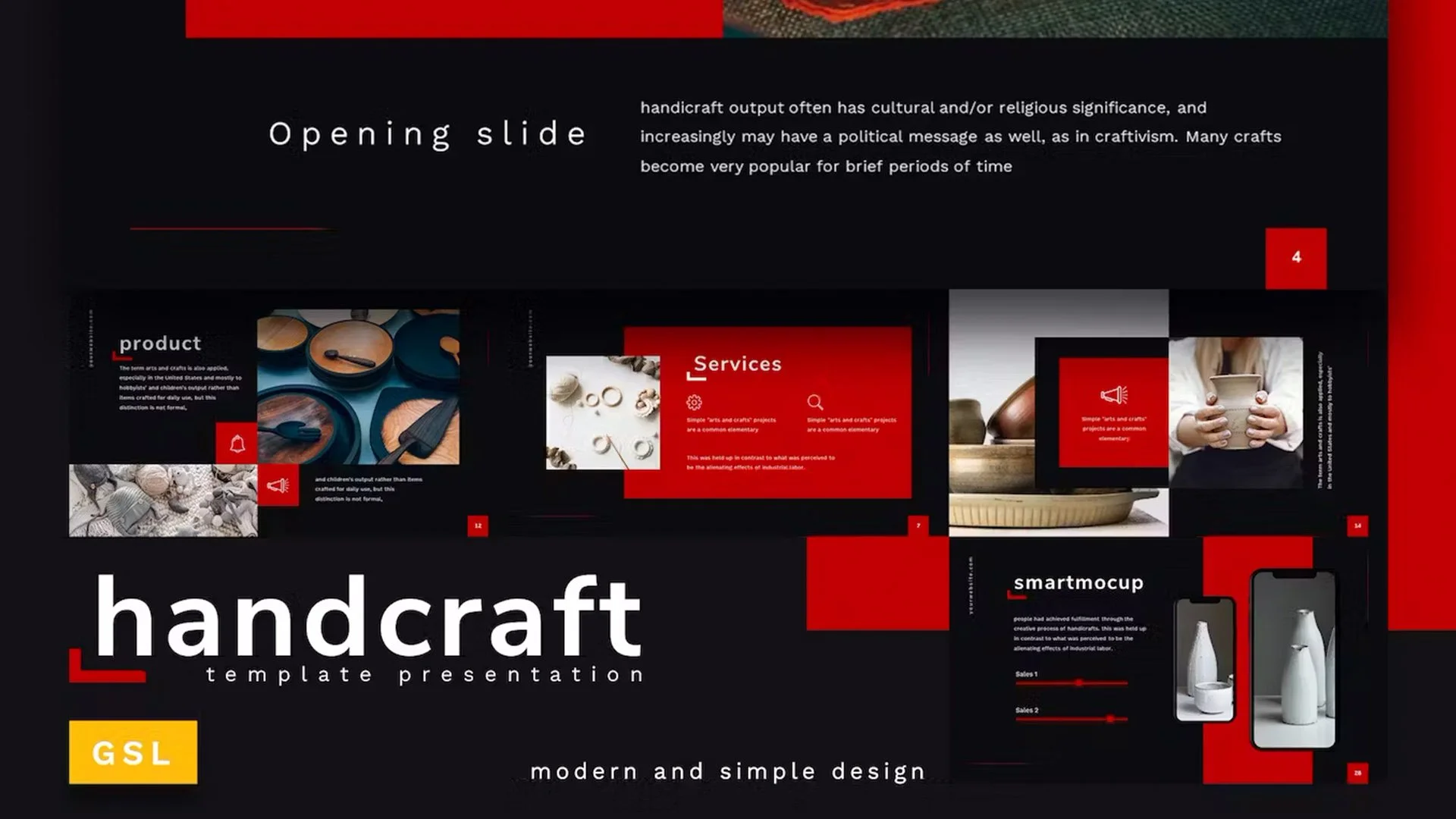Top 30 Google Slides Presentation Templates for Engaging Presentations
Introduction:
Creating a compelling and memorable presentation requires not just great content but also a powerful visual appeal. Our carefully curated list of the top 30 Google Slides presentation templates offers many options to elevate your presentations.
Whether you're searching for a free template for a quick educational lecture or a premium design from renowned marketplaces like Envato Elements to impress at a corporate pitch, we've got you covered. Our selection spans diverse styles and themes, ensuring you find the perfect match for your message.
These templates are designed to enhance your slides with their aesthetic layouts, vibrant color schemes, and intuitive graphical elements, making your presentations not just engaging but unforgettable. Dive into our collection to discover the template that will captivate your audience and amplify your presentation's impact.
Best Google Slides Presentation Templates
1) Gravidient Creative Template
The Gravidient Creative Template is a beacon of modern design, tailored for those seeking a clean and coherent presentation. Ideal for business professionals, lecturers, and students alike, it stands out with a full-screen, responsive layout that’s both eye-catching and practical. Infographics, vector icons, and a master slide option make customization simple and swift, enabling you to insert images easily and tailor colors to your brand. It’s a template that promises to let your work shine in any setting.
Key Features:
Full HD and Responsive
Over 50 Creative Infographics
Drag & Drop Image Function
Color Customization Ready
Extensive Icon Library
2) MAON
MAON presents itself as a simple and modern solution for your Google Slides needs, offering a pristine, minimal design at Full HD resolution. This template is creatively flexible, perfect for various presentations, from professional portfolios to corporate showcases. It comes with over 70 unique slides, inclusive of 500+ vector line icons. The 16:9 aspect ratio ensures your presentation is visually stunning on all screens. Easy image integration and editable elements make MAON a versatile choice for any presentation requirement.
Key Features:
Editable in Google Slides
70+ Unique Slides
500+ Vector Icons
Full HD 16:9 Format
Easy Image and Color Customization
3) Gradio
Gradio is a professional, sleek Google Slides presentation designed specifically for car dealerships. It offers a modern and stylish layout that's perfect for showcasing portfolios and creative ideas. With 40+ unique slides and a 16:9 HD widescreen format, Gradio is built to impress. Editing is a breeze with Slide Master, and the package includes vector icons and documentation. This template is the epitome of efficiency and style for automotive marketing and more.
Key Features:
40+ Unique Slides
HD 16:9 Widescreen
Slide Master for Easy Editing
Icon and Documentation Included
Car Dealership and Sales Oriented
4) Manuva - Manufacture
Manuva is a multipurpose Google Slides template with a modern twist, ideal for manufacturing, finance, or industrial presentations. With 600 total slides and 30 unique designs, it provides a broad canvas for your content. The template is available in both widescreen and standard formats and comes with a variety of premade color themes. Manuva is designed for ease of use, with picture placeholders and comprehensive documentation to guide you.
Key Features:
600 Total Slides
30 Unique Slides per Template
5 Color Themes
Widescreen and Standard Formats
Picture Placeholder and Documentation
5) Cave
Cave is a versatile Google Slides template perfect for business or personal presentations. It offers 150+ total slides across 5 color variations, providing ample choice for any scenario. The template is designed for ease, with handcrafted infographics, resizable graphics, and drag & drop image placeholders. Each slide is crafted from editable Google Slides shapes, ensuring your presentation is as unique as your content.
Key Features:
150+ Slides with 5 Color Variations
Section Break Slides Included
Handcrafted Infographic Elements
Fully Editable Graphic Elements
Easy Drag & Drop Image Function
6) SEPI
SEPI Google Slides is a dynamic and versatile template designed to cater to various presentation needs, from business pitches to e-commerce showcases. With 70 creative, colorful, and scalable slides, it offers a professional look that can be tailored to any purpose. The template includes a set of 25 ready-to-use icon slides and an extensive library of vector icons, making it a handy tool for engaging presentations.
Key Features:
Slide Count: 70 Creative Slides
Aspect Ratio: 16:9 HD
Icon Slides: 25 ready-to-use
Icons: Thousands available
7) Calyx : Construction
Calyx is a professionally tailored Google Slides template with a minimalist design ethos, created specifically for the construction, architecture, and real estate industries. Offering over 45 unique slides, this template is built on a master slide for easy editing. The 16:9 screen ratio ensures your slides look great on all devices, while the editable charts and transition effects add a polished touch to your presentations.
Key Features:
Unique Slides: 45+
Screen Ratio: 16:9
Editable Elements: Charts, Transition, Vector Icons
8) Sparrow - Creative Agency
Sparrow is the epitome of modern presentation design, tailored for the creative industry, from fashion to photography. With 100+ unique creative slides, this Google Slides template offers stunning color schemes and fully animated slides for a professional and pain-free presentation. Features like overlay picture effects and resizable vector elements ensure a slick, pixel-perfect design.
Key Features:
Unique Slides: 100+
Formats: Full HD, 16:9 and Widescreen
Features: Fully Animated, Overlay Picture Effect
9) B2B Marketing and Sales
The B2B Marketing and Sales template is a powerful tool designed to enhance your business's presence in the B2B market. With 60+ unique slides, it offers a custom design with an editable layout and a master page, allowing for unlimited color options. This template is perfect for building your company's credibility through a professional presentation design.
Key Features:
Unique Slides: 60+
Customization: Editable Layout, Unlimited Color Options
Design: Professional, Custom
10) Letiava
Letiava is a well-structured Google Slides presentation template that simplifies the process of creating compelling presentations. It includes 30 unique and editable slides, available in 16:9 HD widescreen format. The template features image placeholders with Slide Master for easy editing and drag-and-drop image functionality. Ideal for those looking to focus on content without worrying about design.
Key Features:
Unique Slides: 30
Format: 16:9 HD Widescreen
Editing: Slide Master, Drag & Drop Image Functionality
11) Organizer
The Organizer Google Slides Template is a versatile tool for professionals across various industries, from creative sectors to finance. Its 32 multipurpose slides feature a clean, simple, and creative design that can be easily customized. The template is available in both standard and widescreen formats and comes with five premade color schemes, allowing for a personalized presentation experience.
Key Features:
Slides: 32 Multipurpose
Formats: Standard & Widescreen
Colors: 5 Premade Schemes
12) Business Plan
Craft your business's future with the Business Plan Google Slides Template, designed to encapsulate all the crucial elements of a comprehensive business plan. This template includes a wide array of slides, such as Problem, Solution, Market Strategy, and Team, ensuring a thorough presentation. With 700 total slides across 10 different color schemes, it's a planner's delight, offering gradient color modes and a full HD quality for clarity.
Key Features:
Slides: 700 Total
Aspect Ratio: 16x9 HD
Color Schemes: 10 Variants
Icons: Over 4000 Vector Icons
13) Brand Guidelines
Establish your brand's essence with the Brand Guidelines Google Slides Template. This succinct yet comprehensive template of 13 slides is perfect for presenting your brand standards. It's 100% editable in Google Slides and PowerPoint, and utilizes only free fonts, ensuring ease of use and consistency.
Key Features:
Slides: 13 Editable
Format: 16:9 Size
Fonts: Free Fonts Used
14) Score Slides
Score Slides Template is your go-to for a powerful presentation, loaded with elements such as editable charts, maps, infographics, and more than 300 icons. Tailored for various needs, it comes with 110+ unique slides in full HD and offers over 20 color options, ensuring your presentation stands out with style and precision.
Key Features:
Slides: 110+ Unique
Screen Ratio: 16:9 Full HD
Colors: 20+ Options
Extras: Maps, Infographics, 300+ Icons
15) Forward - Multipurpose
Forward is a comprehensive Google Slides Presentation with 86 unique slides, totaling 860 slides, designed to cater to a multitude of business needs. Its master slide-based design simplifies customization, and with 10 color variations and a light background, it ensures your presentation is both captivating and informative. Suitable for business and personal use, Forward includes animated slides and full HD resolution.
Key Features:
Unique Slides: 86 (860 Total)
Color Variations: 10
Background: Light
Resolution: 16:9 Full HD
16) Travel Guide
The Travel Guide Google Slide Template is a minimalist's dream, ideal for those who want a professional yet simple design for their presentations. It features 20 unique slides that are fully customizable, allowing you to drag and drop photos and adjust theme colors easily. Designed with a full HD 16:9 ratio, every element is resizable and vector-based, making it perfect for creating travel-related presentations with a creative edge.
Key Features:
Slides: 20 Unique
Aspect Ratio: Full HD 16:9
Design: Professional, Minimal, Creative
Customizable: Master slide layout, Theme color, Vector elements
17) Profound Sky Blue Modern Interior
The Profound Sky Blue Modern Interior Google Slides template offers a sophisticated design for business presentations. It includes over 45 slides in both light and dark backgrounds, catering to diverse preferences. This widescreen (16:9) template is fully customizable and features handmade infographics, enhancing the storytelling aspect of your presentations.
Key Features:
Slides: 45+
Background: Light and Dark Options
Aspect Ratio: Widescreen (16:9)
Customizable: Handmade Infographic, Fully customizable
18) Fernan - Business
Fernan is a versatile Google Slide Template, suitable for a wide array of purposes from corporate to personal portfolios. It comes with 39 editable slides, each featuring resizable graphics and a 16:9 wide-screen ratio. With master slides, vector icons, and a picture placeholder, it ensures a seamless and professional presentation creation experience.
Key Features:
Slides: 39 Total
Aspect Ratio: 16:9 Wide Screen
Editable: Graphics, Icons, Master Slides
19) Modern Purple Business Marketing
This Modern Purple Business Marketing Presentation template is a versatile choice for various professional and personal scenarios, including pitch decks and company reports. It comes with 30 unique slides and a 16:9 screen ratio, featuring editable infographics, image gallery slides, and data charts. The template also includes a generous bonus of over 400 icons, ensuring your presentation is both visually appealing and informative.
Key Features:
Slides: 30 Unique
Aspect Ratio: 16:9 Wide Screen
Extras: 400+ Icons, Editable Infographics, Slide Master
20) Voxed - Digital Marketing
Voxed brings a creative and eye-catching design to your digital marketing presentations. It features 34 unique and beautifully crafted slides, all in high-resolution HD format. The template is made with Slide-master for ease of use and customization, and it utilizes free fonts as detailed in the documentation. It's perfect for creating a digital media kit or marketing presentation with a modern twist.
Key Features:
Slides: 34 Unique & Creative
Resolution: High-res 1280x720 Pixel (HD)
Customization: Slide-master, Free Font Used
Aspect Ratio: 16:9
21) Back To School Infographic
The "Back To School Infographic" Google Slide Template is a versatile and vibrant presentation choice for education-related topics. It comprises 30 customizable slides, offering high-definition visuals in a 16:9 widescreen format. This template is ideal for educational profiles, marketing, or multi-purpose business presentations, with easily editable elements, colors, shapes, and charts.
Key Features:
Total Slides: 30
Format: HD 16:9 Widescreen (1920×1080 pixels)
Editable: Elements, Colors, Shapes, Charts
22) Laouwe - Eco Energy
Laouwe - Eco Energy Google Slides template features a professional and ultra-modern design with a focus on eco-energy themes. It includes 15 editable slides, all based on master slides and designed with attention to detail. Suitable for presentations needing a clean, contemporary look, particularly in the energy sector.
Key Features:
Total Slides: 15
Aspect Ratio: 16:9 Wide Screen (1920×1080px)
Editable: Graphics, Fonts, Master Slides
23) Muessa - Petcare
The “Muessa - Petcare” Google Slide template is tailor-made for the pet care industry, with 30 unique, wide-screen (16:9) slides. It features a modern, clean style, perfect for pet shops or veterinary presentations. This template ensures professional-quality visuals, offering fully editable content and free font resources.
Key Features:
Total Slides: 30+
Aspect Ratio: Widescreen (16:9)
Editable: Content, Fonts
24) Business Startup
Business Startup Google Slides Template is crafted for modern and creative business presentations. With 25 unique slides, it supports drag and drop image functionality and is fully customizable in terms of text, colors, and shapes. This template is ideal for startups looking to make a strong impact.
Key Features:
Total Slides: 25
Aspect Ratio: 16:9 Ratio
Customizable: Text, Colors, Images
25) Citizens - Education
The “Citizens - Education” Google Slide template is a comprehensive tool designed for educational purposes. It comes equipped with 30+ unique slides, featuring a widescreen format and fully editable content. The template's focus on education makes it suitable for school presentations, educational profiles, or training sessions.
Key Features:
Total Slides: 30+
Aspect Ratio: Widescreen
Customizable: Slides, Content, Fonts
26) Montana
The Montana Google Slide Presentation Template is a versatile and stylish solution for a range of purposes, including business, fashion, design, and personal use. Its modern, minimalist, and elegant design makes it suitable for professional presentations. This template comes with over 30 slides, easy-to-use media placeholders, editable country maps, and resizable vector elements, ensuring a fully customizable experience.
Key Features:
Total Slides: 30+
Resizable Vector Elements
Aspect Ratio: Full HD
Editable: Country Maps, Text/Fonts, Colors
27) Handcraft
Handcraft Google Slides Template is tailored for impactful presentations, crucial in attracting customers. The template features 60 slides in total, divided equally between light and dark themes. Its ease of customization and the inclusion of master slide layouts make it a user-friendly choice for various business presentations.
Key Features:
Total Slides: 60 (30 light & 30 dark)
Aspect Ratio: Widescreen 16:9
Customizable: Master Slide Layouts, Colors, Fonts
28) Stylish
The Stylish Google Slides template is a unique offering with 40 custom slides, designed to enable easy image placement through drag and drop functionality. Its theme color options and fully editable text and photos allow for a clean and adaptable presentation, perfect for a modern and sleek look.
Key Features:
Total Slides: 40 Unique Custom Slides
Editable: Colors, Text, Photos
Drag and Drop Image Functionality
29) RENVAL - Business Marketing
The “RENVAL - Business Marketing” Google Slides template is professionally crafted for various presentations, including business, marketing, and conferences. It comes in a 16:9 HD aspect ratio and is designed for ease of editing. This template stands out for its clean, modern style and compatibility with Slidemaster for easy image integration.
Key Features:
Aspect Ratio: 16:9 HD (1920x1080 Pixel)
Editable: Slides, Images
Made with Slidemaster for Easy Image Placement
30) Macaro
The Macaro Google Slides Template, also known as Inago, is a dynamic and versatile presentation tool perfect for businesses, e-commerce, and various other purposes. This template stands out with its clean design, colorful layouts, and scalability, ensuring it meets a wide range of presentation needs. With 150+ slides across five premade color schemes, it offers a plethora of options for customization. The ease of editing directly in Google Slides, along with handcrafted infographics and drag-and-drop picture placeholders, makes it a top choice for creating engaging and professional presentations.
Key Features:
Total Slides: 150+ across 5 Color Variations
Editable: Infographics, Graphics, Colors
Features: Section Break Slides, Gallery, Portfolio Slide
Format: Widescreen PPTX
31) Business Solution
The Business Solution Google Slides Template is designed for corporate and business presentations. It features a flat and minimalist design, emphasizing a clean and straightforward style that enhances brand presentation. This template comes with 30 unique slides, crafted in Full HD format. The focus on simplicity, coupled with free fonts and helpful guide files, makes it ideal for creating high-quality, impactful presentations. Additionally, it includes smooth animations and transitions to keep the audience engaged.
Key Features:
Total Slides: 30 Unique Slides
Format: 1920x1080 Full HD
Customization: Fonts, Animations, Transitions
Note: Images in the template are not included
Affiliate Disclosure: Some of the links on this page are affiliate links, which means that we may earn a commission if you click through and make a purchase from our recommended template providers. This doesn’t affect the price you pay and helps us maintain this site to continue providing you with the best template recommendations.
Frequently Asked Questions
-
Google Slides Presentation Templates are pre-designed slide layouts that you can use for creating professional and visually appealing presentations. These templates provide a structured format with various design elements, making it easier to develop engaging presentations efficiently.
-
Using a Google Slides Presentation Template saves time and effort in designing a presentation from scratch. They offer professional designs, ensuring your presentation looks polished and communicates your message effectively. These templates are perfect for business, educational, and personal presentations.
-
Absolutely! The templates featured in this listicle are fully customizable. You can modify colors, fonts, layouts, and add your images or graphics to tailor the presentation to your specific needs.
-
Yes, these templates are versatile and suitable for various types of presentations, including business pitches, educational lectures, marketing proposals, and more. Each template has unique features catering to different presentation needs.
-
These templates can be accessed through the provided links in the article. They are available on platforms like Envato Elements, where you can download them for use in your presentations.
-
No, you don't need any special software. As long as you have access to Google Slides, you can use these templates. Google Slides is a free, web-based presentation program that is part of the Google Drive service.
-
Yes, most of these templates are available for both personal and commercial use. However, it's always best to check the specific licensing terms for each template to ensure compliance.
-
An engaging presentation template typically includes a clean, professional design, easy-to-read fonts, compelling visuals, and a layout that effectively communicates your message. The templates listed in our article are selected for their ability to capture audience attention and enhance presentation content.
-
The list primarily focuses on premium templates, known for their quality and comprehensive features. However, there might be some free options included. Check the article for detailed information on each template.
-
Regularly updating your presentation templates can keep your presentations looking fresh and contemporary. Consider refreshing your templates annually or whenever you have a significantly different type of presentation to deliver.