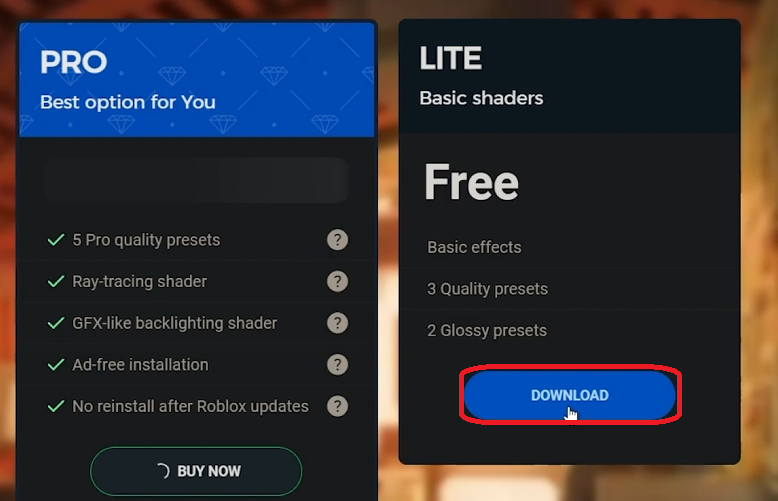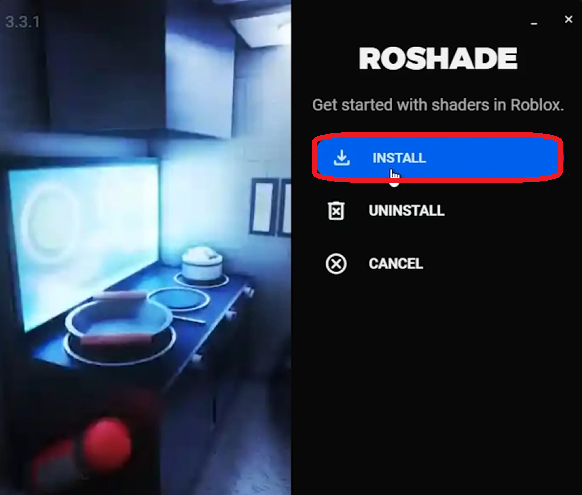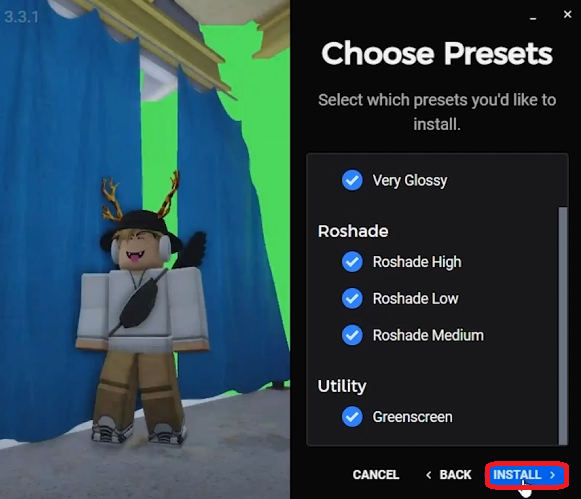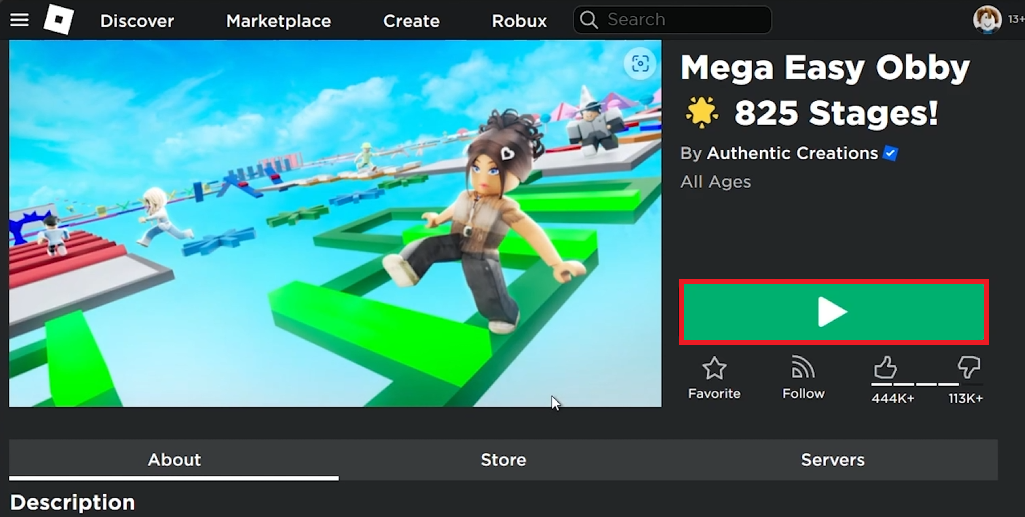How To Get Shaders in Roblox - Complete Guide
Introduction
Enhance your Roblox experience with shaders! This guide walks you through using RoShade, a popular shader installer for Roblox on Windows. Transform your game environment with realistic effects like shadows, lighting, and textures. Follow these steps to download, install, and customize RoShade shaders to elevate your gaming visuals.
Installing RoShade for Roblox
Enhance Your Roblox Experience:
Visit RoShade Website: Go to RoShade.com.
Choose Your Version: Select between the free version (popular shaders) and the premium version (extensive options).
Initiate Download: Click the 'Download' button and wait for a brief ad.
Complete the Download: Click 'SKIP' after the ad to start the download. Locate the downloaded file in your browser.
Installing RoShade enhances your Roblox graphics, especially on high-end PCs.
Download the RoShade installer
Step-by-Step Guide to Installing and Running RoShade in Roblox
Installation Process:
Run the RoShade Installer: Open the downloaded RoShade installer.
Install RoShade: Click 'Install'.
Set Keybinds: Set your preferred keybindings to toggle shaders on/off.
Select Presets: Choose shader presets for your games.
Complete Installation: The time varies based on your PC's speed.
Install RoShade
Using RoShade in Roblox:
Launch Roblox Game: Start a Roblox game.
Toggle Shaders: Use your keybindings to toggle shaders.
Customize Settings: Adjust shader settings in the RoShade panel.
Choose a shaders preset for Roblox
Compatibility Note:
Roblox's anti-cheat system may block some shaders. If RoShade doesn't work, try a different Roblox version.
Run a Roblox experience and toggle the shaders key
Summary
By following these steps, you can enhance your Roblox graphics with RoShade, adding depth and realism to your gaming experience.
-
Shaders are graphical enhancements in Roblox that improve game visuals with effects like lighting, shadows, and textures.
-
Install RoShade, a shader preset tool for Roblox. Download it from the official website, run the installer, and follow the setup instructions.
-
RoShade works best on high-end PCs as shaders can be graphically demanding.
-
Yes, after installing RoShade, you can customize shaders using the in-game panel for specific preferences.
-
Some shaders might be blocked due to Roblox's anti-cheat system. Compatibility may vary based on the Roblox version.