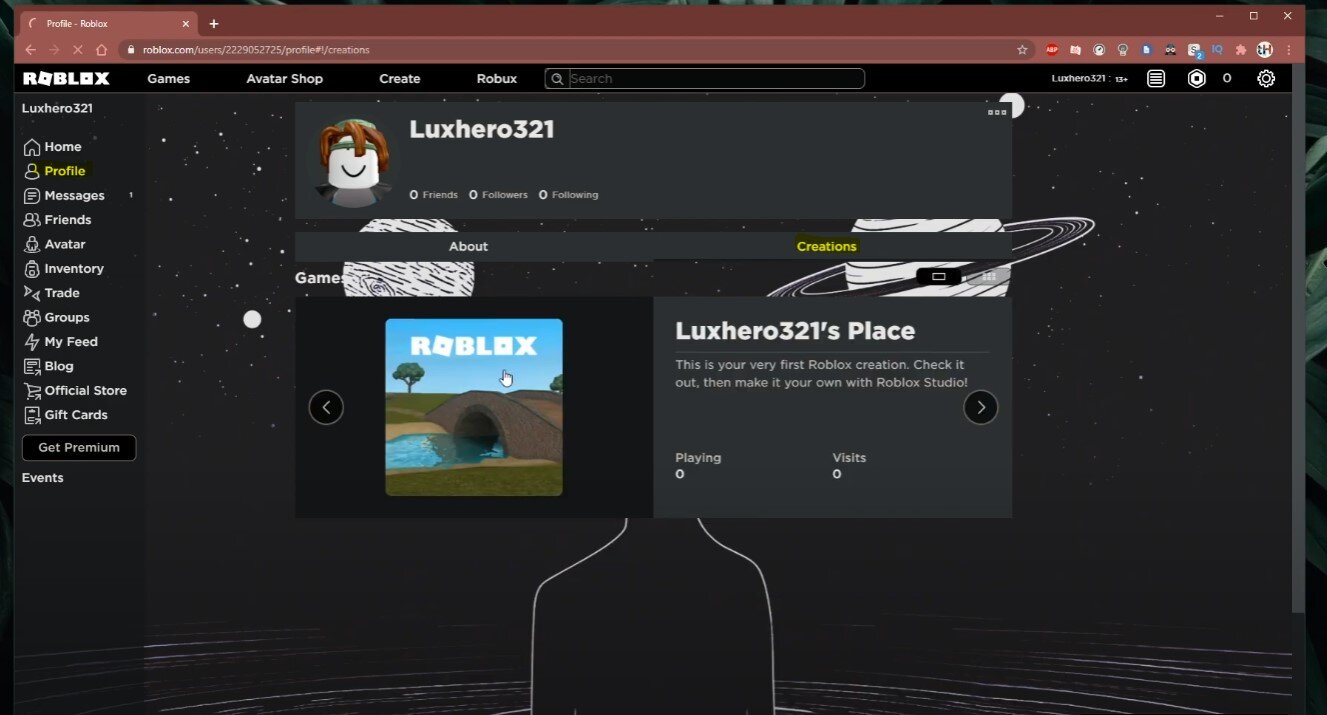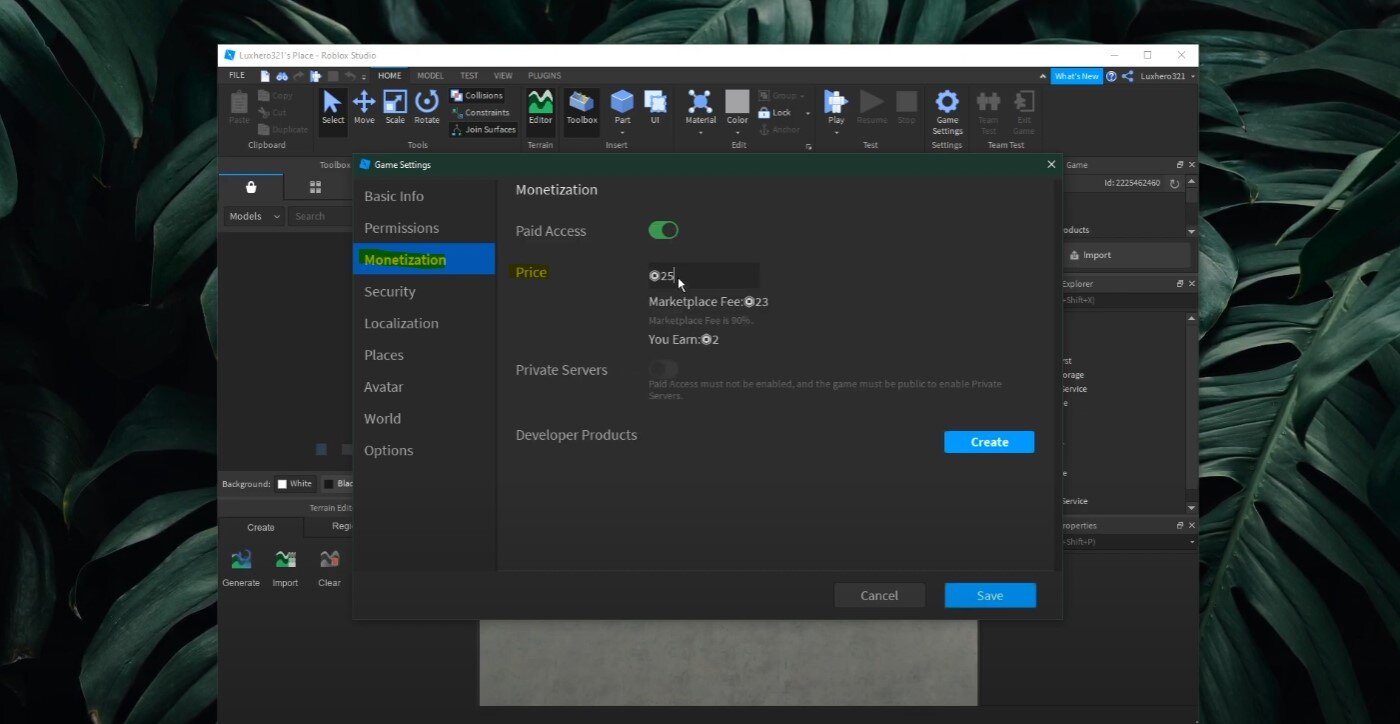How To Make Your Roblox Game Cost Robux
Roblox is a platform that offers an endless world of games, and creating your own game can be a rewarding experience. However, if you want to monetize your game, you might wonder how to make it cost Robux. In this article, we will show you how to make your Roblox game cost Robux, using simple and effective methods that can help you earn revenue from your game.
Open the Roblox Creation in Studio
Navigate to your Roblox profile.
Select Creations, and click on the creation which you want to edit.
For your creation, click on the burger menu on the top right and select Edit. This will open up Roblox Studio and load up your creation.
Roblox Account > Creations
Roblox Studio Monetization Settings
After a second of loading, navigate to the Home tab, and here select Game Settings. On this window, navigate to Monetization. Here, enable the Paid Access option. When this option is enabled, you can set a price to play your game. The marketplace fee is 90%, meaning you can only keep 10% of your game’s earnings. You will only be able to set your game to paid access if the game is set to public. To do this, you will have to make a change in your Permission tab. Here, set this option to Public.
Roblox Studio > Game Settings > Monetization