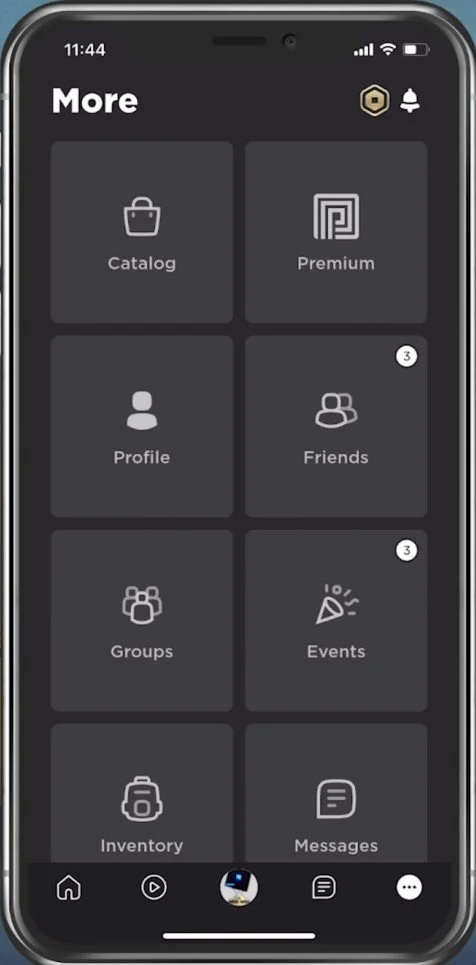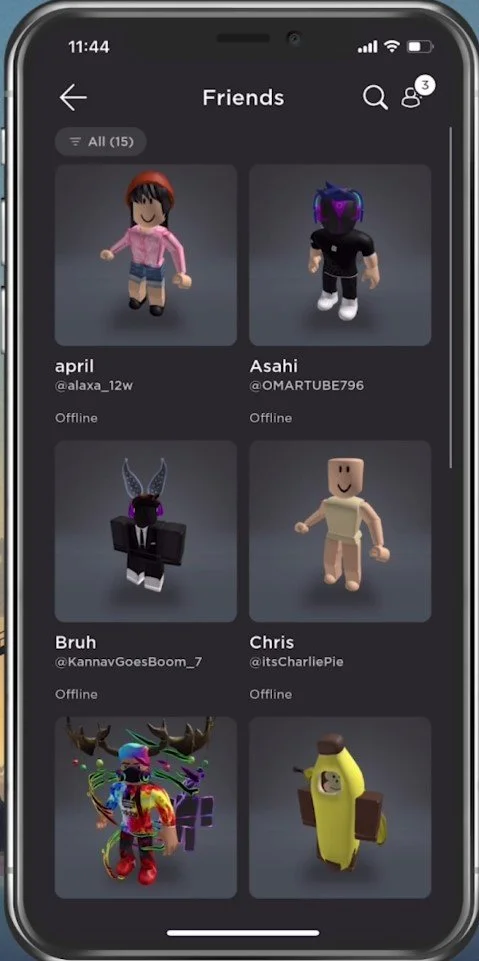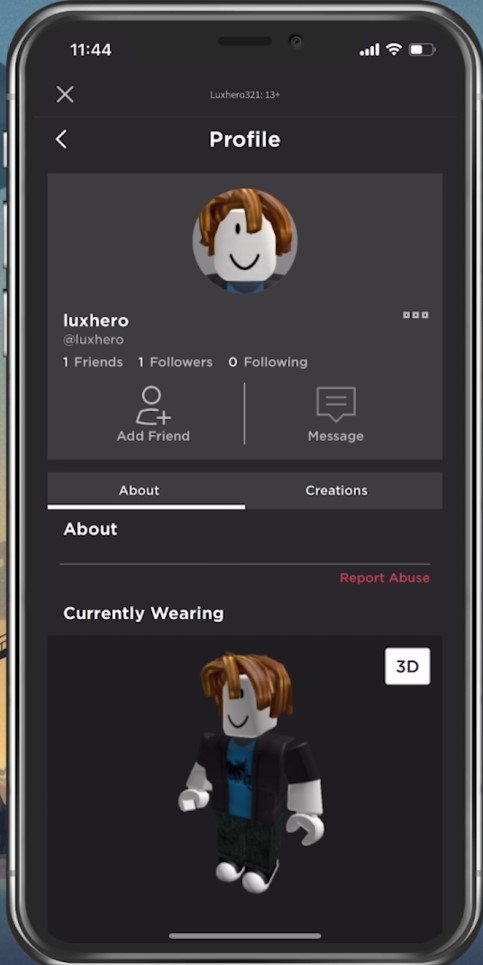Add & Invite Friends on Roblox Mobile Guide
Roblox, the online gaming platform that has taken the world by storm, has recently launched its mobile version, enabling players to enjoy their favorite games on the go. One of the most exciting features of the mobile app is the ability to add and invite friends. Whether you're new to the platform or a seasoned player, knowing how to add and invite friends is essential to maximize your Roblox experience. In this guide, we'll take you through the process of adding and inviting friends on Roblox Mobile, step by step.
Find the Roblox Friend to Invite
Open Roblox mobile and navigate to the More tab. Tap on Friends.
Roblox > More > Friends
This will allow you to preview all of your current Friends.
All Roblox Friends
Search for Friends to Invite to Experience
Tap on the Search icon and enter the username of the person you wish to add. Add the user, or tap on the Avatar to preview their profile.
Search for friends in the Roblox friend list
Tap on Add Friend to add this user and send a friend request, or directly message the user.
Send a friend request, send a message or invite the user