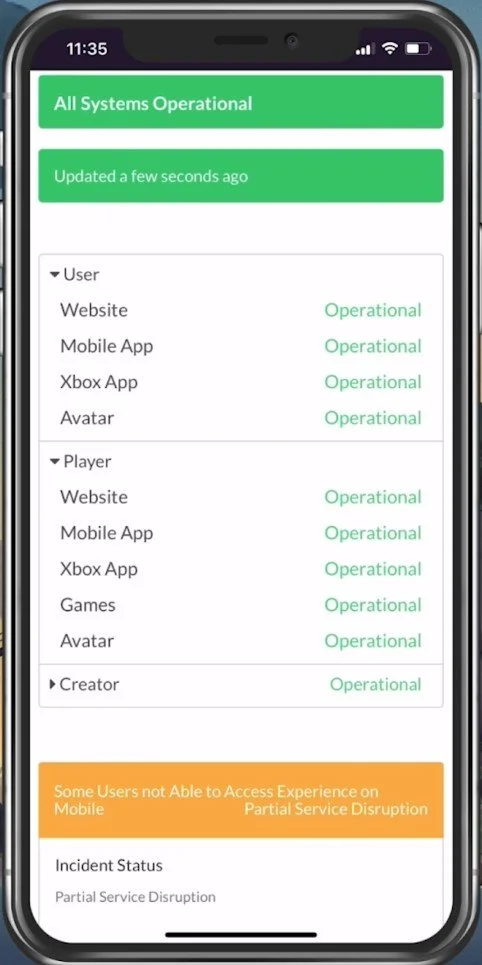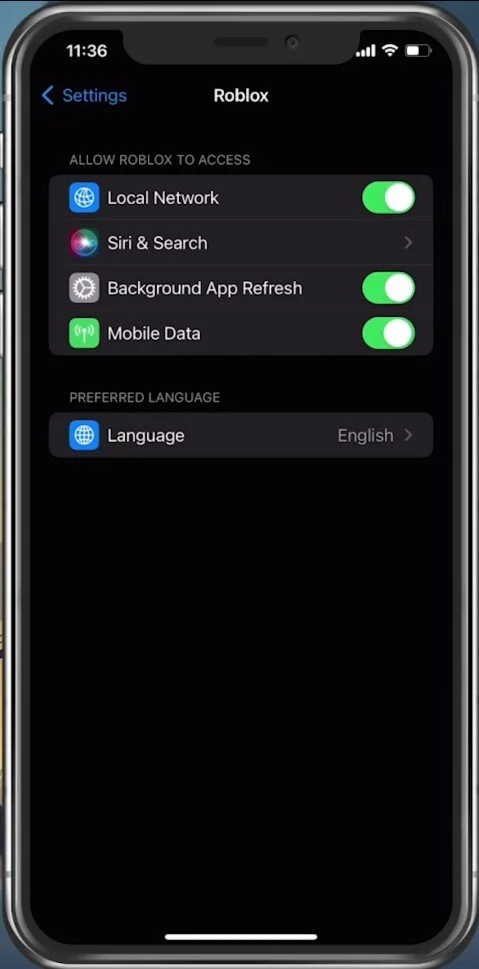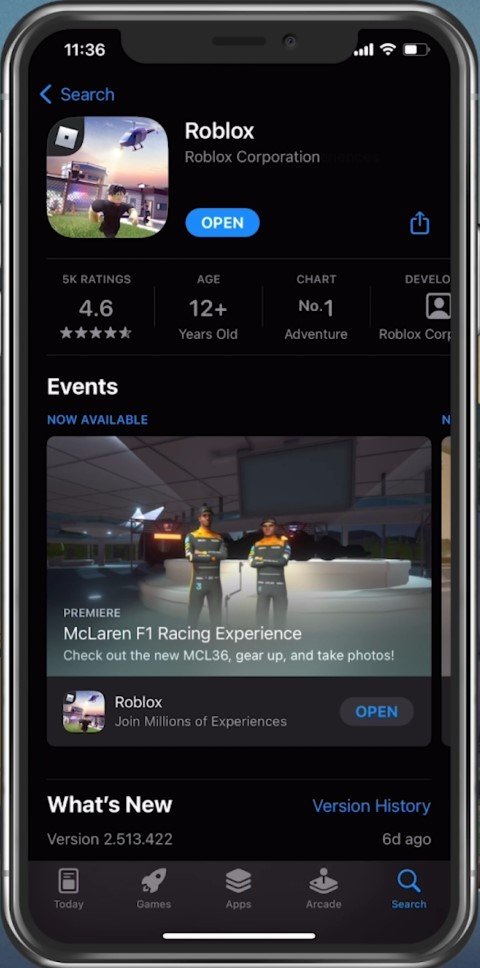Fix Roblox Mobile Login Bug - Unable to Login
Roblox is a popular gaming platform that offers a unique gaming experience to its users. However, many users of Roblox mobile have recently reported a frustrating issue: they cannot log in to their accounts due to a login bug. This issue has caused inconvenience for many Roblox gamers who use the platform on their mobile devices. If you are experiencing this issue, don't worry, you are not alone. This article will provide a detailed guide on fixing the Roblox mobile login bug and getting back to gaming. We will provide step-by-step instructions that are easy to follow, so you can quickly resolve this issue and enjoy your favorite games on Roblox.
Verify the Roblox Server Status
Login issues are often caused by the server you’re playing on or your network connection. If you can launch Roblox, log out of your account completely. Ensure your Roblox servers are operational by visiting the official Roblox server status page. Expand User, and ensure the Website and Mobile App servers are running fine. If there are current server issues, there might be some server maintenance or other issues, and you will have to wait or try to switch your server location by using a VPN service, for instance.
Roblox Server Status
Test Network Connection
If the servers are all operational, the issue is most likely linked to your network connection. Test your network connection using a speed testing site or application, such as Speed Test. This will give you an average latency, upload and download speed for your connection. If your ping is higher than 100ms, or you have an unstable download speed, then you should consider using a different network connection to play Roblox on your mobile device.
Test your internet connection
Switch Network Connection & Restart Router
To further improve your network connection, restart your router or modem if you haven’t done this in a while.
Allow Roblox to use Mobile Data
In your device settings, scroll down and tap on Roblox. Here, make sure that the Mobile Data option is enabled so that your Roblox app can use your network connection while in-game.
iPhone Settings > Roblox > Mobile Data
Update Roblox Application
In your AppStore or Google PlayStore, look up Roblox. This will show you if the application is up to date, which could otherwise also cause login problems for Roblox mobile.
App Store > Roblox
Restart Device
If nothing helps you out, then restart your mobile device in case you haven’t done this in a while. This will restart some services and processes and in a lot of cases fix the login problem for Roblox.