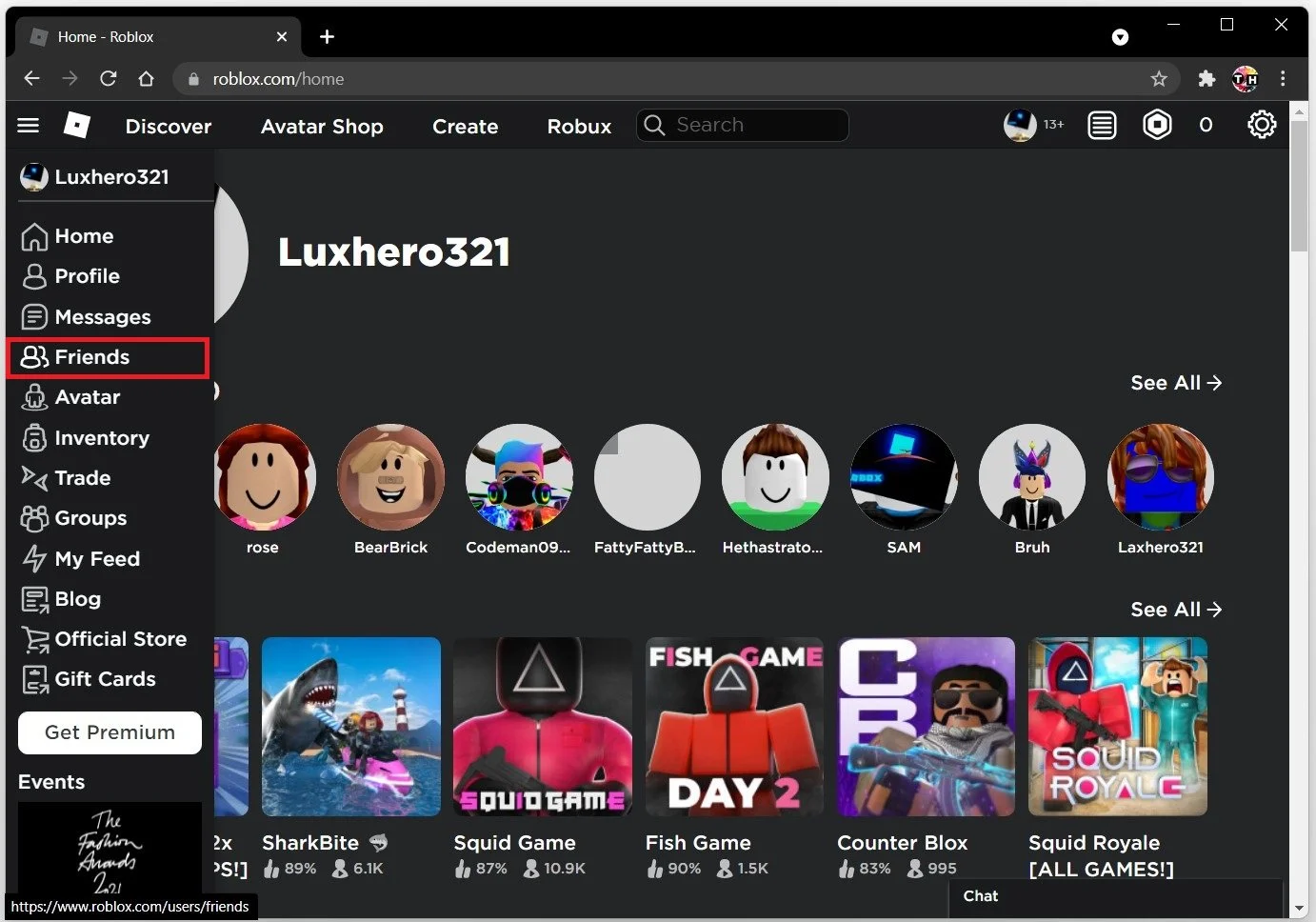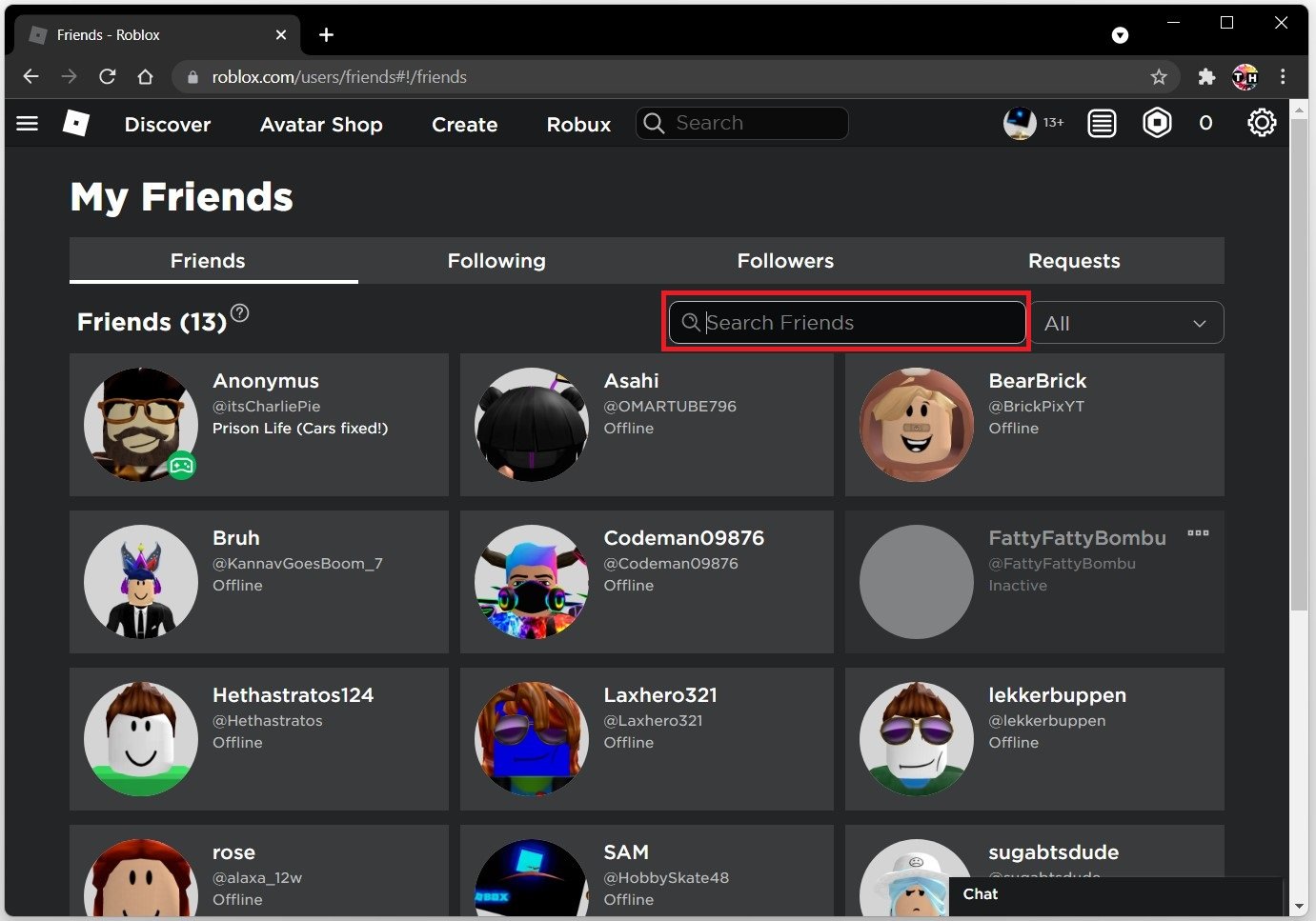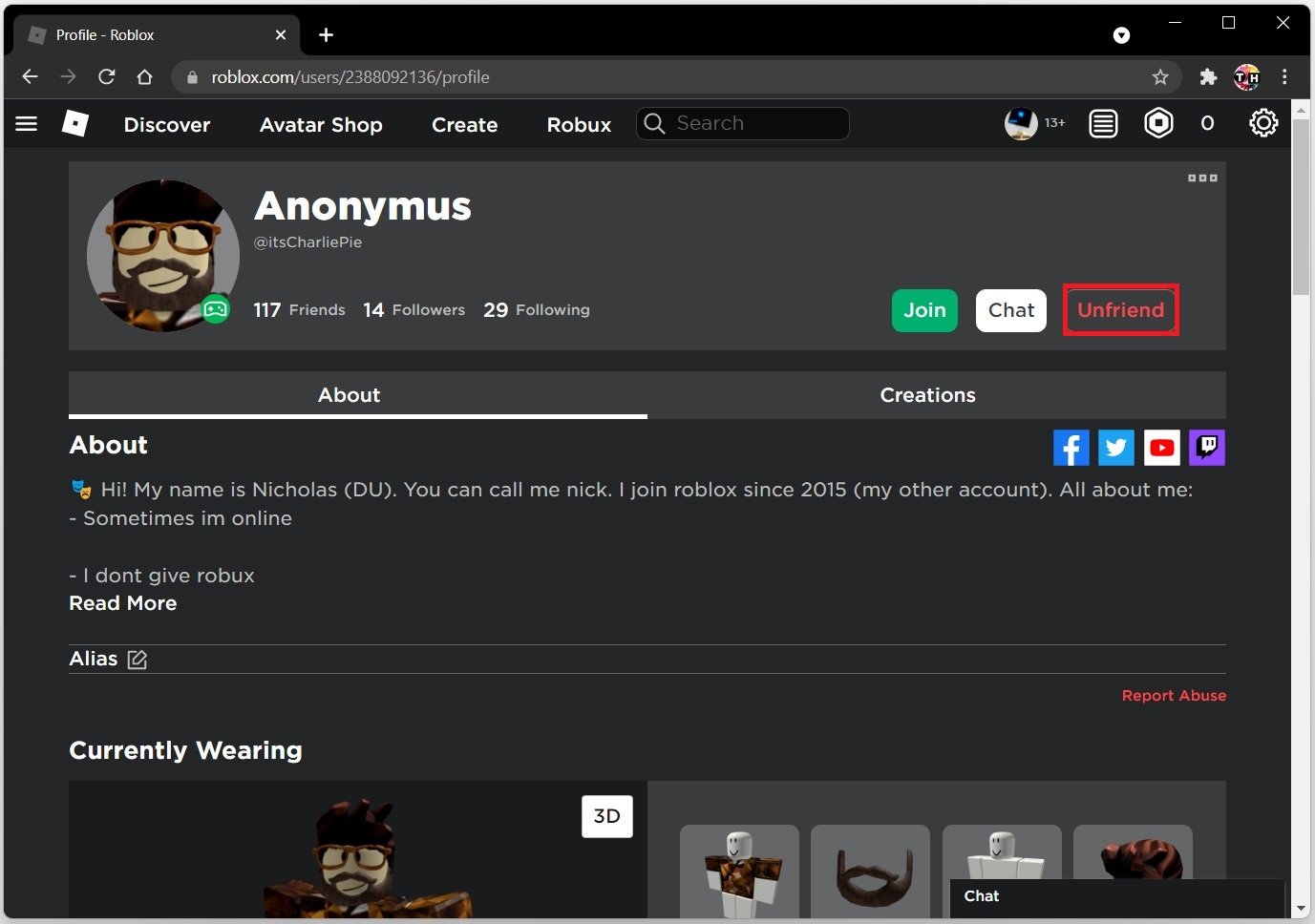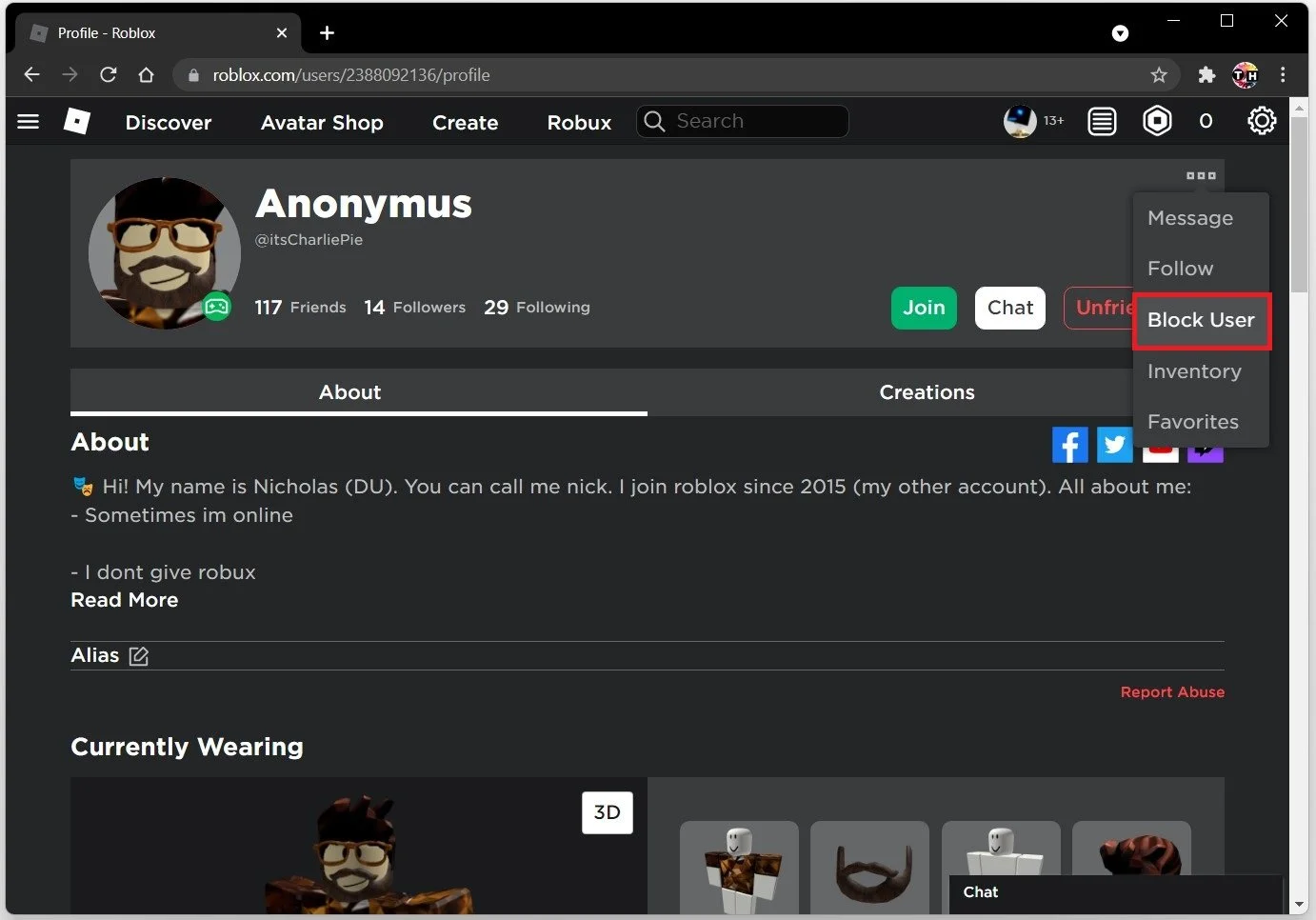How To Remove Friends in Roblox
Roblox is a popular online gaming platform allowing users to create and play games virtually. While the platform encourages players to connect and make new friends, sometimes users may need to remove friends due to various reasons. Removing friends in Roblox is a simple process, but it can be confusing for new users unfamiliar with the platform. In this article, we will guide you on how to remove friends in Roblox, step-by-step. We will also discuss the reasons why you might want to remove friends, and the impact it can have on your Roblox experience. So, if you're ready to learn how to declutter your friends' list and create a better gaming experience for yourself, read on!
Find your Roblox Friends
Log in to your Roblox account in your favorite browser on your PC or mobile device. Open up the menu on the left-hand side and select Friends.
Roblox > Friends
In the Friends tab, you can preview all of your current Roblox friends. If you wish to unfriend a specific user, you can search for their username in the dialogue box.
Roblox Friends > Search Friends
How To Unfriend or Block a Roblox User
Select the user you wish to unfriend, and on their profile, select Unfriend.
Roblox Friend Profile > Unfriend
You also have the option to block the user if they are sending unwanted invites to games or messages. To do so, select the burger menu on the top right and select Block User.
Roblox Friend > Block User