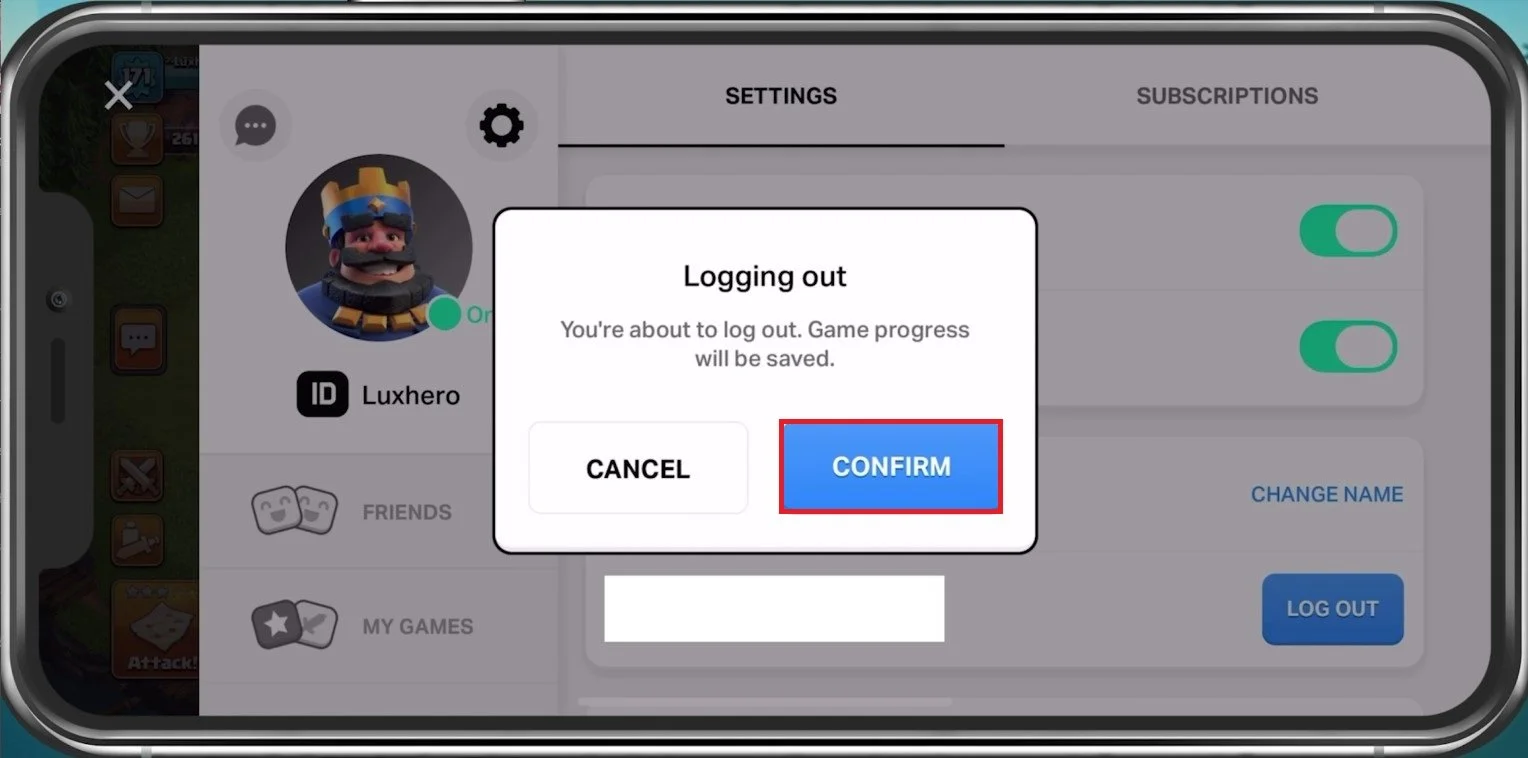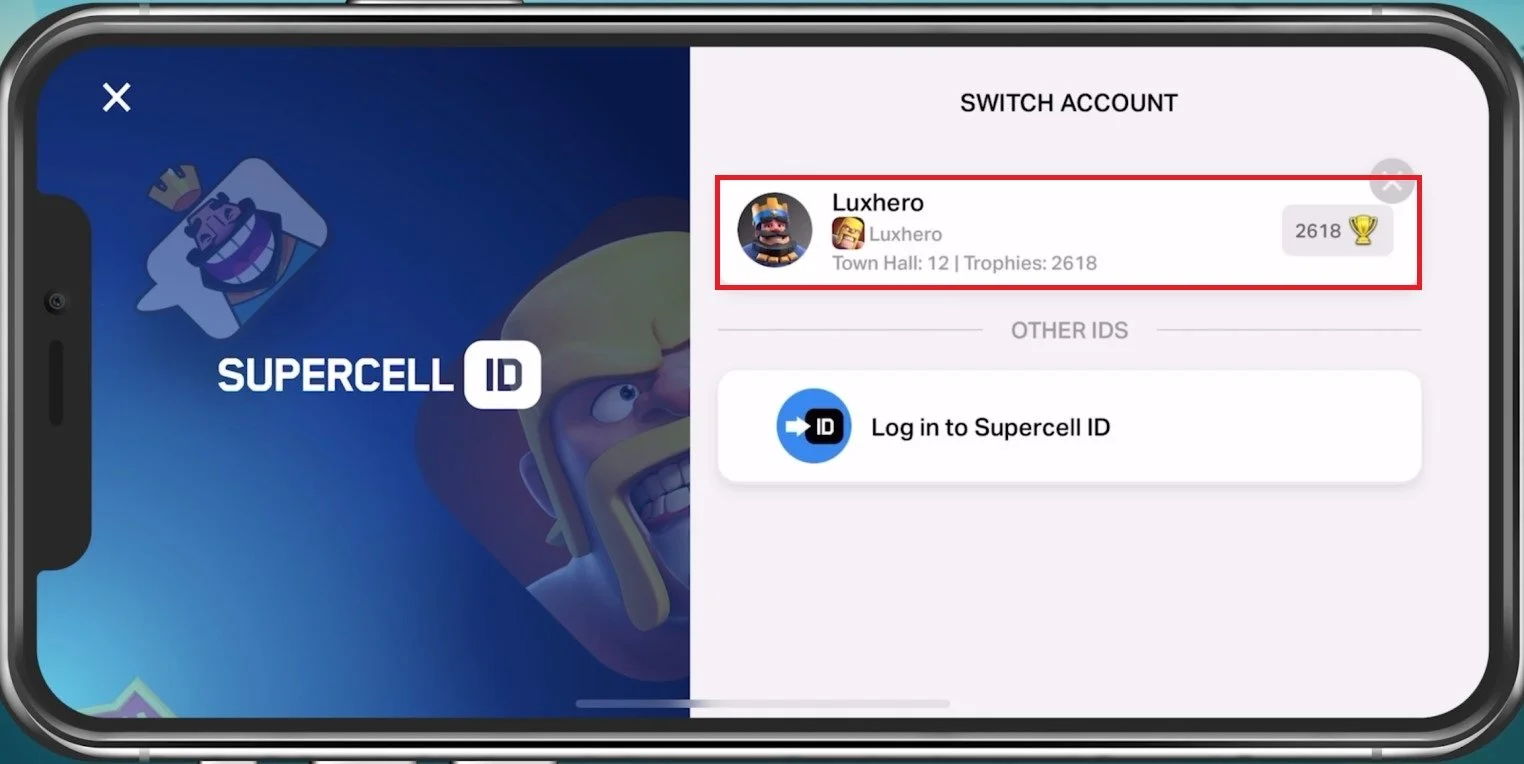How To Switch Accounts in Clash of Clans
Clash of Clans is one of the most popular strategy games millions of people play worldwide. Whether you're a seasoned player or a beginner, knowing how to switch accounts in Clash of Clans is an essential skill to have. Switching accounts allows you to access different villages or play with multiple accounts on the same device. In this article, we'll guide you through the steps to switch accounts in Clash of Clans and provide some useful tips to make the process easy and seamless.
Clash of Clans Account Settings
While playing Clash of Clans, tap the settings icon to access your settings.
Clash of Clans > Settings
If your Supercell account is connected to your current village, tap on the Connected button. Make sure that you are using a reliable network connection to access your settings and switch accounts.
Clash Settings > Supercell ID
Log Out of your Account
Select the gear icon to get to your Supercell settings. Here, tap on Log Out. Confirm logging out, and you will then be sent back to the login screen for the game.
Logging Out > Confirm
Use a Different Clash of Clans Account
Select to Login with Supercell ID or Play without Supercell ID. Select to log in using any of these options, and you will be prompted to log in with your preferred account.
Login in with Supercell ID
In most cases, you will have to enter a code that will be sent to your email address. You can then access your game progress saved on your other Supercell account.
Switch ACcount > Log in to Supercell ID