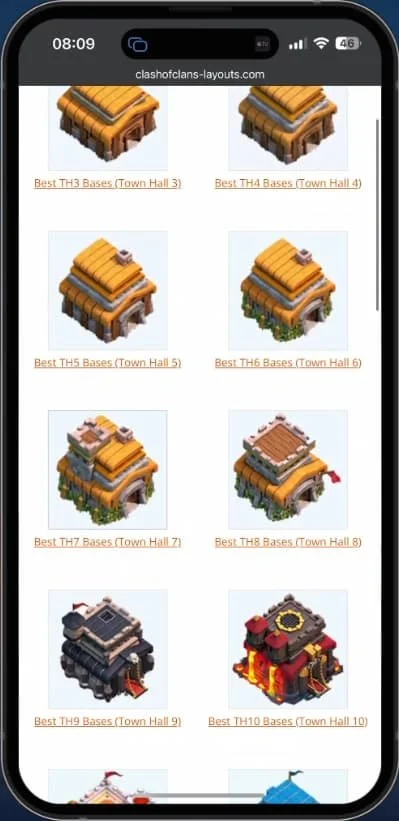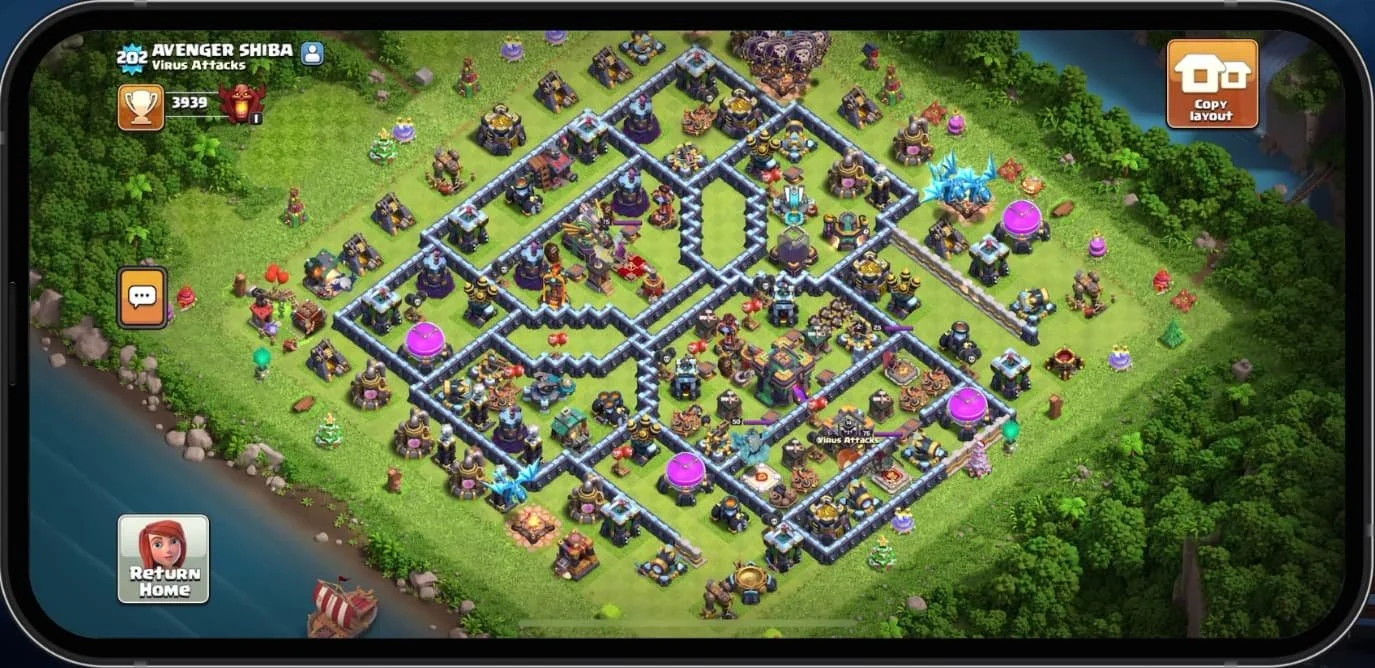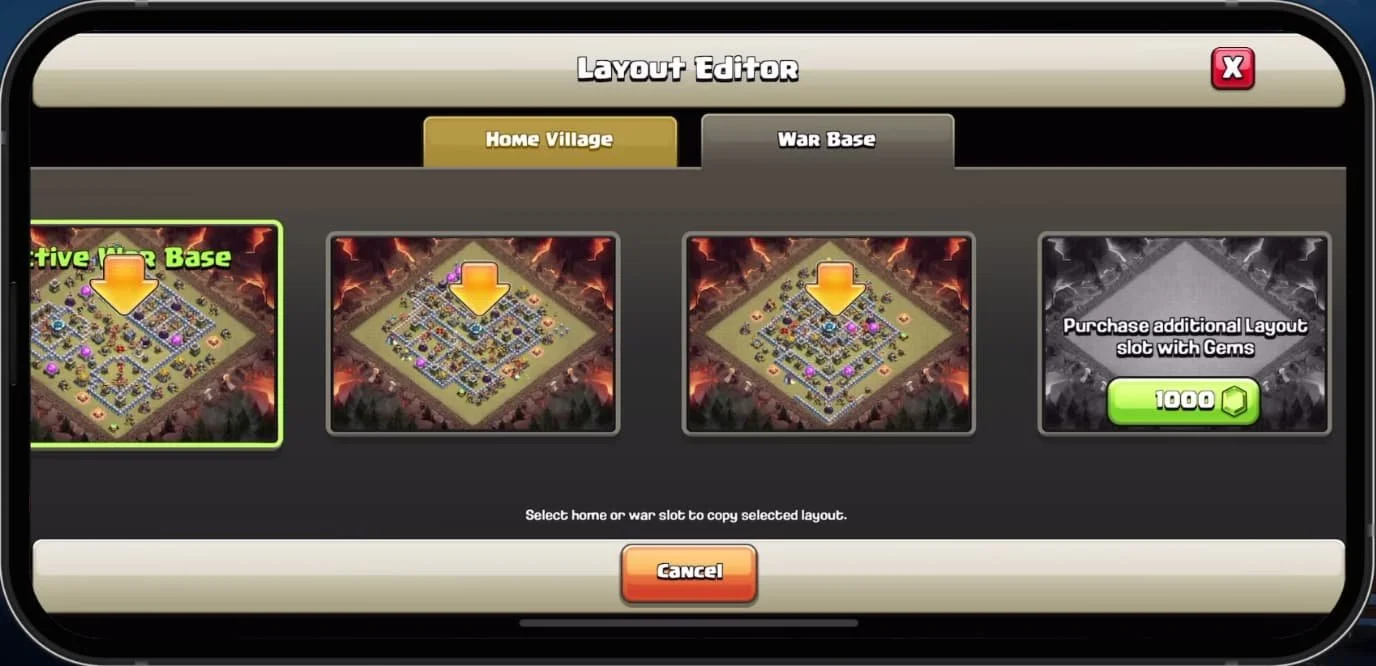How To Copy Any Base in Clash of Clans & Use It!
Introduction
Looking for better Clash of Clans base layouts? In this tutorial, I will show you how to copy any base in Clash of Clans and use it for your own village. This method is perfect for finding effective base designs for war, farming, or trophy pushing. Whether you're looking to improve your defense strategies or just want a new layout, copying a base design can give you a significant advantage.
Using Base Links:
One of the easiest ways to copy a base design is by using base links. Several websites like COCBases.com and ClashOfClans-Layouts.com offer a wide variety of base designs with direct copy links. Here’s how you can do it:
Visit the Website:
Go to websites like COCBases.com.
Browse and Select:
Browse through the available base designs. These websites categorize bases by town hall level, making it easy to find one that suits your needs.
Copy Layout:
Once you find a base you like, look for the "Copy Layout" or “Download” button. Clicking this button will automatically copy the base layout link to your clipboard.
Import to Clash of Clans:
Open Clash of Clans, go to your village, and tap on the "Edit Layout" button. There should be an option to "Paste" the copied layout. Tap it, and the new base design will be applied to your village.
Browse and find the optimal Clash of Clans base layout
Copying Clanmate Bases:
Another efficient way to get a new base design is by copying it directly from your clanmates. Here’s how to do it:
Access Clan Chat:
Open Clash of Clans and go to the "Clan" chat on the left side of the screen.
View Profile:
Find the clanmate whose base you want to copy and tap on their profile. This will display their base layout.
Copy Layout:
In the top right corner of the base layout screen, you’ll see a button labeled "Copy Layout." Tap on this button.
Save Layout:
The layout editor will open up. From here, replace any previously saved layout you no longer need with the copied layout from your clanmate.
War and Builder Bases:
This method also works for copying War Bases and Builder Bases if the Builder Hall level matches your own.
Copy base layout of a clanmate
Benefits of Copying Bases:
Quick Adoption of Effective Strategies:
By copying bases from experienced players or well-designed base layouts online, you can quickly adopt effective defensive strategies.
Time-Saving:
Instead of spending hours designing a base from scratch, you can instantly switch to a proven layout.
Flexibility:
Easily switch between different base designs for various purposes such as war, farming, or trophy pushing.
Copying base designs in Clash of Clans is a great way to improve your village's defenses and overall performance. By using base links from trusted websites or copying layouts from your clanmates, you can quickly adopt effective strategies and stay competitive.
Clash of Clans layout editor
-
To find reliable websites for Clash of Clans base layouts, you can visit popular sites like COCBases.com or ClashOfClans-Layouts.com. These websites offer a variety of base designs categorized by town hall level and provide direct copy links to easily transfer layouts to your game.
-
Yes, you can copy a base layout from your clanmate. Simply open Clash of Clans, go to the "Clan" chat, find the clanmate whose base you want to copy, tap on their profile, and select the "Copy Layout" button. This will allow you to save and use their base design.
-
Yes, you can copy War Bases and Builder Bases in Clash of Clans. The process is similar to copying a regular village base. Open the base layout you want to copy, tap on the "Copy Layout" button, and save it to your desired slot in the layout editor. Ensure that the Builder Hall level matches your own for Builder Bases.
-
The primary limitation to copying base layouts in Clash of Clans is that the account privacy settings of the base owner might restrict access. Additionally, some layouts may not be optimized for all town hall levels or playing styles, so it's important to test and adjust the layout to fit your specific needs and preferences.