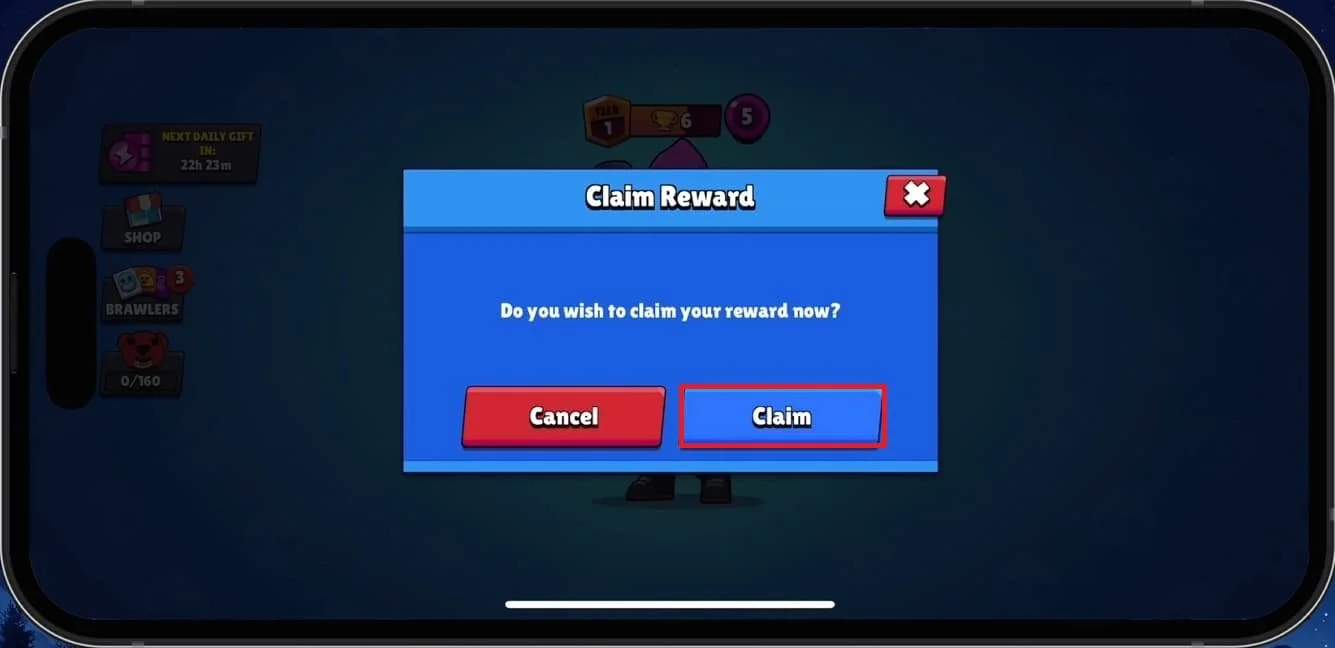How To Claim Free Mega Box & Profile Picture in Brawl Stars
Introduction
Unlocking special rewards in Brawl Stars can significantly enhance your gaming experience. In this tutorial, we will guide you through the steps to claim a free Mega Box and a profile picture in Brawl Stars. Follow these simple steps to add these rewards to your collection and boost your in-game progress.
1. Close Brawl Stars on Your Mobile Device
To begin, close Brawl Stars on your mobile device. Ensure the game is completely closed before proceeding to the next step.
2. Access the Claim Reward Link
Click here to access the reward claim page. This link will redirect you to a page where you can claim your free Mega Box and profile picture.
Tap “Claim Reward”
3. Click the "Claim Reward" Button
Once you are on the reward claim page, you will see a “Claim Reward” button. Click on this button to initiate the reward claim process.
4. Log into Your Brawl Stars Account
Make sure you are logged into the correct Brawl Stars account on your mobile device. Open the Brawl Stars game after clicking the “Claim Reward” button.
5. Check Your In-Game Inbox
After logging back into Brawl Stars, your rewards should be available within a few seconds. If you do not see the rewards immediately, check your in-game inbox to claim them.
Claim the reward in-game by tapping on “Claim”
6. Enjoy Your Rewards
Congratulations! You have successfully claimed your free Mega Box and profile picture. Use these rewards to enhance your gameplay and show off your new profile picture to your friends and opponents.
Conclusion
Claiming free rewards in Brawl Stars is a straightforward process that can be done by following a few simple steps. By utilizing the link provided in this article, you can easily unlock special items and enhance your gaming experience. Enjoy your new Mega Box and profile picture!
-
If the "Claim Reward" button doesn't work, try refreshing the page and clicking the button again. Ensure that you have a stable internet connection. If the problem persists, clear your browser's cache and cookies or try accessing the link using a different browser or device.
-
After clicking the "Claim Reward" button, ensure you are logged into the correct Brawl Stars account. If you don't see the rewards immediately, check your in-game inbox. It might take a few moments for the rewards to appear. If you still don't receive them, try restarting the game.
-
The rewards are typically limited to one claim per account. Ensure you are logged into the correct Brawl Stars account before claiming the rewards. Attempting to claim the rewards on multiple accounts might not be allowed and could result in restrictions.
-
Promotional rewards like the free Mega Box and profile picture often have a time limit. Make sure to claim the rewards as soon as possible. Check the details on the reward claim page or in the game's latest updates for any specific time limits.
-
No, you do not need to make any purchases to claim the free Mega Box and profile picture. These rewards are offered as part of a promotional event and can be claimed without any additional costs. Simply follow the steps provided in the tutorial to get your rewards.