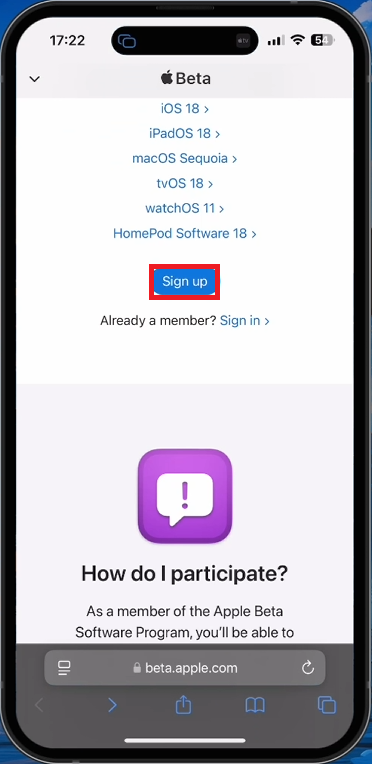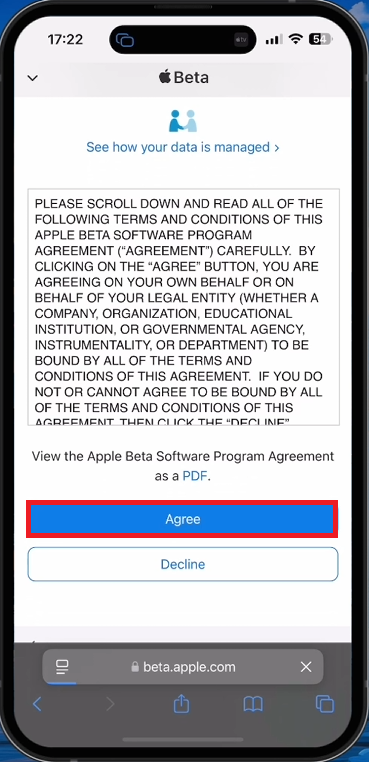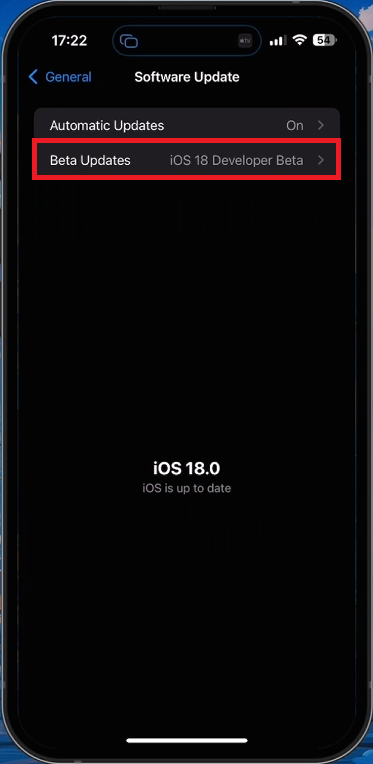How To Fix iOS 18 Beta Update Not Showing Up on iPhone
Introduction
Struggling to get the iOS 18 beta update on your iPhone? Follow this concise guide to resolve the issue. From enrolling your device in the Apple Beta Software Program to ensuring your settings are correct, we’ll walk you through the necessary steps to get the latest iOS 18 beta update. Perfect for users eager to try out new features ahead of the official release.
Steps to Fix iOS 18 Beta Update Not Showing Up
Enroll Your Device:
Open Safari and go to beta.apple.com.
Log in with your Apple ID. If you're not a member, sign up for the program.
Agree to the Apple Beta Software Program Agreement and enroll your device.
Enrol your iOS device
Refresh Settings:
Close the Safari browser and the Settings app using the App Switcher.
Force restart the Settings app to refresh eligibility for Developer Beta updates.
Agree to the Apple Beta license agreement
Check for Beta Updates:
Go to Settings > General > Software Update.
Tap on “Beta Updates” and select “iOS 18 Developer Beta”.
Return to download and install the latest iOS version.
iPhone Settings > General > Software Update > Beta Updates
Ensure Up-to-Date iOS Version:
If the beta is not showing up, update your device to the latest version of iOS 17 or later.
Check WiFi and Battery:
Ensure you have a reliable WiFi connection and sufficient battery life.
You may need to plug in your device before proceeding with the update.
Verify Apple ID:
Make sure you are logged in with the correct Apple ID.
Go to Settings and tap on your Apple ID name to verify and log in if necessary.
By following these steps, you can troubleshoot and resolve issues preventing the iOS 18 beta update from appearing on your iPhone.
Download and install the iOS 18 developer beta
-
To enroll, visit beta.apple.com on Safari, log in with your Apple ID, agree to the program terms, and follow the instructions to enroll your device.
-
Ensure you are enrolled in the Apple Beta Software Program, refresh your Settings app, and check for updates in Settings > General > Software Update.
-
Yes, ensure your device is updated to the latest version of iOS 17 or later to access the iOS 18 beta update.
-
Check your WiFi connection, ensure sufficient battery life, and make sure you are logged in with the correct Apple ID in Settings.
-
Yes, you can access the iOS 18 beta by enrolling in the Apple Beta Software Program, which is open to all users with an Apple ID.