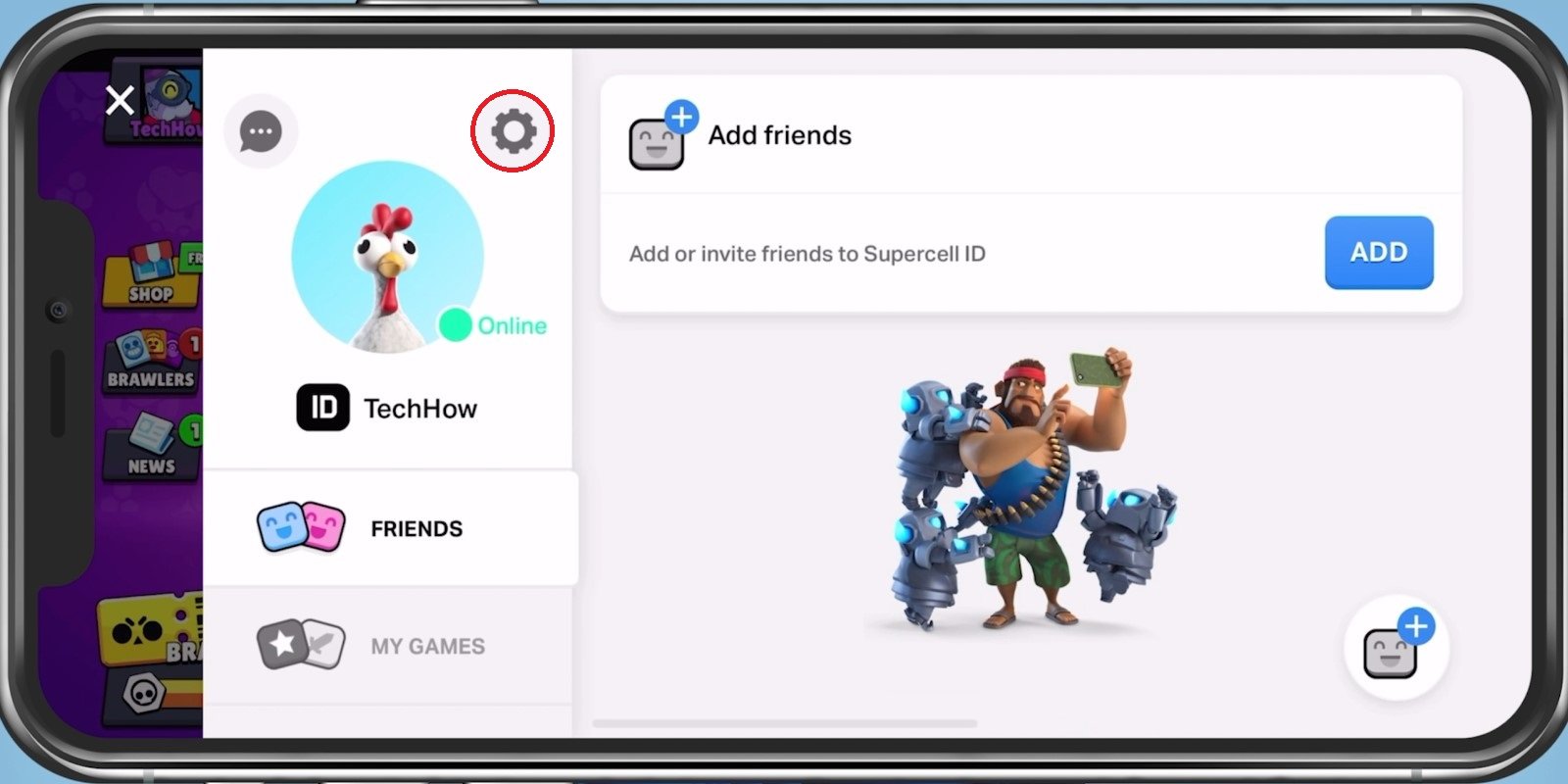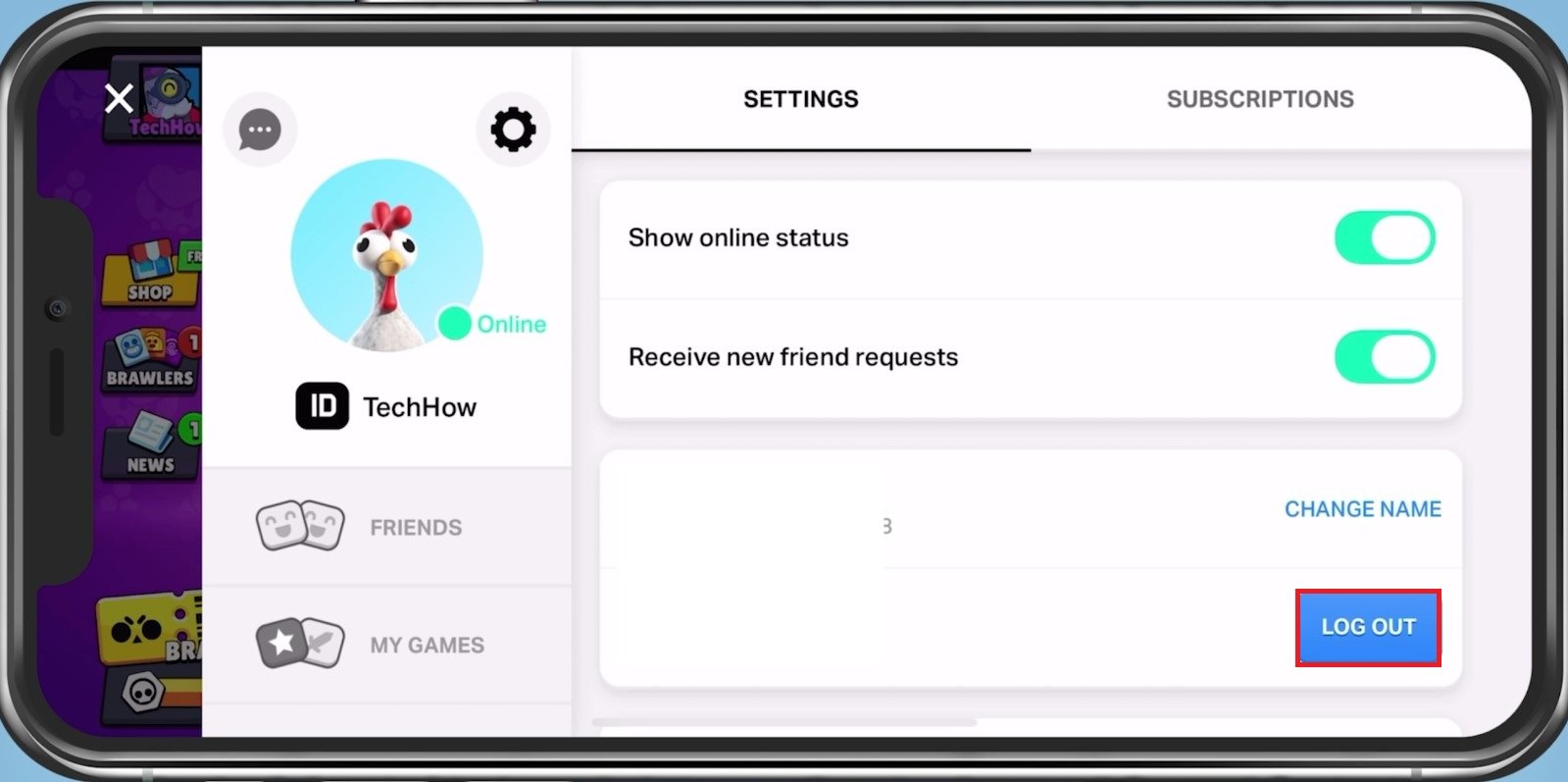How To Switch Accounts in Brawl Stars
Are you an avid Brawl Stars player with multiple accounts but struggling to switch between them seamlessly? Look no further! In this article, we'll explore the step-by-step process for switching accounts in Brawl Stars. We've got you covered from creating multiple accounts to effortlessly switching between them. Get ready to take your Brawl Stars gameplay to the next level with our expert tips and tricks.
Adjust the Brawl Stars Account Settings
Click the burger menu icon on the top right of your Main Menu.
Brawl Stars > Main Menu
Navigate to Supercell ID.
Main Menu > Supercell ID
This will allow you to preview your Supercell account information and your account settings. If you don’t have a Supercell account, you will see an option to create one. This is especially helpful to keep your game progress saved across all your devices.
Supercell ID Preview
Log Out of the Account
In your account settings, tap on Log Out. Confirm logging out of your account, and then you can log back in with a different account.
Supercell ID > Log Out
Switch Brawl Stars Account
You also have the option to play without logging in, but you will lose your game progress when logging back into your original account.
Log into a different Brawl Stars account
In many cases, you will receive an email with a code you have to enter to access your account.
-
Yes, you can create multiple accounts in Brawl Stars by following a few simple steps.
-
To switch between your Brawl Stars accounts, you'll need to log out of one account and log in to another.
-
No, you won't lose your progress if you switch accounts in Brawl Stars. However, your progress will only be saved on the account you were playing on when you logged out.
-
Yes, you can link your Brawl Stars accounts to your social media profiles to make it easier to switch between accounts.
-
No, it's not against the rules to have multiple accounts in Brawl Stars. However, it's important to remember that account sharing is not allowed and could result in a ban.