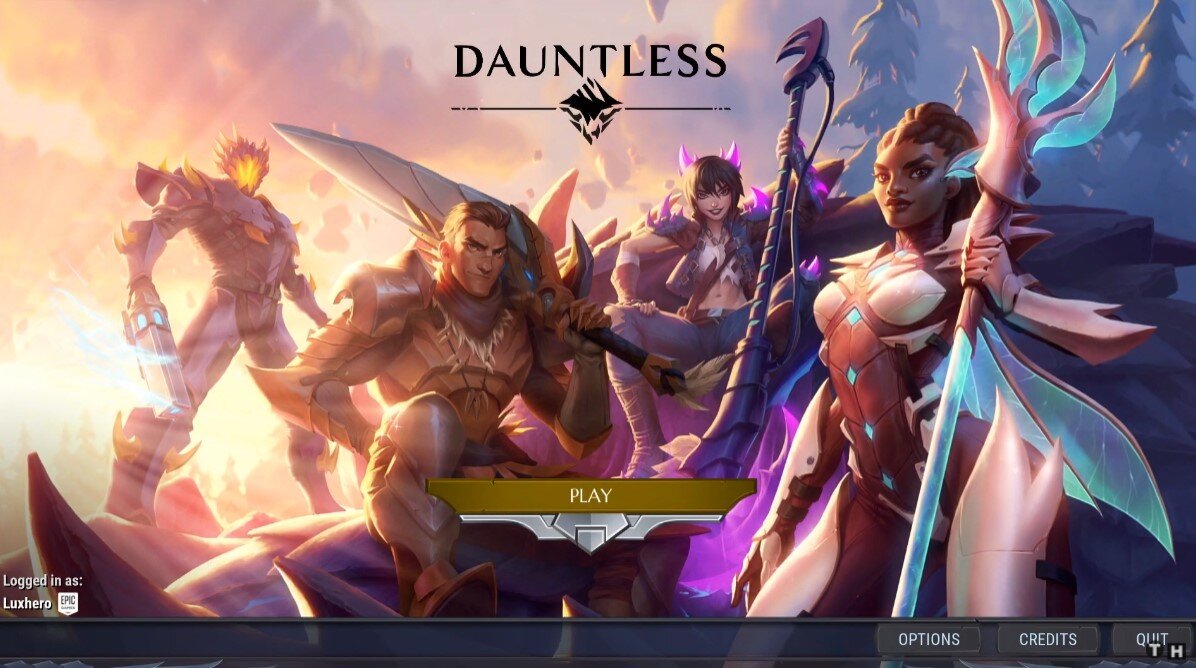Dauntless - How to Reset Character Progression
Are you tired of making the same mistakes over and over again while playing Dauntless? Are you looking for a way to reset your character progression and start anew? Look no further! In this article, we will guide you through the process of resetting your character progression in Dauntless.
Before we delve into the details of resetting your character progression, let's first understand why you might need to reset your progress. Perhaps you made some poor choices in the beginning and now you're stuck with a character that doesn't meet your expectations. Or maybe you want to experience the game from a different perspective. Whatever the reason may be, resetting your character progression can be a great way to start fresh.
Adjust the Dauntless Game Options
Since the latest update, players can optionally reset their progression and start a character from scratch. This will remove all of your account items. If you want to start your adventure all over again, restart the game, and before selecting Play, navigate to your options.
Dauntless > Settings
Reset your Dauntless Character
In the Gameplay tab, you will have the option to reset your character. After pressing the Reset Character button, you will be prompted to confirm that you want to proceed with the reset. Once you confirm, your character will be wiped.
Dauntless Settings > Gameplay > Reset Character
Character resets are permanent and cannot be reversed