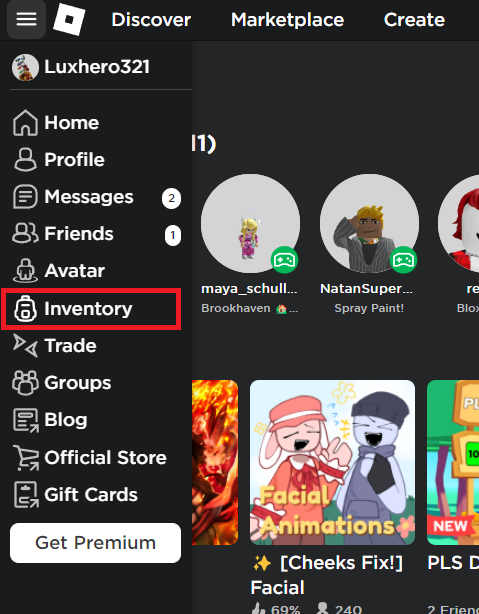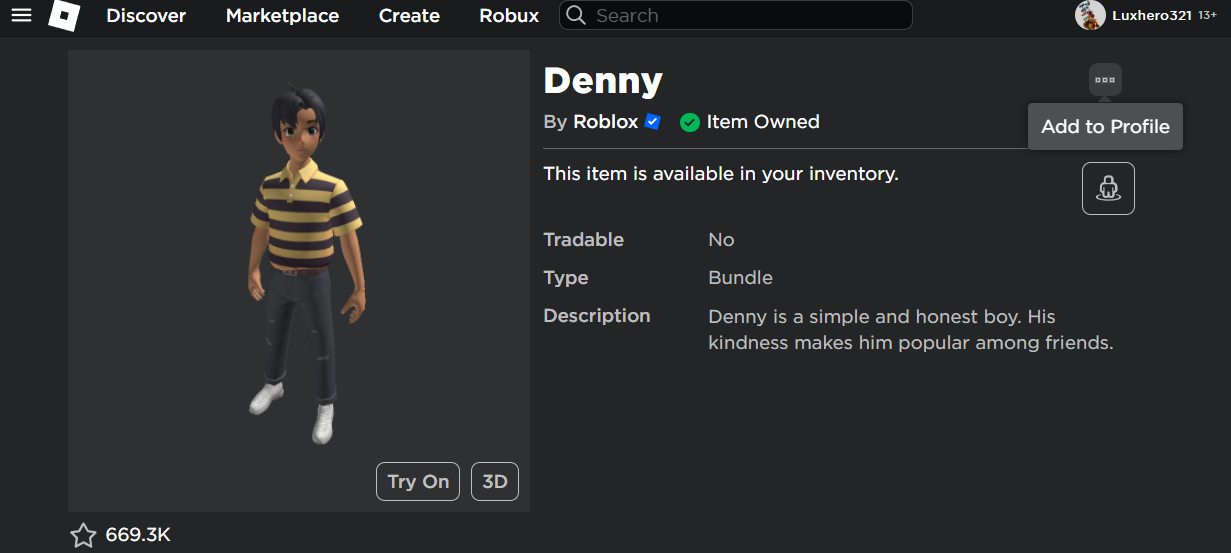How To Delete Items from Roblox Inventory - Tutorial
Introduction
Ever found yourself sifting through a cluttered Roblox inventory, wishing you could declutter and make room for fresh, exciting items? You're in the right place. This guide walks you through the streamlined process of deleting unwanted items from your Roblox inventory. Whether you've created these items yourself or purchased them with Robux, learn how to easily discard them and keep your inventory clean and organized.
Purge Unwanted Items from Your Roblox Inventory
Embarking on a digital decluttering mission? Follow these steps to efficiently remove items from your Roblox inventory. But first, a heads up: You can only delete items you've either created or purchased with Robux.
Access Roblox: Open your browser and go to Roblox.com.
Locate Inventory: In the top left corner, click the three horizontal lines (hamburger icon) and navigate to "Inventory".
Choose Category: Select the inventory category—be it Clothing, Gear, or Models—that houses the items you wish to delete.
Roblox Homepage > Inventory
Eligibility Check
Before you hit the delete button, confirm that the items you want to remove are either:
Created by you
Purchased with Robux
Items that are off-sale or come as default in the inventory can't be deleted.
Deletion Process:
Click on the item you wish to remove, taking you to its catalog page.
Click the three dots (ellipsis) to reveal a drop-down menu.
If the item qualifies, you'll see a "Delete From Inventory" option. Click it to confirm the deletion.
By following these steps, you can easily organize your Roblox inventory and focus on the items that truly matter.
Roblox Owned Inventory Items
-
You can delete items that you have either created yourself or purchased with Robux. Default or off-sale items cannot be removed.
-
Log in to your Roblox account, click the three horizontal lines in the upper left corner, and select "Inventory" from the dropdown menu.
-
Once you delete an item from your inventory, it is permanently removed and cannot be recovered.
-
'Off-Sale' refers to items that are no longer available for purchase but might still be in your inventory. These items cannot be deleted.
-
As of now, Roblox doesn't provide an option to delete items in bulk. You'll need to delete items individually.