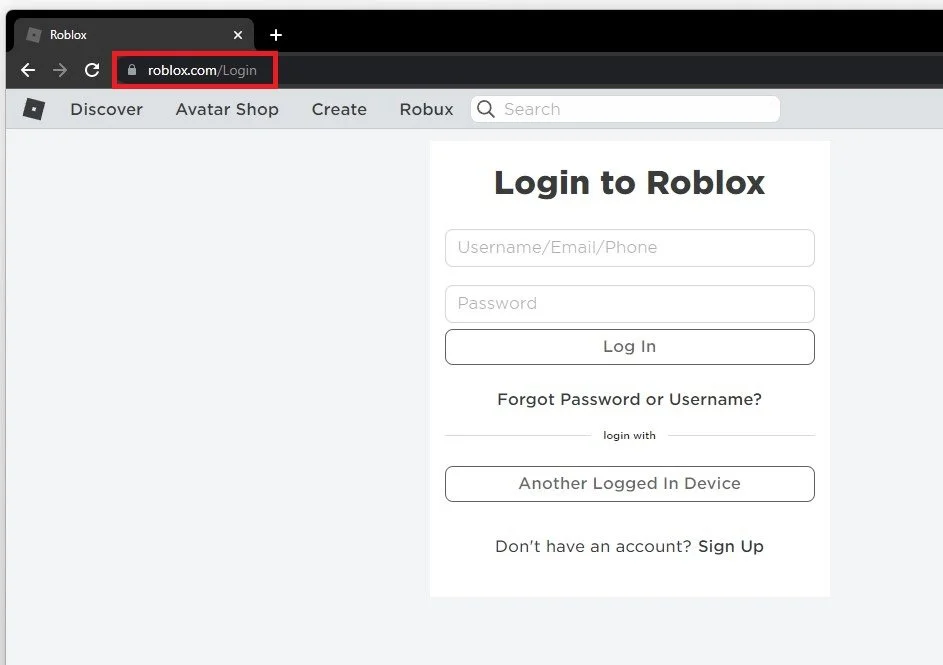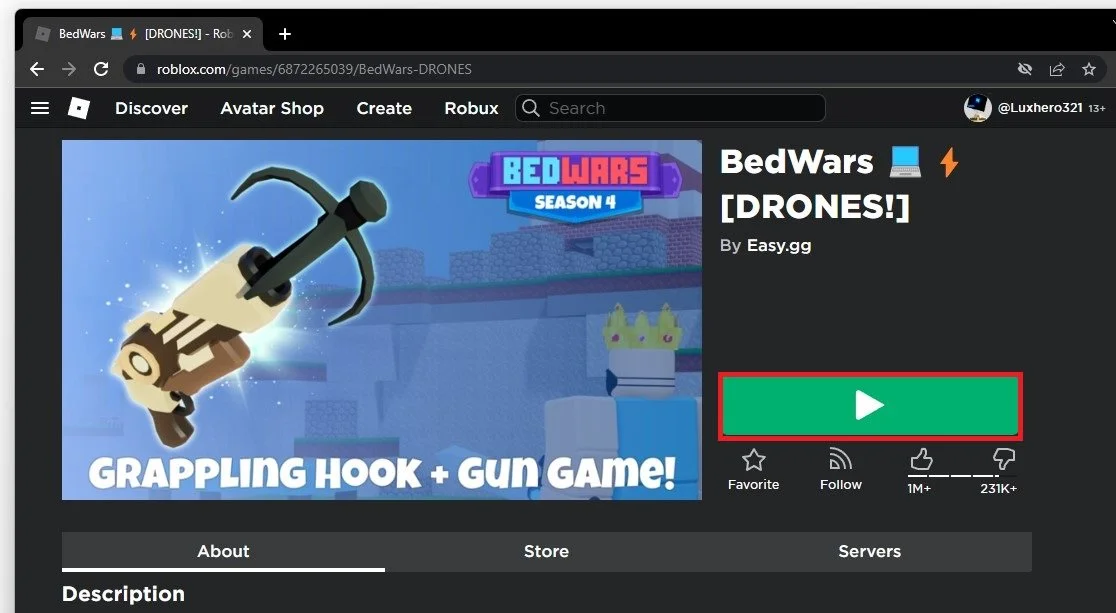How To Download & Install Roblox on Any PC & Laptop
Roblox is an immensely popular online gaming platform that provides its users with an array of games and activities to indulge in. If you're looking to download and install Roblox on your PC or laptop, you've come to the right place. This article will guide you through the process step-by-step, and you'll be playing your favorite games in no time. Whether you're a seasoned gamer or new to the world of online gaming, this tutorial will make downloading and installing Roblox a breeze.
Log In / Create Account
Open up your favorite browser and navigate to Roblox.com. You will have to create an account or log in if you already have an account. After logging in, you will be greeted with recommended experiences to try out or search for a specific experience to play for the first time.
Log into your Roblox account
On the experience page, click on the green play button, which will try to find the Roblox app on your system, and if Roblox is not yet installed, you will be prompted to Download and Install Roblox to your system.
Start any Roblox experience
This will only take a minute or two to complete and the selected game will start automatically.
Download and Install Roblox
Download From Microsoft Store
You can also free download the Roblox Player from your Microsoft Store application. This can fix some potential performance issues with the official Roblox Player. Search for Store in your start menu searches to find the Microsoft Store application.
Look up Roblox and click on the icon to access the game’s page. You can click on Install, which will take a minute to download and install the Roblox Player to your system. After the 130 MB download, you can click on Play, which will open up the Roblox application.
Microsoft Store > Roblox > Play
You will be prompted to log in with your Roblox account, and you can then access all of the web features from this window and start an experience as we did previously.
-
Absolutely! Roblox is a safe and secure platform that has been trusted by millions of users worldwide.
-
Roblox is a relatively lightweight game that takes up around 100 MB of disk space.
-
Yes, downloading and installing Roblox is completely free of charge. However, some in-game purchases may require real money.
-
No, you don't. Roblox can be played on almost any computer, regardless of its specifications.
-
Yes, you can log in to your Roblox account from any device, including your PC, laptop, tablet, or smartphone.