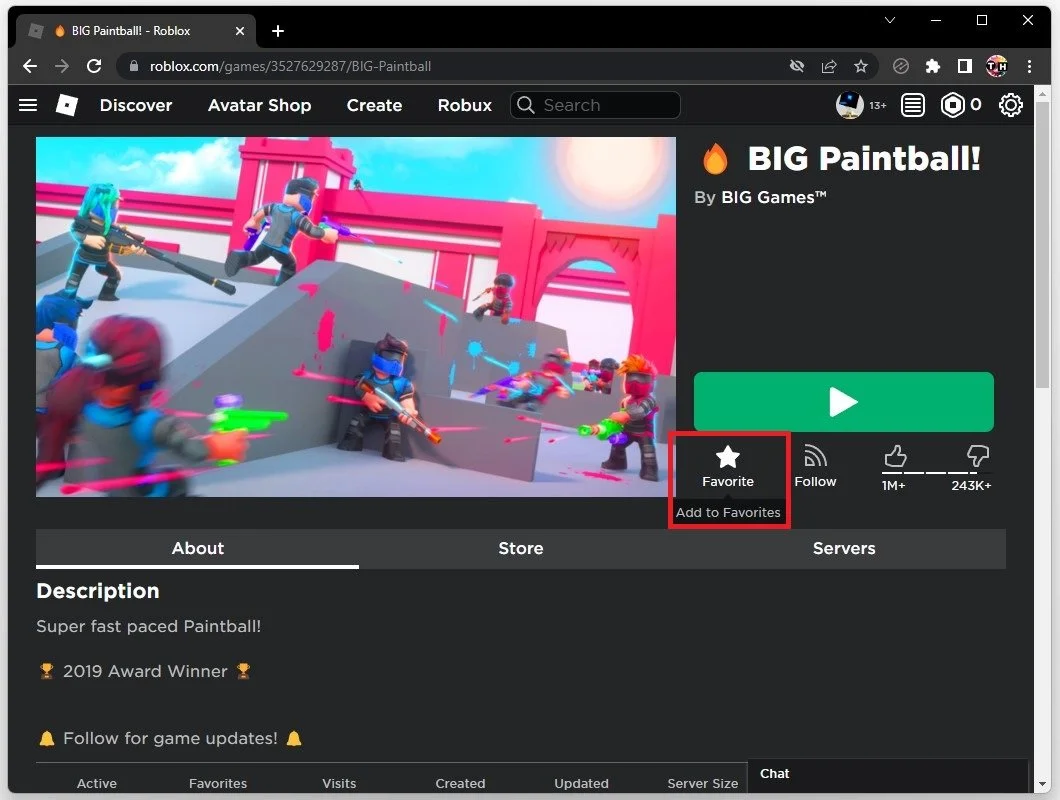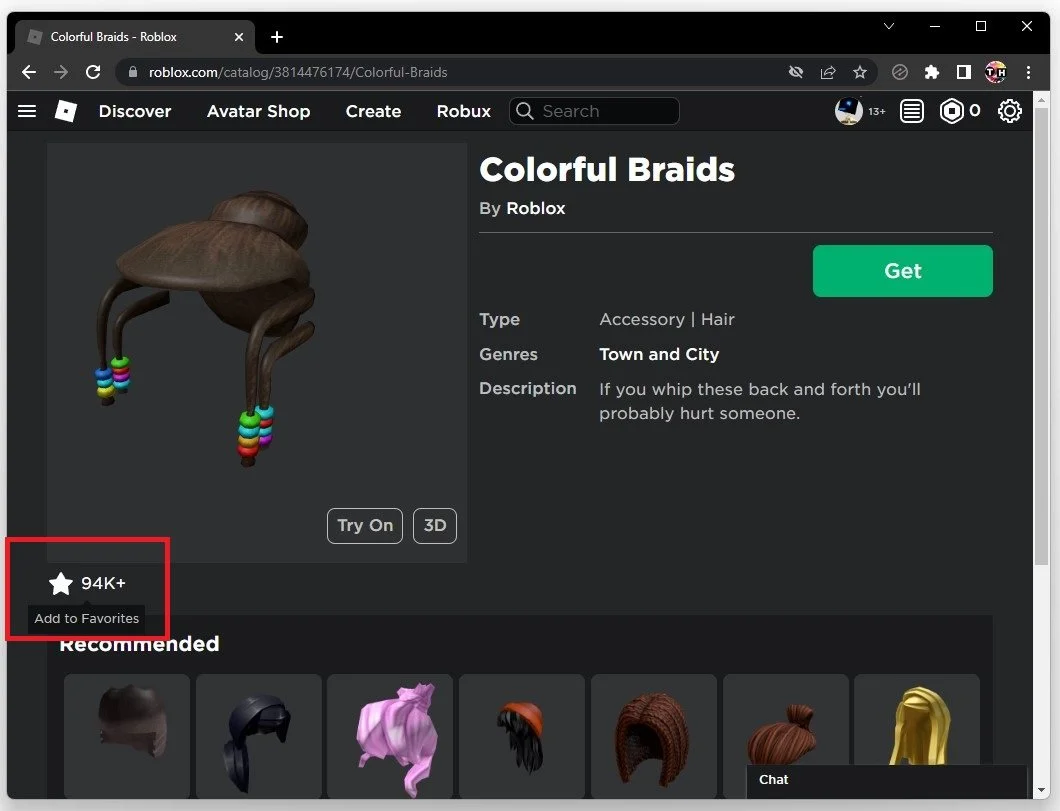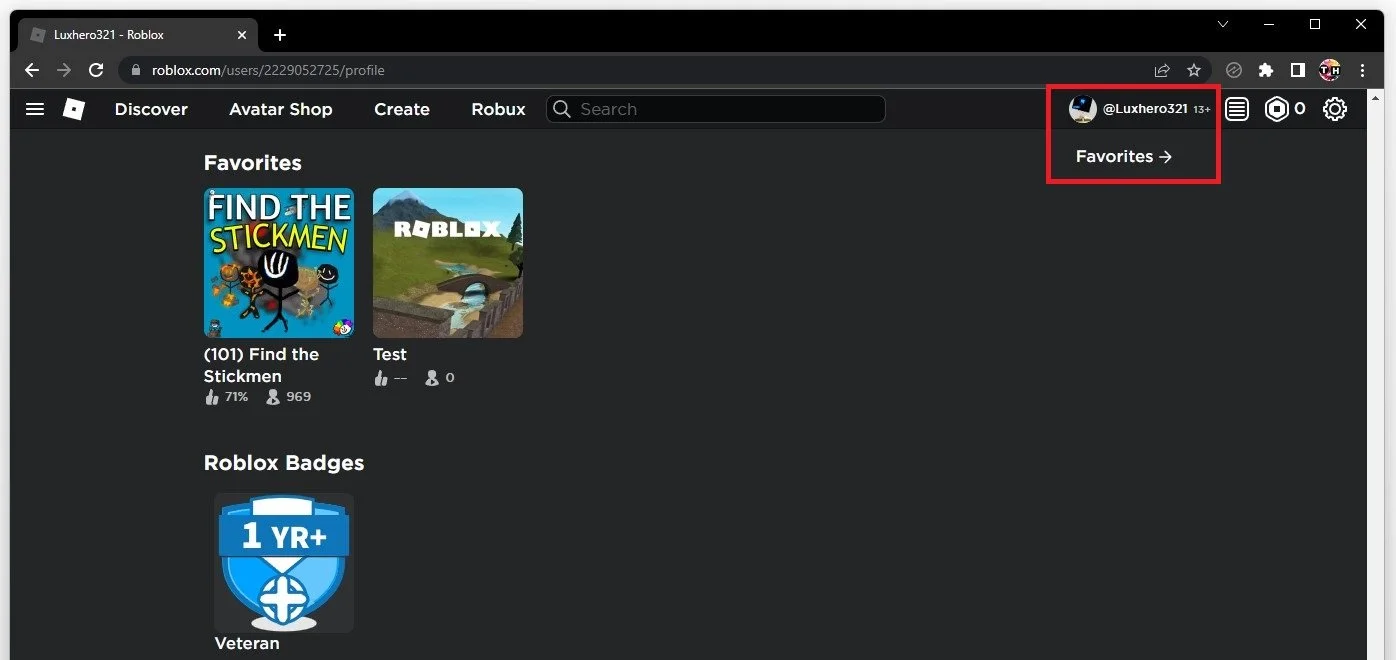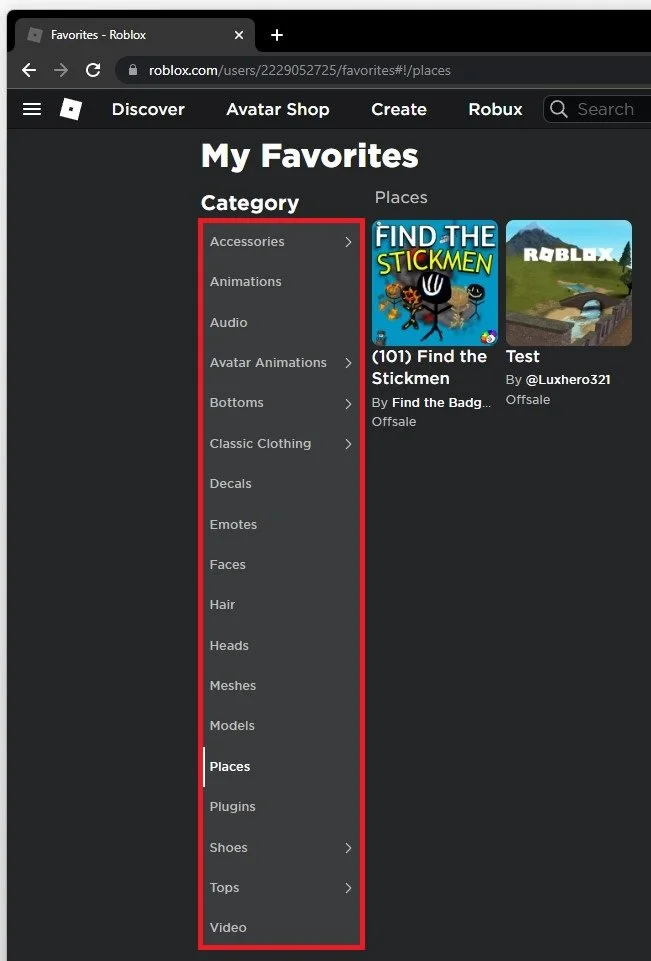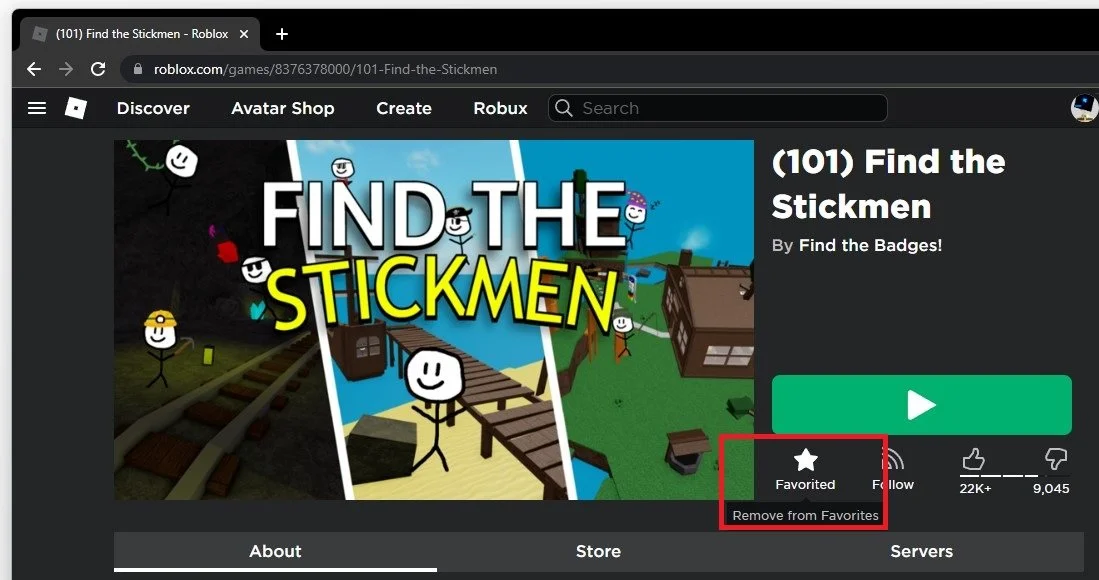How To Save & View Favorites in Roblox
Roblox is a popular online gaming platform allowing players to create and play their games. With millions of users worldwide, it's no wonder Roblox has become a favorite among gamers of all ages. But with so many games to choose from, it can be difficult to keep track of your favorites. That's why we've put together this guide on how to save and view your favorites in Roblox on PC. Whether you're a new player or a seasoned veteran, this tutorial will help you stay organized and easily access your favorite games.
Favorite Places, Wearables & More
While browsing Roblox experiences or the Avatar shop, you will see an option to favorite the accessory, place, audio, clothing, and everything else. For places, click on the star icon to favorite the experience.
Roblox Experiences > Add to Favorites
For wearables, you can also see the star icon below the preview on the left hand side.
Add wearables to favorites
How To Manage Roblox Favorites
Navigate to your Roblox Profile, scroll down and you will find the Favorites section.
Roblox Profile > Favorites
When clicking on Favorites, you can preview all of the items you saved, in each category.
Remove Favorites
You can remove items from this list by selecting it and clicking on the star icon again to remove it from your favorites.
How to remove Roblox favorites