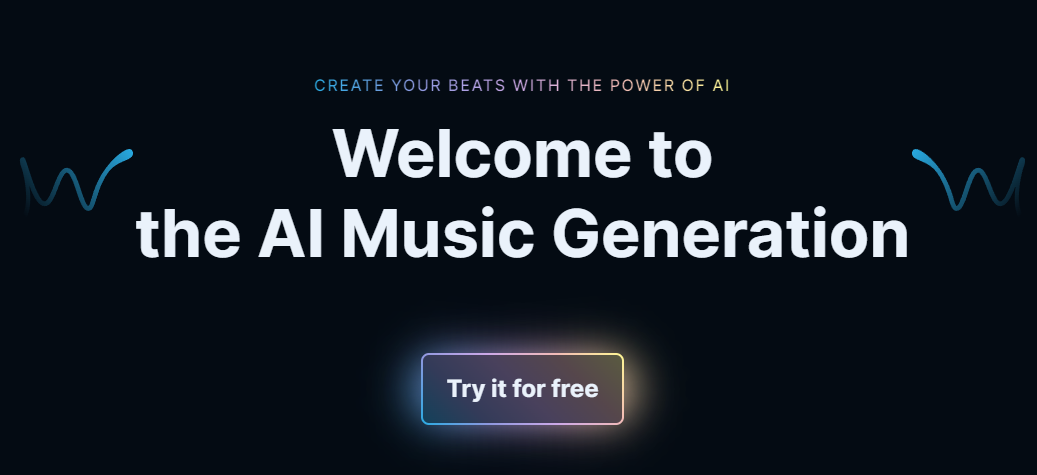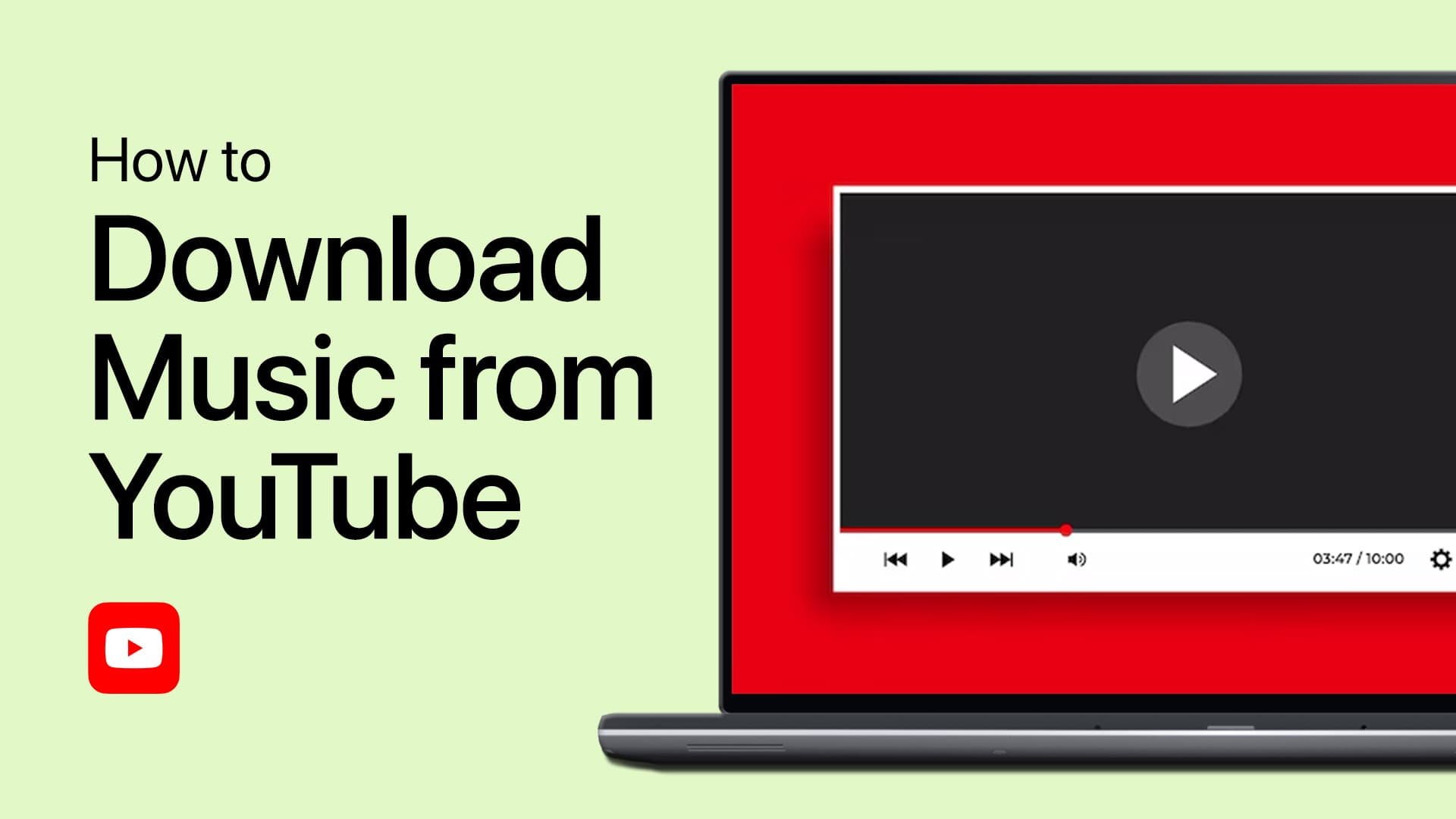How To Get Copyright Free Music for YouTube Videos & Shorts
Introduction
Navigating the landscape of YouTube content creation? One of the pivotal elements that can elevate your videos and shorts is a compelling musical backdrop. In this comprehensive guide, we unravel the best platforms to source copyright-free music that sets the right mood for your content. From rock to electronic, learn how to diversify your auditory palette without falling foul of copyright laws. Let's tune in.
🎵 Pixabay: Your Go-To for Copyright-Free Music
When it comes to sourcing copyright-free music for your YouTube videos or shorts, Pixabay.com stands as a reliable first choice. On its user-friendly homepage, you have two convenient paths to start your quest for the perfect track:
Use the drop-down menu next to the search bar to choose the 'Copyright-Free Music' category.
Alternatively, select the 'Music' category from the list of options below the search bar.
Once you've made your category selection, type in your desired genre—say, Jazz or Electronic—and press 'Enter'. The ensuing results page offers a treasure trove of free-to-download audio tracks. Though these tracks are generally safe from triggering copyright strikes, exercise caution; avoid songs that may still be licensed. As a best practice, crediting the original creators in your video description is always recommended.
Pixabay
🎶 Mixkit: Another Strong Contender for Copyright-Free Tunes
If Pixabay doesn't quite cut it for your musical needs, Mixkit.co is another excellent repository for copyright-free audio. Boasting an extensive library, it offers a variety of music that complements your YouTube videos and shorts perfectly. To begin, you can:
Select 'Music' from the drop-down menu adjacent to the search bar.
Or choose the 'Music' option from the categories listed below the search bar.
Enter your desired sound or genre—be it Hip-Hop, Classical, or Ambient—and hit 'Search'. The results page will populate with an array of audio clips for you to sample. Once you find the track that hits the right notes, download and incorporate it into your projects. And, as a golden rule, don't forget to give due credit to the original creators in your video descriptions.
Mixkit
💵 Soundraw.io: Premium AI-Generated Music for Your YouTube Ventures
For those willing to invest a bit in their audio experience, Soundraw.io stands out as a premium choice. This AI-powered sound generator offers customized tracks that can elevate your YouTube videos. Unlike free platforms, Soundraw ensures legal clearance, guaranteeing you can freely use your chosen tracks without copyright worries. Whether you're crafting an upbeat vlog or a soothing meditation guide, Soundraw's intelligent algorithms can deliver the ideal soundscape for your project.
Soundraw
-
Unsplash and Pexels are great for starters, but for more specialized tracks, consider Pixabay and Mixkit. For those with a budget, Soundraw.io provides premium, AI-generated tracks.
-
While many platforms offer copyright-free music, it's essential to read the terms and conditions. Some may require you to credit the original creator to legally use the track.
-
Most platforms have search bars where you can type in keywords like "Rock" or "Hip-Hop." Some also offer category lists for easier navigation.
-
Failing to give credit where it's due can result in a copyright strike on YouTube, which could impact your channel's standing and monetization.
-
For creators seeking exclusive and high-quality tracks, platforms like Soundraw.io offer a worthwhile investment. The unique, AI-generated music can give your content a professional edge.