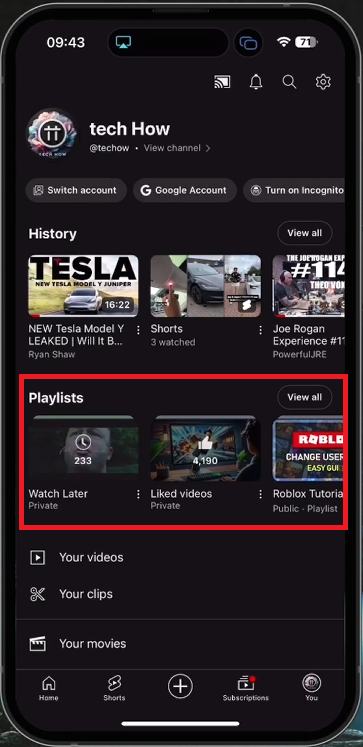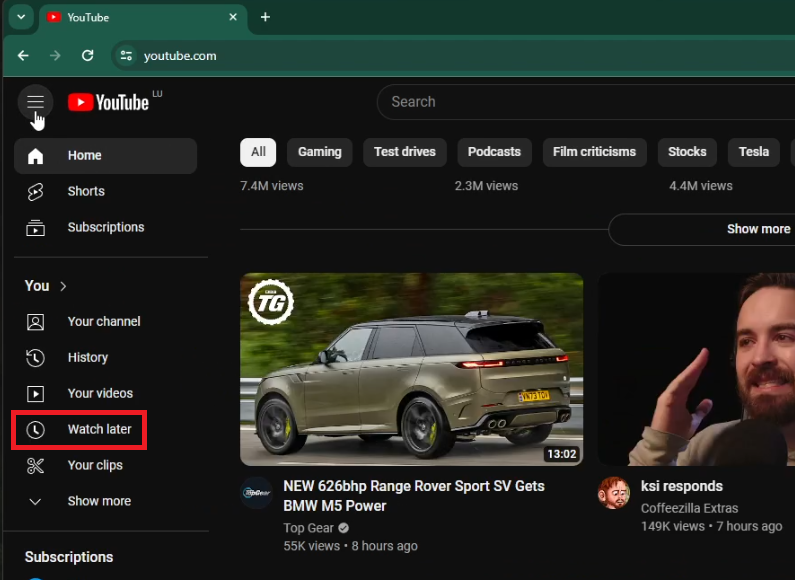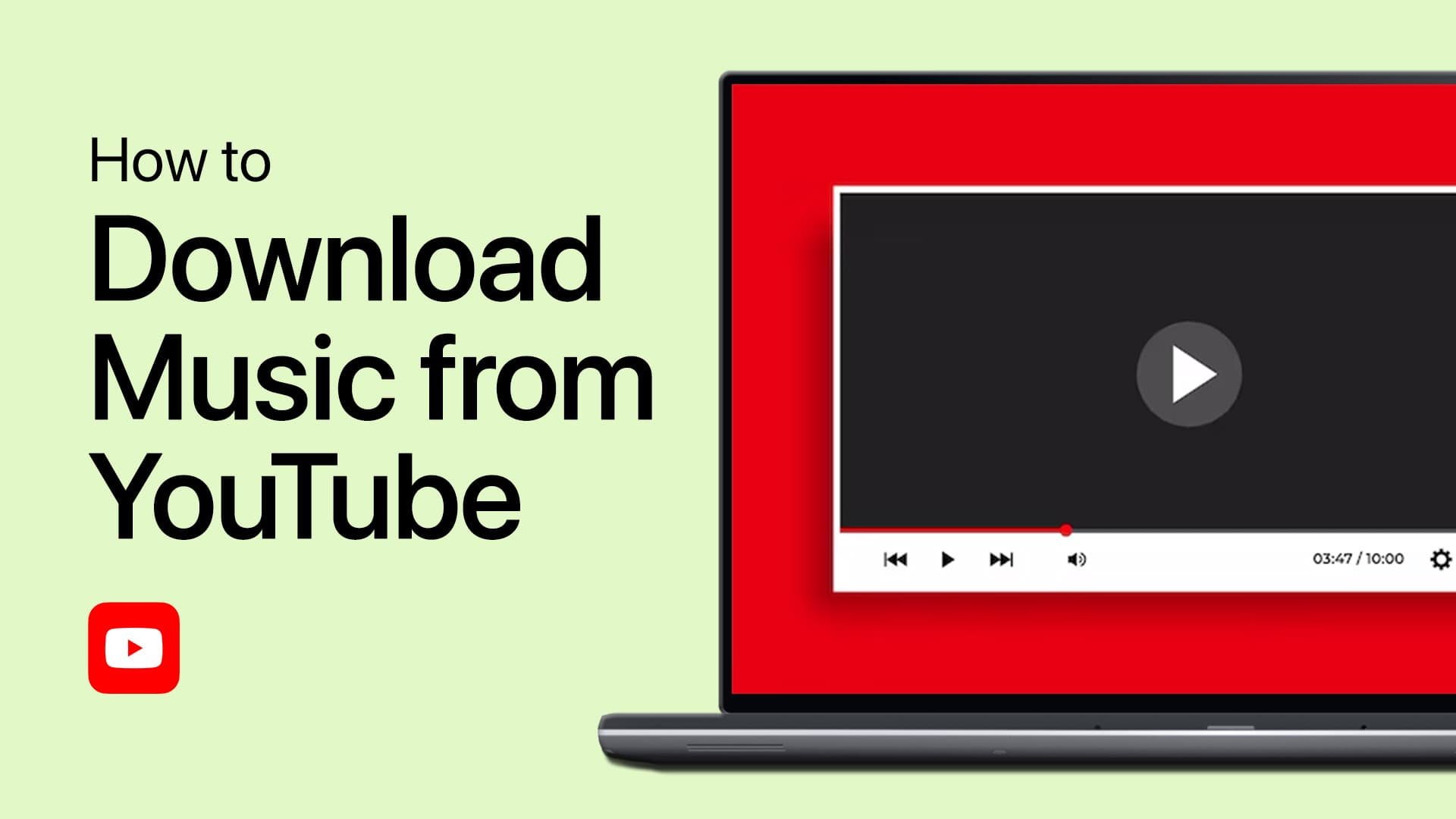How To Find Watch Later Playlist on YouTube - Tutorial
Introduction
Discovering your "Watch Later" playlist on YouTube is easy, whether you're on a mobile device or desktop. This feature allows you to save videos for future viewing. Follow these steps to access your "Watch Later" playlist and manage your saved videos effortlessly.
Access Watch Later Playlist on Mobile Devices
Open YouTube App:
Available for both iOS and Android users.
Navigate to Library Tab:
Found at the bottom right corner of the screen.
View All Playlists:
Select "View All" to access a list of your playlists.
Find Watch Later Playlist:
Scroll through until you find the "Watch Later" playlist.
You can play, rearrange, or rename the playlist as needed.
Watch Later on Mobile
Accessing Watch Later on Desktop
Visit YouTube.com:
Log in to your account.
Expand Left Side Panel:
Click on the left side panel if it’s collapsed.
Find Watch Later Playlist:
Look for "Watch Later" in the list of your playlists.
Click to access your saved videos.
Watch, sort, or modify the playlist as needed.
By following these steps, you can easily find and manage your "Watch Later" playlist on YouTube, ensuring you never miss out on content you're interested in.
Acces Watch Later on Desktop
-
To find your Watch Later playlist on a mobile device, open the YouTube app, tap on the "Library" icon at the bottom right, choose "View All," and scroll to locate "Watch Later.”
-
Yes, you can play all videos directly from the Watch Later playlist. You also have the option to change the order of the videos or modify the playlist's name.
-
On desktop, go to YouTube.com and open the left side panel by clicking on it. Your playlists, including "Watch Later," will be listed there. Click on "Watch Later" to view your saved videos.
-
Yes, you can sort videos within the Watch Later playlist by changing their order or adjusting the sorting settings according to your preferences.
-
While the Watch Later playlist's name is fixed and cannot be renamed, you can manage the videos within it, including adding, removing, or rearranging them.