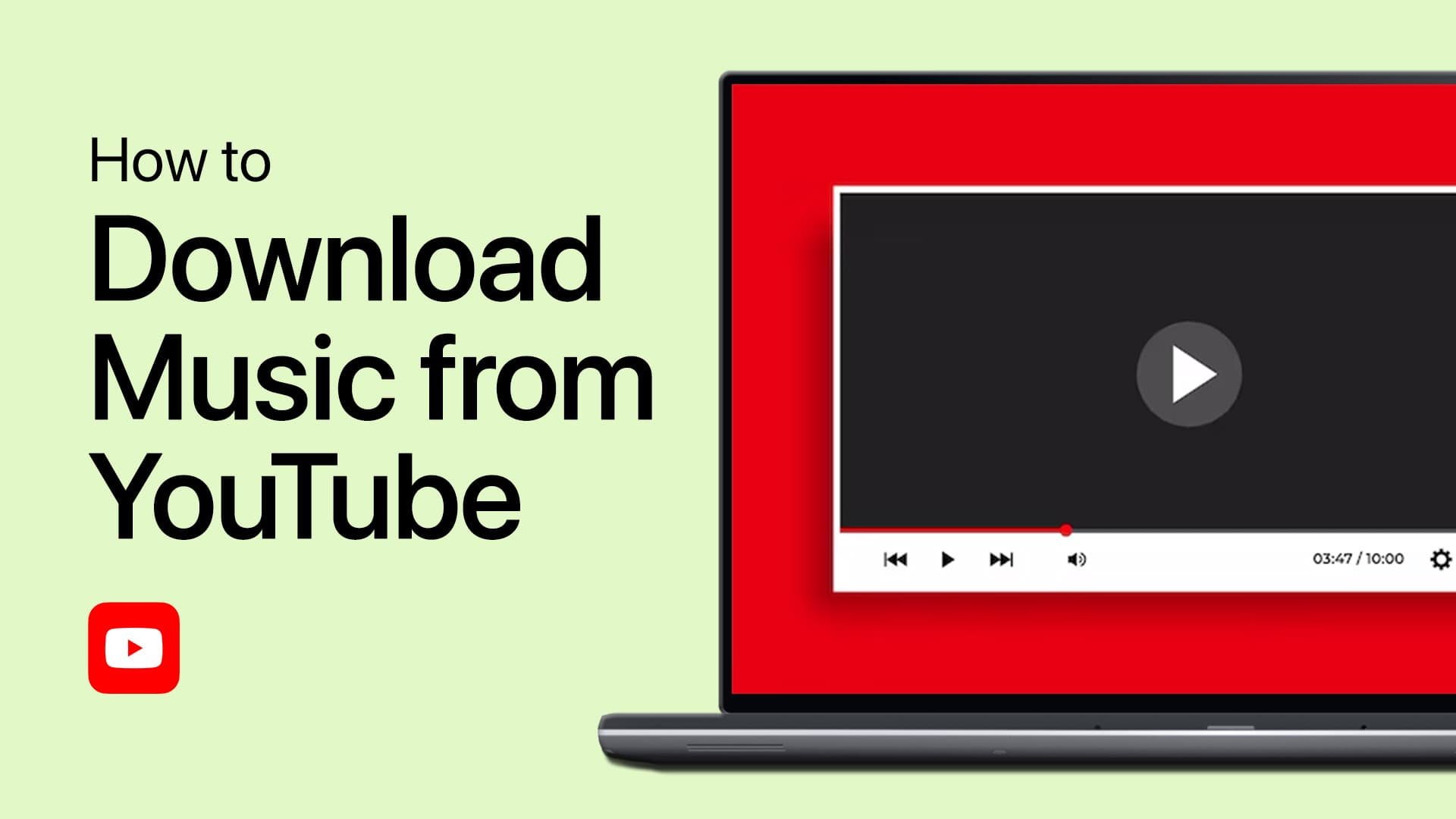How To Install YouTube App on PC & Mac
Introduction
Ever wish you could enjoy the YouTube experience with the ease of a desktop app on your Windows PC or Mac? You might think searching the Microsoft Store is your first step, but you'll find that the YouTube app isn't readily available there. Fret not, we have the perfect workaround for you. Whether you're a Windows aficionado or a Mac enthusiast, our guide simplifies the process, transforming your browser into a launchpad for your YouTube adventures. So let's dive in and get you set up!
Quick Guide to Installing YouTube on Your PC
Contrary to popular belief, the Microsoft Store doesn't offer the YouTube app for download. But don't worry, we've got a quick workaround for you using your web browser.
For General Browsers:
Open your favorite browser and go to YouTube.com.
Look for the app install icon in the URL bar—usually represented by a "+" symbol or a download icon.
Click this icon, which triggers an installation pop-up.
Hit "Install" and presto! The YouTube app will be on your desktop.
Click to install the YouTube app on your PC
For Chrome Users:
Launch Chrome and navigate to YouTube.com.
Click on the three vertical dots in the upper right corner to open Chrome's menu.
Select the "Install YouTube..." option.
Confirm in the pop-up and voila, YouTube will be readily accessible from your desktop in no time.
This foolproof method ensures you'll have the YouTube app installed and ready to use in a matter of minutes.
Install YouTube app through Chrome
Easy Steps to Install YouTube App on Mac
Mac users, you're not left out of the YouTube app experience. Installing the YouTube app on your Mac is a simple process if you use the Safari browser.
Safari Browser Method:
Open Safari and go to YouTube.com.
In the upper left corner, click on the "File" menu.
Scroll down and locate the "Add to Dock..." option.
Once selected, label it as "YouTube."
Now, the YouTube app icon will appear on your Dock for easy, one-click access. Enjoy seamless YouTube streaming right from your Mac's Launchpad.
On Mac, add the YouTube URL to your doc
-
No, the YouTube app is not officially available on the Microsoft Store. However, you can easily install it using your web browser, following our detailed guide.
-
Yes, you can install the YouTube app on Mac via the Safari browser. Navigate to YouTube's website and use the "Add to Dock..." option for quick access.
-
Most popular web browsers like Chrome and Firefox support the installation of the YouTube app. In Chrome, use the three-dot menu to find the "Install YouTube" option.
-
No special permissions are required. However, you should have administrative access to your computer to perform installations successfully.
-
The YouTube app for desktop doesn't support offline viewing directly, but you can still save videos for offline viewing via YouTube Premium features.