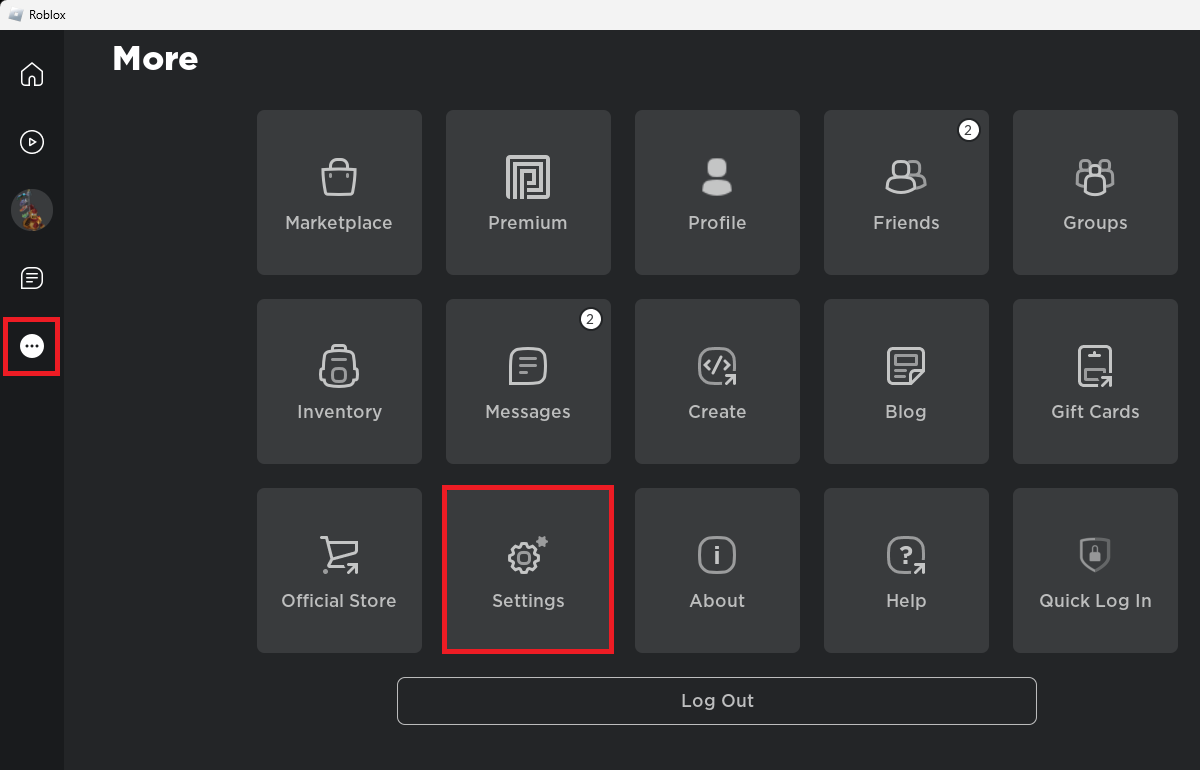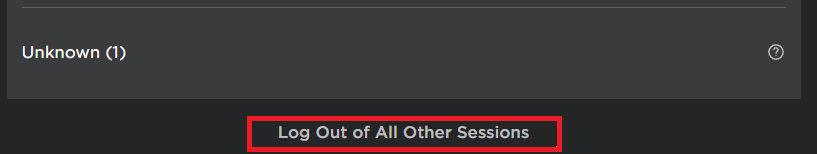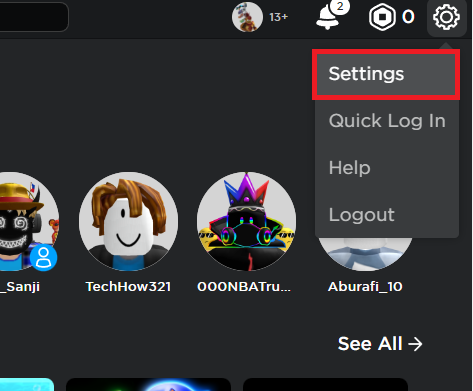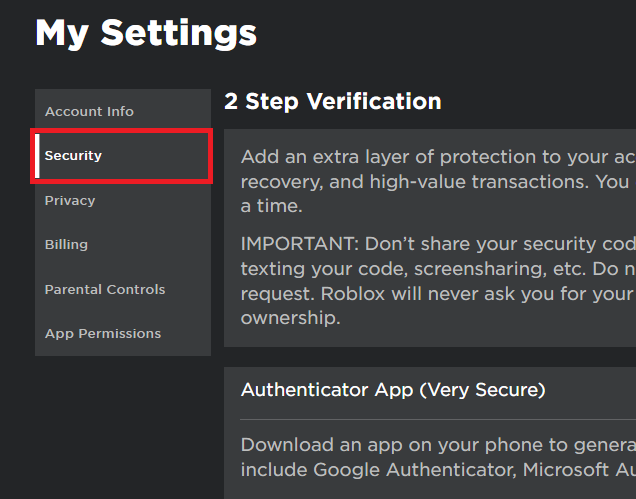How To Log Someone Out of Your Roblox Account
Introduction
Welcome to our guide on managing your Roblox account security effectively. As avid Roblox gamers, it's paramount we understand how to maintain the exclusivity of our gaming experience. Therefore, we'll be taking you on a step-by-step journey to learn how to log someone out of your Roblox account swiftly and securely.
Secure your Roblox Account by Logging out from All Sessions via the Microsoft Store App
To secure your Roblox account, the first step involves launching the Roblox app on your PC. It's advisable to use the Microsoft Store version of the app for optimal results. Don't fret if you don't have the app installed, you can still apply these measures on Roblox.com.
Ensure you're logged in with the correct account on the app or the website, checking your username in the top-right corner of the screen.
Proceed to the settings by clicking the gear icon, also found at the top-right corner.
Access your Roblox settings
Within the 'Security' tab, find and click on 'Log Out of All Other Sessions'. This command forces a logout from all devices that have accessed your Roblox account, including the one you're currently using. Be prepared to log in again after this step!
And voila! You now have a straightforward way to prevent unauthorized use of your Roblox account. Bear in mind, if you're on a public device, ensure you log out after each session for added security.
Roblox Settings > Security > Log Out of all other sessions
Secure your Roblox Account: Logging out from All Sessions via Browser
To apply similar security measures using your browser, begin by visiting Roblox.com. Confirm that you're logged into the correct account before proceeding. Next, head to your account settings.
Roblox (Browser) > Settings
Find the 'Security' section within this area and proceed in the same way as detailed above. This process ensures you can maintain the security of your Roblox account across all platforms, providing you with peace of mind and control over your online gaming.
Roblox Settings > Security
-
By navigating to the 'Security' section under settings on the Roblox app or website, and selecting 'Log Out of All Other Sessions', you can sign out every device logged into your account. This provides an effective method to secure your Roblox account.
-
The process is almost identical whether you're using the Roblox app or website. In both instances, you would navigate to the 'Security' section under settings and choose 'Log Out of All Other Sessions’.
-
Yes, selecting 'Log Out of All Other Sessions' will sign out every device logged into your Roblox account, including the one you're currently using. Make sure you remember your login details to sign back in.
-
If you've forgotten your password, click on the 'Forgot your username/password?' link on the Roblox login page and follow the prompts to reset it.
-
Apart from regularly logging out of all sessions, it's advisable to have a strong, unique password, enable 2-Step Verification, and avoid sharing your login credentials with anyone.