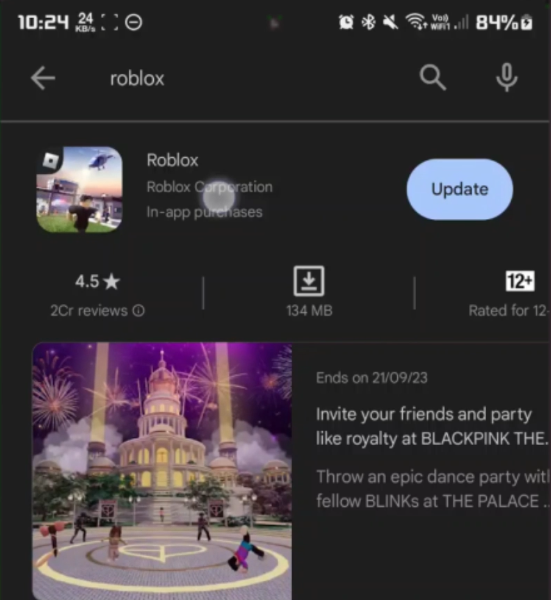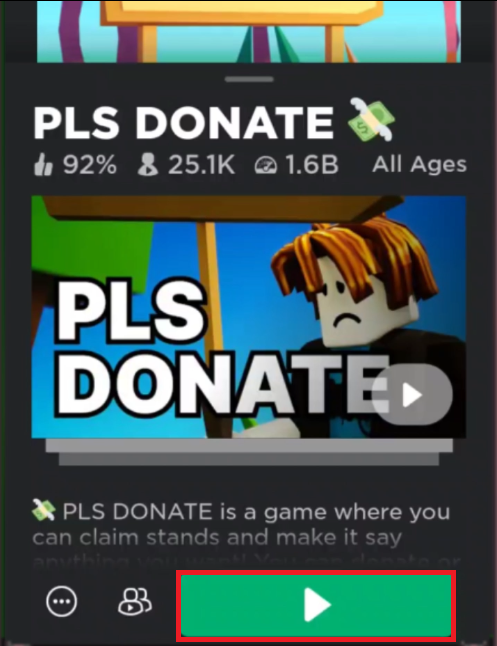How To Play Pls Donate on Roblox Mobile - Complete Guide
Introduction
Step into the dynamic world of "Pls Donate" on Roblox Mobile, a vibrant community space where generosity meets ingenuity. Created by the prodigious developer haz3mn and his adept team, this Roblox experience takes philanthropy to a new level, allowing players to contribute to each other's gaming pursuits in a fun and engaging way.
In this comprehensive guide, we unravel the nuances of setting up your personal donation stand, right from downloading the app to personalizing your space, and mastering the art of transactions in the world that sees over a billion visits. Whether you're looking to claim a stand, customize its appearance, or keen on understanding the rewarding donation effects that range from thrilling fireworks to mesmerizing celestial events, we've got you covered.
Starting Your Pls Donate Journey on Roblox Mobile
To kickstart your adventure in the philanthropic realm of "Pls Donate" on Roblox Mobile, adhere to the following streamlined process:
Installing the Roblox App: Begin by ensuring the Roblox app is installed on your mobile device. It's readily available in your device's app store for quick download and installation.
Logging In to Your Account: After the successful installation, launch the app and promptly log in to your Roblox account. If you are new to Roblox, take a moment to create an account to join the vibrant community.
Install the Roblox application on your mobile device
Navigating to the Game: Within the app, locate the search bar prominently displayed at the top. Here, input "Pls Donate" and press enter to initiate the search. You'll soon be greeted with a selection of games and merchandise associated with your query.
Entering the Pls Donate Experience: Browse through the results and click on the game thumbnail that appeals to you. Simply hit the play button to immerse yourself in the interactive and charitable space of the Pls Donate experience.
By following this straightforward guide, you'll soon find yourself navigating the benevolent streets of "Pls Donate", ready to both give and receive in this unique Roblox universe.
Launch the Pls Donate Roblox experience
Initiating Gameplay & Personalizing Your Stand
Embarking on your "Pls Donate" adventure involves not just launching the game but also setting up your personalized stand, which acts as your hub for transactions in this bustling marketplace. Here's how you can seamlessly set it up:
Spotting the Ideal Stand: As you navigate through the game, keep an eye out for stalls or stands designated with the placeholder text "Your Text Here", vividly displayed on your screen. These spots are your gateway to setting up a successful stand.
Initiating Sales: Once you've located a stand, it's time to commence business. Simply tap and hold the "Sell" button situated on the stand, which allows you to initiate the selling of various items or goods within the game. You could, for instance, start vending exclusive avatar accessories or rare game passes.
Find the best stand in Pls Donate
Claiming Your Stand: Please note that as a first-time user, you would need to claim the stand before personalizing it. This is a straightforward process and sets the stage for you to make your mark in the community.
Personalizing Your Stand: After claiming, unleash your creativity by modifying your stand to reflect your style and offerings. You can rename it to something catchy, perhaps "Cederic's Treasure Trove", and keep track of your earnings in Robux, even previewing your accumulated wealth from the transactions so far.
By adhering to these structured steps, you set a solid foundation for a rewarding experience in the "Pls Donate" realm, fostering a space of generosity and vibrant commerce.
Claim your preferred Pls Donate stand in Roblox
-
The "Pls Donate" experience, created by a team including haz3mn and fewkz, is a unique platform within Roblox that allows users to set up stands and facilitate Robux donations through the sales of avatar items and passes.
-
Setting up your stand is simple. Once you're in the game, locate a stall or stand labeled "Your Text Here" and claim it as yours. You can personalize it by renaming and initiating sales of items or goods, thus creating a lucrative venture within the game.
-
You can sell a variety of items at your stand, ranging from exclusive avatar accessories to game passes. It's a great way to engage with the community while accumulating Robux, the in-game currency.
-
When you receive a donation, it translates into in-game cash which you can use to upgrade your stand or purchase new booths. Note that the Robux transfer takes between 3-7 days depending on the donated amount.
-
Absolutely! Significant donations trigger a series of spectacular effects ranging from fireworks to unique animations involving blimps and even black holes. These effects escalate with the value of the donation, creating a vibrant and interactive gaming experience.