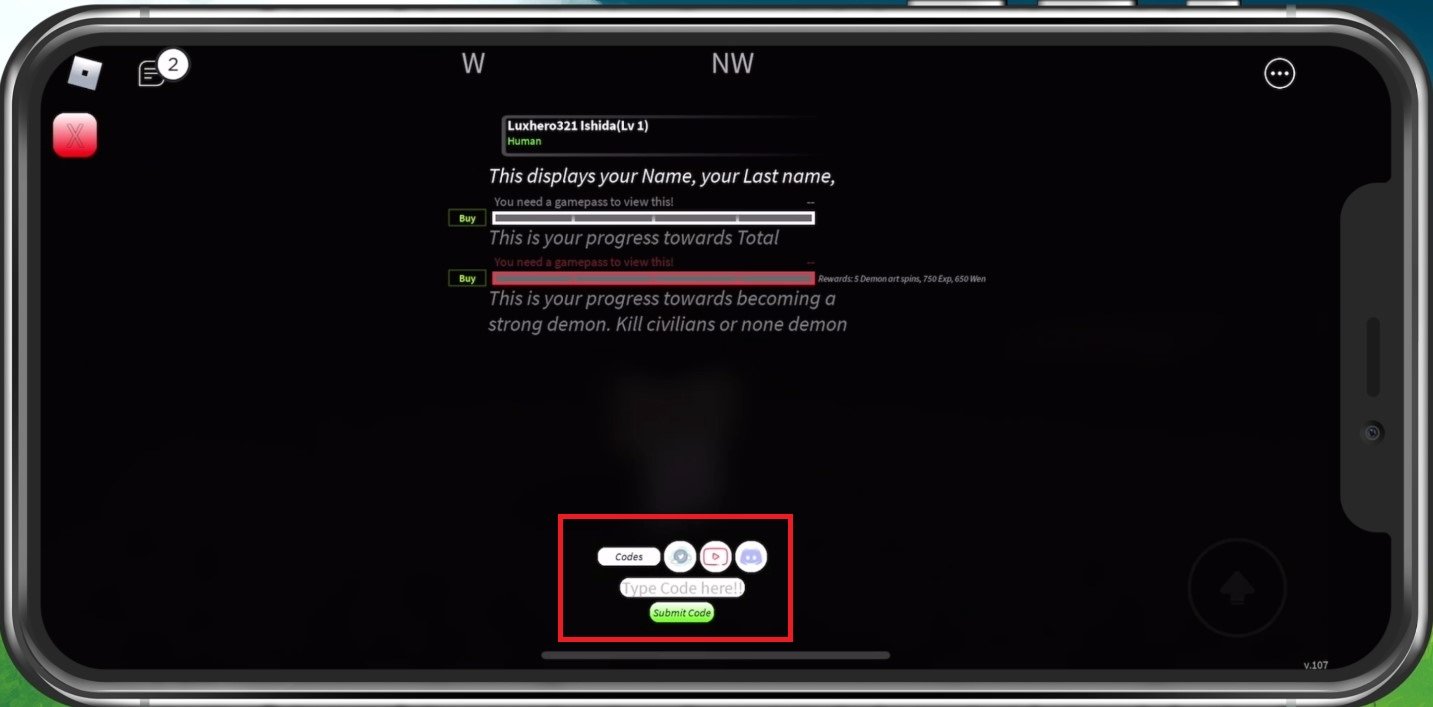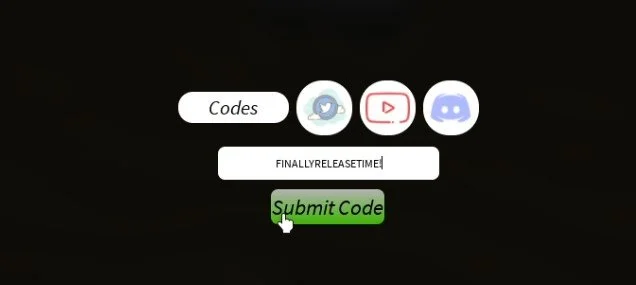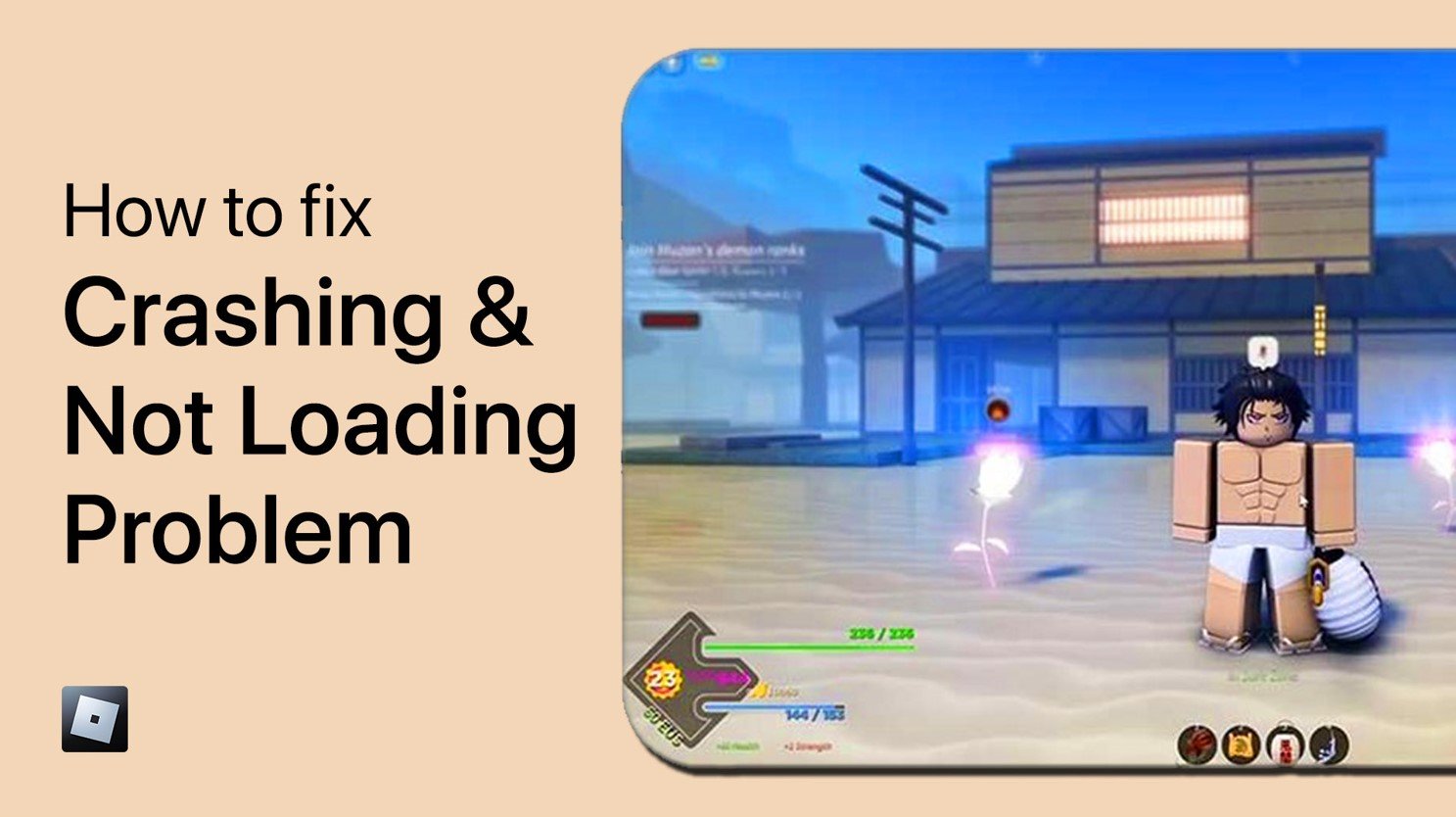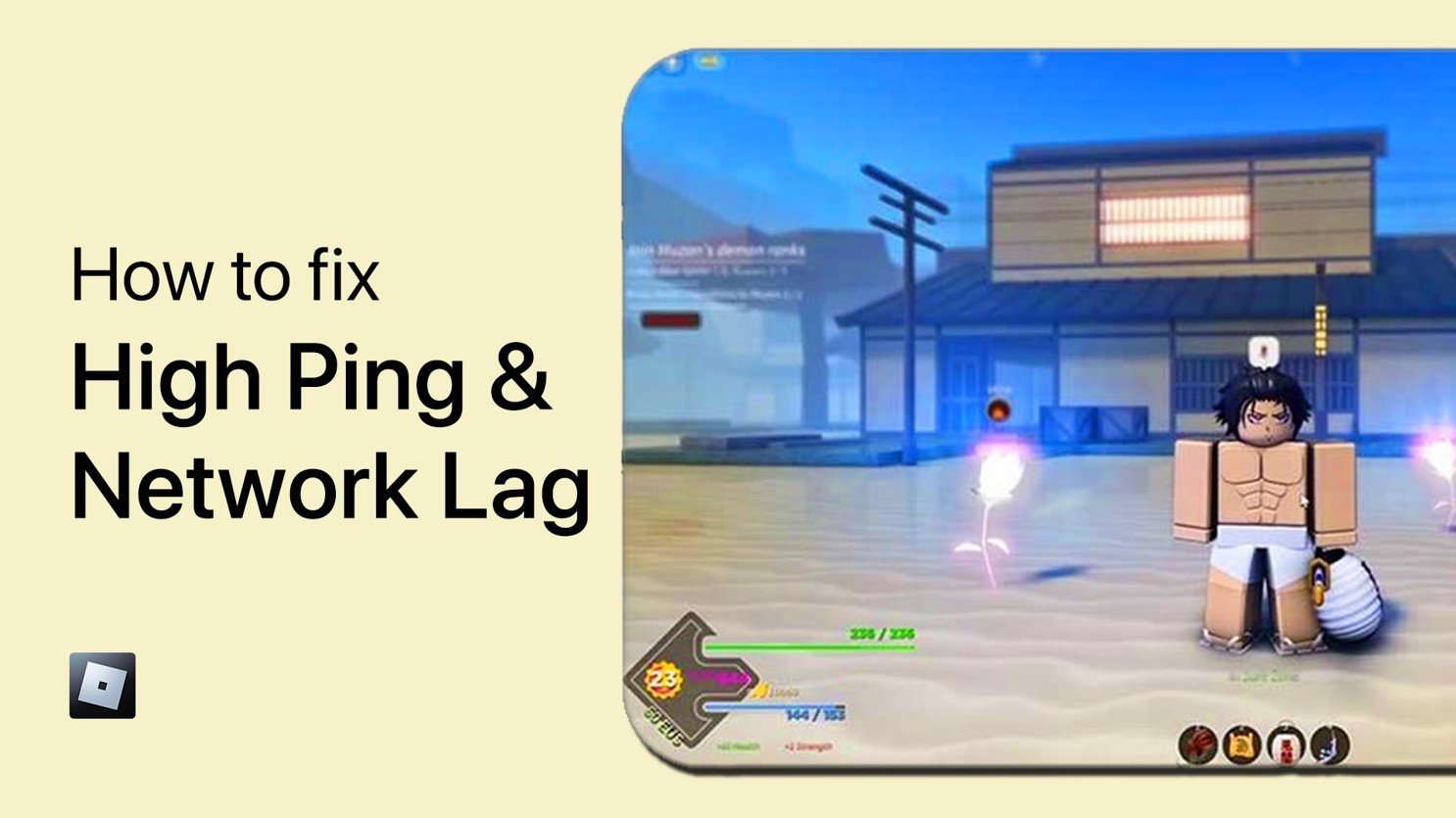Project Slayers - How To Enter Codes on PC & Mobile (+ Rare Codes)
FOLLOW THE INSTRUCTIONS BELOW
Enter Project Slayers Codes on Mobile
First, on your mobile device, open up Roblox and join a Project Slayers server. After joining the game and selecting your character, tap on hold your screen to open up this menu. It may take a couple of seconds to load up everything.
Select the book icon and here, you can proceed to enter a code which will allow you to get some free items for your character.
Codes
100K+likesiglol – 2000 exp, 75 clan spins, and 35 demon art spins
werebackup – 50 clan spins, 20 demon art spins, and 2000 exp
gettingthere! – 25 Clan Spins
sorryforshutdowns! – 25 Clan Spins and 10 Demon Art Spins
FINALLYRELEASETIME! – 300 Wen, 120 Exp, and 15 Clan Spins
More codes can be found on the Twitter account or Discord server.
Enter Project Slayers Codes on PC
When using the desktop version of the game, then make sure you’re connected to the game and use the M key to open up the same menu. From here, you can click on the book icon and proceed to enter the codes from here.
Additional Information about Project Slayers codes
More Roblox Project Slayers codes are coming out in the future. Make sure to bookmark this page and come back in a few days to make sure that you don’t miss any new Project Slayers codes. In the meantime, follow this guide to apply the best settings to get the most performance while playing Project Slayers on your mobile device.
A short tutorial on how to fix lag and increase your overall performance when playing Project Slayers on your iOS or Android device.