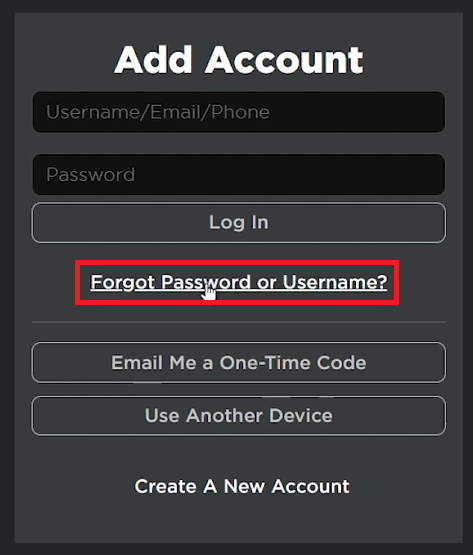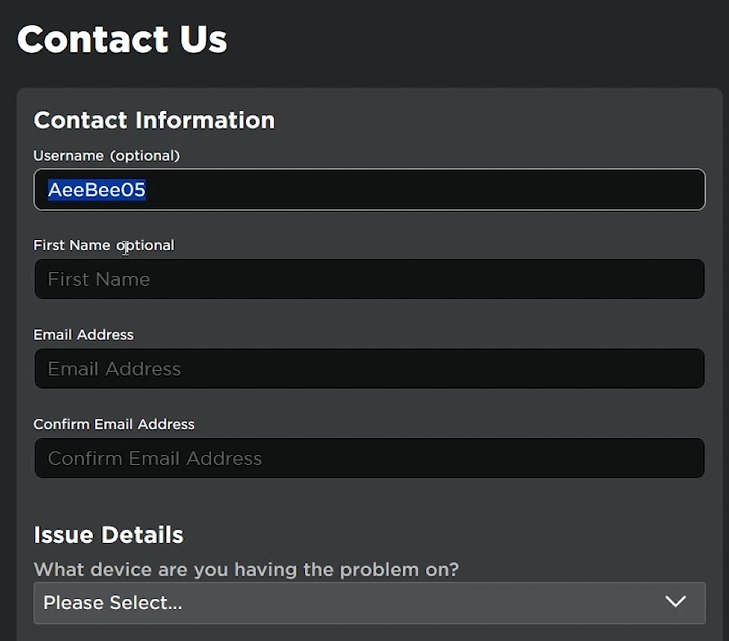How To Recover Old Roblox Account on PC & Mobile
Introduction
Losing access to your Roblox account can be frustrating, especially if it holds valuable progress and items. Fortunately, recovering your old Roblox account on both PC and mobile is straightforward. This guide provides clear steps to regain access using your email, phone number, or Roblox support.
Recover Your Roblox Account Using Email
Go to Roblox Login: Visit roblox.com/login.
Click "Forgot Password or Username": Find and click this link on the login page.
Check Your Email: Roblox will send a verification code to your registered email.
Enter Verification Code: Input the received code to proceed.
Set New Password: Create and confirm a new password.
Following these steps will allow you to quickly regain access to your account using your email.
Forgot Roblox Password or Username?
Reset Roblox Account Password Using Phone Number
Visit Roblox Login Page: Go to the Roblox login page.
Choose Phone Number Option: Click on “Use phone number to reset password”.
Enter Your Phone Number: Input the phone number associated with your account.
Receive and Enter Code: Enter the verification code sent via SMS.
This method allows you to reset your password using your phone number, making recovery easy.
Enter Phone Number to reset your password
Assistance for Lost Roblox Account Credentials
If you can't remember any account details, Roblox support can help.
Visit Roblox Support: Go to roblox.com/support.
Account Recovery Request: Select the option to recover an account.
Provide Contact Email: Enter an email for recovery information.
Detail the Issue:
Choose your platform.
Select “Account hacked or can't log in”.
Choose “Forgot password”.
Describe Your Issue: Provide details like your unique username and the last login period.
Submit Information: The more details you provide, the better Roblox support can assist.
These steps guide you through contacting Roblox support to recover your account, even if you’ve forgotten all credentials.
Fill out the Roblox support form
-
Yes, visit Roblox.com/support and provide detailed information about your account, including any usernames you remember.
-
Use Roblox's support page to submit a recovery request, providing as much detail as possible about your account.
-
On the Roblox login page, select “Use phone number to reset password,” enter your number, and follow the verification process.
-
No, but having them linked to your account simplifies the recovery process if you lose access.
-
Yes, Roblox support addresses all inquiries. Provide detailed information to expedite the recovery process.