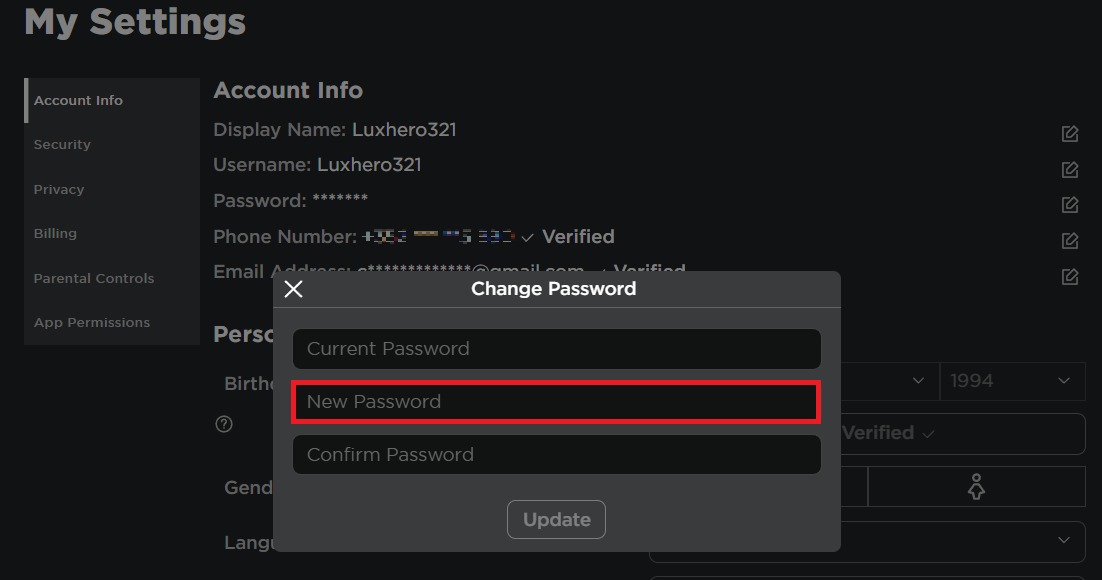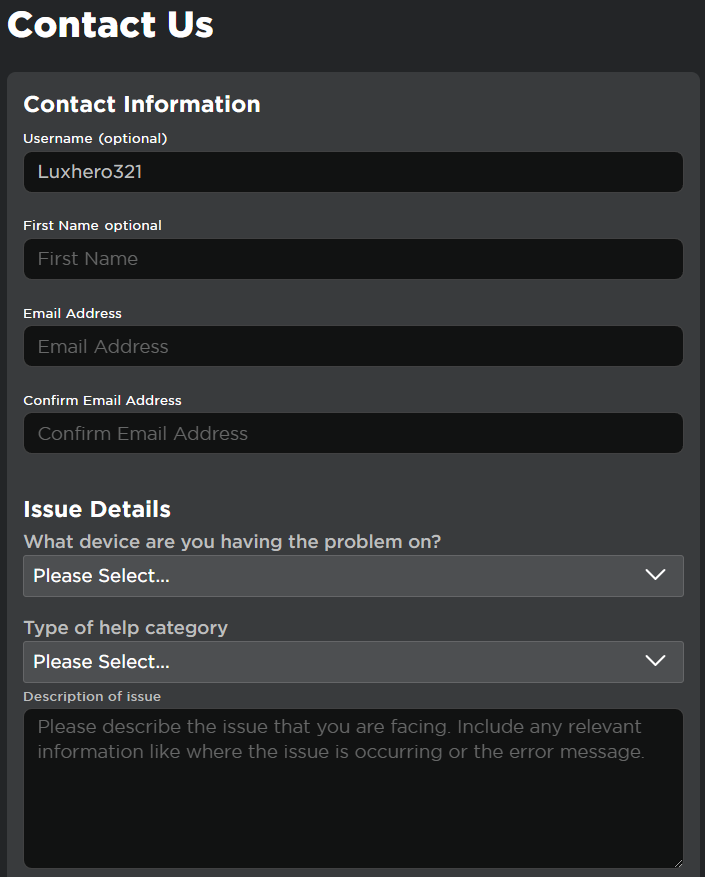How To Reset your Roblox Password Without Email Access
Introduction
Losing access to your email inbox doesn't mean you've lost control over your Roblox account. Whether you've forgotten your password or need to update it for security reasons, there's a way to reset your Roblox password without email access. In this guide, we will walk you through a step-by-step process to regain control over your account and ensure that your Roblox experience remains uninterrupted. From accessing your account settings to contacting Roblox support, we've got you covered. Follow along, and you'll be back in your virtual world in no time!
Change Password in Roblox Without Email Access
Lost access to your email but need to reset or change your Roblox password? Follow these simple steps, and you'll be back in the game in no time:
Open Your Browser: Open the browser of your choice and navigate to Roblox.com.
Log In: Make sure you're logged into the main account where the password change is needed.
Access Account Settings Without PIN: If your account doesn't require a PIN for changes, you can easily modify your settings without needing email access.
Go to Account Settings: Click on the gear icon, usually located at the top right corner of the page.
Edit Password: In the “Account Info” section, click the pencil icon next to “Password”.
Enter Password Details: Provide your current password, then enter and confirm your new one.
Update: Click “Update” to finalize your password change.
That's it! You've successfully changed your Roblox password without needing access to the associated email inbox. If you also play other games, such as Fortnite or Minecraft, the process is similar, emphasizing the universality of this approach in online gaming platforms.
Roblox Settings > Account Info > Change Password
Contacting Roblox Support for Password Reset
If you've tried to change your Roblox password but cannot do so through the usual settings, contacting Roblox Support is a valid option. Here's a concise guide to lead you through the process:
1. Accessing Help on Roblox:
Click on the gear icon on the top right of the page on Roblox.com.
Click “Help.”
Scroll down and click on “Contact Us,” then “Support Form.” Alternatively, you can navigate directly to Roblox.com/support.
2. Filling Out the Support Form:
Username and Email Address: Provide your Roblox username and a valid email address that you have access to. Roblox support will reply to this email.
Issue Details:
Select the platform (e.g., PC, Xbox).
In the category section, choose “Account Hacked or Can’t Sign In.”
Specify by selecting the “Forgot Password” option.
Description of Issue: Explain the situation in detail, such as being signed out and needing to change your account email address to reset your password.
3. Submit and Wait for Confirmation:
Click “Submit.”
Await a confirmation email, which may take a couple of hours or up to a day.
The procedure to contact Roblox support is straightforward, and their response usually helps in resolving the issue promptly. If you face similar issues with other platforms like Fortnite or Minecraft, the support process might be analogous, emphasizing the commonality in tech support across various gaming platforms.
Roblox Support Contact Us Form
-
ou can contact Roblox Support by navigating to Roblox.com/support and filling out the support form with details like your username, email address, platform, and the specific issue related to forgetting your password.
-
Yes, by contacting Roblox Support and providing detailed information about your situation, you can request to change your email address, enabling you to reset your password.
-
Roblox Support typically responds within a couple of hours to a day. It's vital to provide an accessible email address as they will reply to the address you enter in the support form.
-
While the support form at Roblox.com/support is the primary method, you can also navigate through the Roblox site by clicking on the gear icon and then “Help” to reach the “Contact Us” section.
-
It's helpful to include as much detail as possible, such as why you can't access your email, why you need to change it, and any other relevant circumstances. The more information you provide, the easier it will be for Roblox Support to assist you.