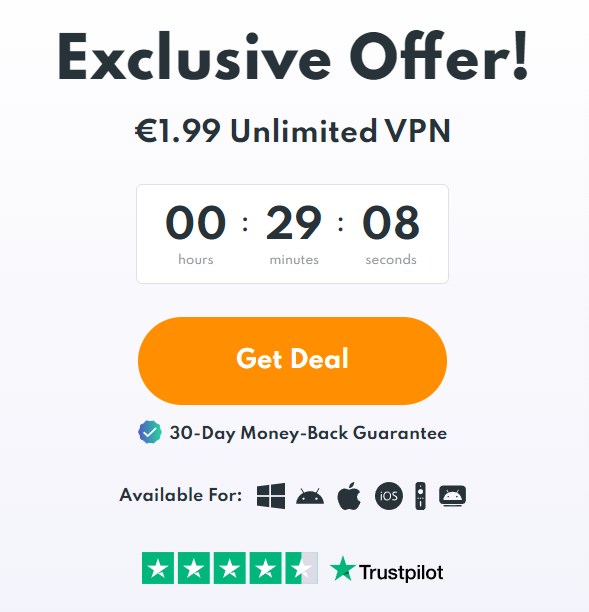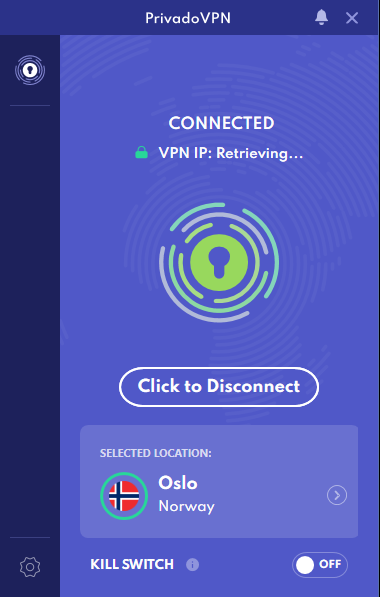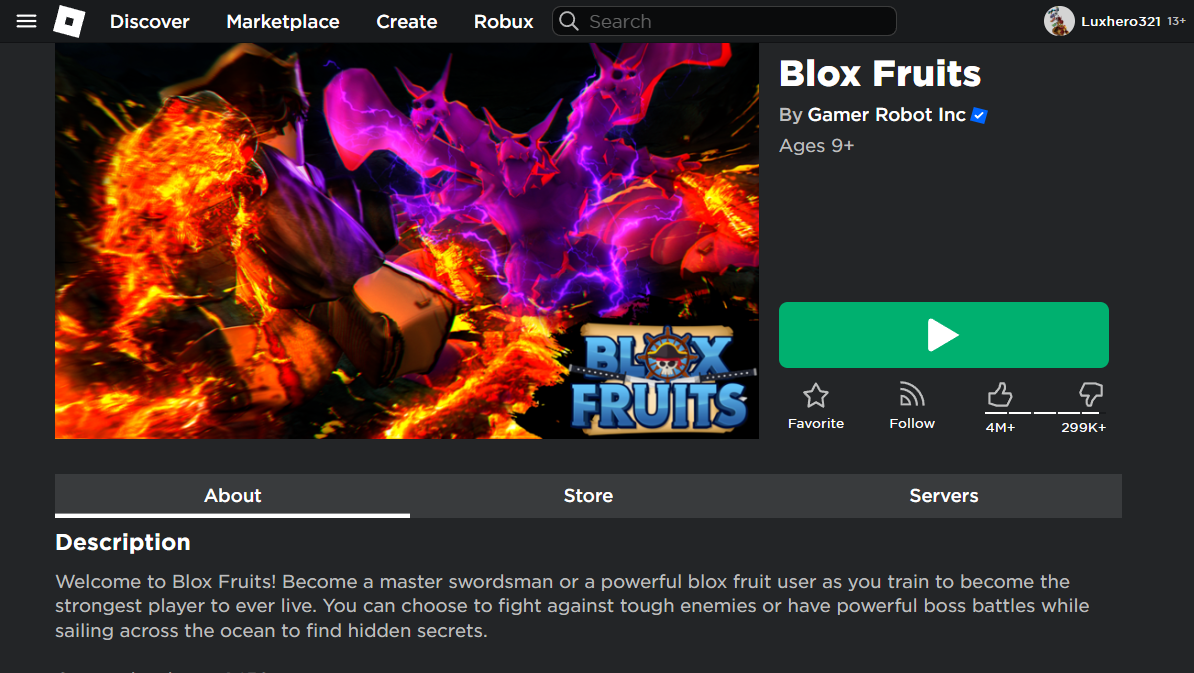How To Change Country/Region in Roblox - Easy Guide
Introduction
Embarking on a unique gaming adventure across different regions in Roblox? In this easy guide, we'll delve into the process of changing your country or region while playing a Roblox experience. Unlike other platforms, Roblox doesn't provide a direct in-game method for server selection. But don't worry! By using a reliable VPN service like PrivadoVPN, you can explore new virtual terrains and enjoy games, content, and events previously beyond your reach. Whether you aim to connect with players in different parts of the world or unlocking regional-exclusive content, this method ensures a seamless transition to your desired location. Buckle up as we unravel the step-by-step process to transport you into a new world of Roblox experiences.
Install & Setup PrivadoVPN for Roblox Region Change
Changing your server location in Roblox requires a reliable VPN service since Roblox itself doesn’t facilitate an in-game option for this change. PrivadoVPN is our choice for this task, and here's a simple guide to getting started:
1. Choose a Plan
Visit the PrivadoVPN website
Browse through various subscription plans that fit your needs
Opt for a free plan if you want to try it out first
2. Download & Install
Download the PrivadoVPN app directly from their website
Install it on your preferred device
Launch the app to get ready for setup
Get PrivadoVPN to change the Roblox server location
3. Log in to PrivadoVPN
Log in using the account details you created during the sign-up
A secure connection to Roblox servers from different regions is now within reach
4. Select a Server Location
PrivadoVPN offers servers in various countries and regions (e.g., USA, UK, Japan)
Select the server location that you’d like to switch to; it might depend on other users' regions or specific server locations you want to explore
5. Connect to the Server
With your chosen server selected, click the 'Connect' button
By following these steps, you've set the stage for new and thrilling Roblox adventures, unlocking games and content from around the world. Whether you're joining friends in another region or accessing exclusive events, PrivadoVPN makes it easy and secure.
Change your server location with PrivadoVPN
Play Roblox on a Different Server Location
Embarking on your Roblox journey with a new server location has never been easier. Using the PrivadoVPN app, you can explore the global scope of Roblox, enjoying experiences that were previously inaccessible. Here's how:
1. Launch Roblox
Open the Roblox app or visit the website
As you start a Roblox game, you'll notice your server location has changed to the one you selected via PrivadoVPN
2. Explore New Content
Utilize your new 'virtual' location to access games, content, and events that were previously out of reach
Discover unique experiences, for example:
Exclusive regional events
Games popular in different countries
Joining friends on different server locations
3. Reverting to the Original Location
When you're finished, click the 'Disconnect' button in the PrivadoVPN app
Your IP address will revert to its actual coordinates
4. Considerations
This method works not only with Roblox but other games as well
Respect your privacy and adhere to Roblox's terms of service
Be mindful that connection speed might be affected by the VPN
Unlocking different server locations in Roblox opens a door to endless creativity and fun. Whether you want to connect with friends across the globe or explore unique local content, PrivadoVPN ensures a seamless and respectful way to enhance your Roblox experience.
Roblox.com > Play Experience
-
To change your server location in Roblox, you'll need a reliable VPN service like PrivadoVPN. By selecting a server location within the VPN app, you can access Roblox content specific to different regions.
-
Yes, using a reputable VPN service like PrivadoVPN is generally safe, but always adhere to Roblox's terms of service and respect your privacy settings.
-
Connection speed might be influenced by the VPN. Depending on the server's distance and quality of the VPN, you may notice some changes in speed or latency.
-
Yes, by selecting a specific server location through the VPN, you can access exclusive regional events, games popular in different countries, and more.
-
You can revert back to your original server location by simply clicking the 'Disconnect' button in the PrivadoVPN app. Your IP address will reset to its real-world coordinates.