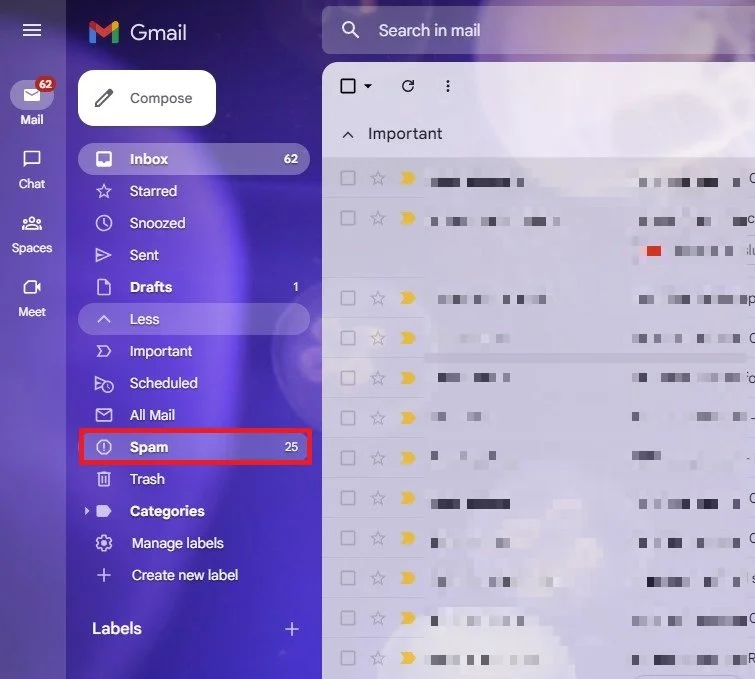How To Fix Roblox 2 Step Verification Not Receiving Email Problem
Roblox, the popular online gaming platform, has introduced an added layer of security for its users with the 2-step verification process. However, some users have reported facing issues with not receiving the verification email. This can be frustrating, especially if you're eager to jump into your favorite game. But don't worry; we've got you covered. In this article, we'll show you how to fix the Roblox 2-step verification not receiving per email problem.
Verify Roblox Email Address
First, navigate to Roblox.com and ensure you’re logged in with the account you want to verify via email. From here, navigate to your account settings when clicking on the gear icon on the top right of your screen.
Roblox Account Settings
Ensure you use the correct email address in the Account Information section. In some cases, users have misspelled their email addresses, causing the email to be sent to the wrong inbox.
Roblox Settings > Account Info
Find Verification Email
After ensuring you’ve entered the correct email address, head back to your email inbox and refresh this page to ensure that you use a reliable network connection. Sometimes, the Roblox verification email can end up in your junk, spam, or promotions email folder. You can access these folders on your browser or when using an application like your mobile mail app.
If you ever had a Roblox account previously, ensure that you did not get banned. If you were banned, you’re most probably unable to verify your new account as you’re still using the same IP address. If this is the case, you should not try to work around your ban but instead reach out to Roblox support to fix this problem.
-
The 2 step verification process is an added layer of security that requires you to enter a unique code in addition to your password to access your account. This code is sent to your email or mobile phone, adding an extra layer of protection to your account.
-
There could be several reasons for this, such as an incorrect email address, a full inbox, or issues with your email provider.
-
Yes, there is. You can resend the verification email by going to the account settings section and clicking on the "resend email" button.
-
If you've tried all of the above steps and are still unable to receive the verification email, you may want to reach out to Roblox support for further assistance. They'll be able to help you get back to gaming as soon as possible!