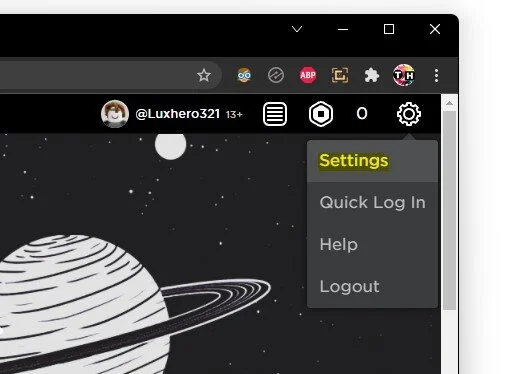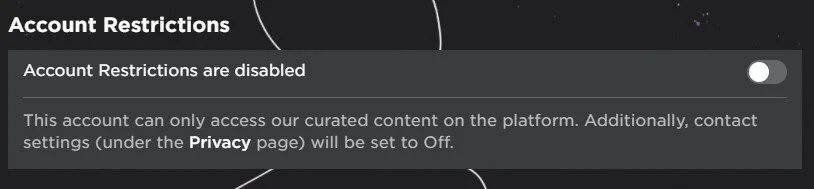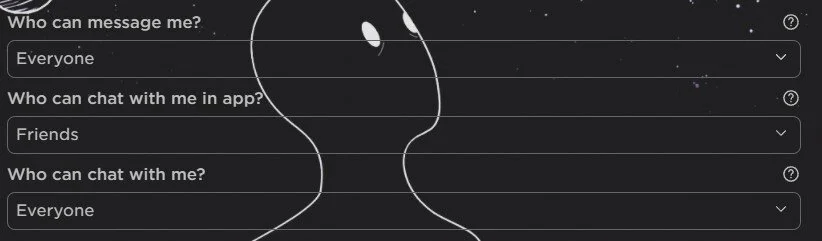Roblox - How To Fix Chat (Your Chat Settings Prevent You From Sending Messages)
Roblox, the massively popular online gaming platform, has been a source of entertainment and connection for millions of players worldwide. However, users have reported encountering an error message when trying to send messages in the chat: "Your chat settings prevent you from sending messages." This issue can frustrate players who want to communicate with their friends and other players while gaming. If you're a Windows 11 user experiencing this problem, you're in luck! In this article, we will explore the steps to fix this chat issue on Roblox, allowing you to fully engage in the game and connect with others.
Adjust your Roblox Account Settings
Open up Roblox.com in your browser, and ensure your Roblox Player is closed, meaning you’re not currently in a Roblox game. On the top right, click on the gear icon to get to your Settings.
Roblox Homepage > Settings
Roblox Security Settings
Under Security, ensure that any Account Restrictions are disabled as you can see in my example.
Disable Roblox Account Restrictions
Roblox Privacy Settings
Navigate to Privacy. Set the Who can chat with me? option to Everyone, as well as the Who can chat with me in app? option. This will fix the “Your chat settings prevent you from sending messages” error when playing Roblox on your PC.
Roblox Settings > Privacy