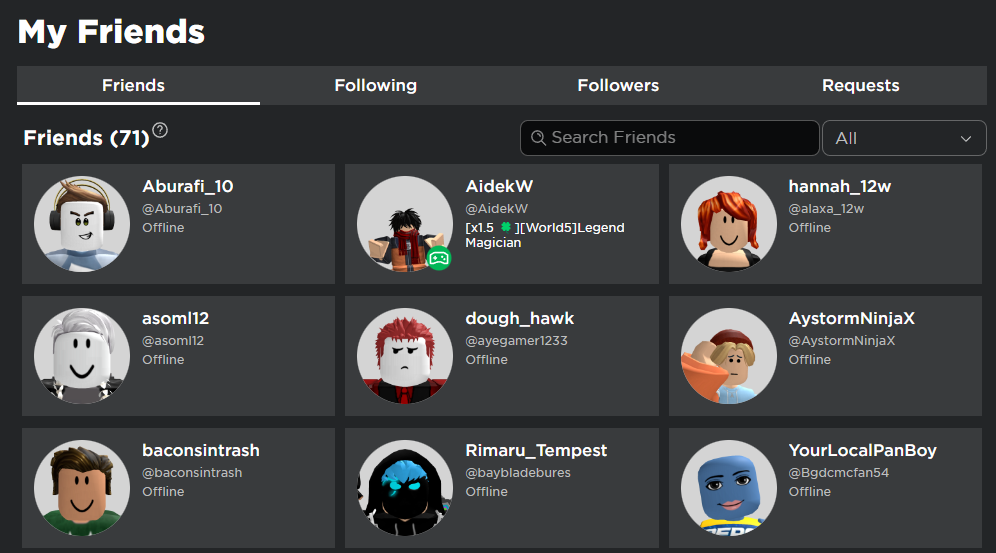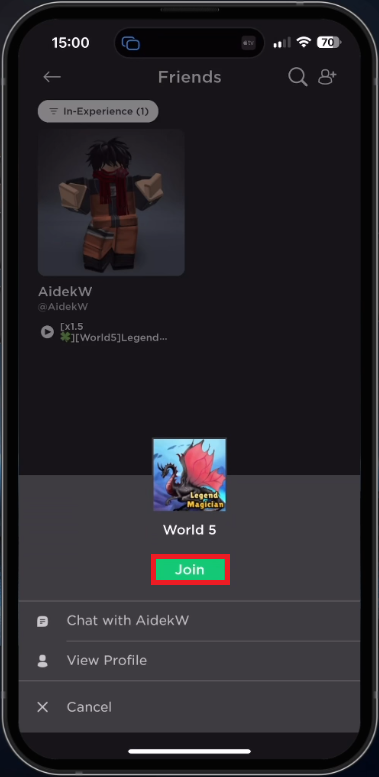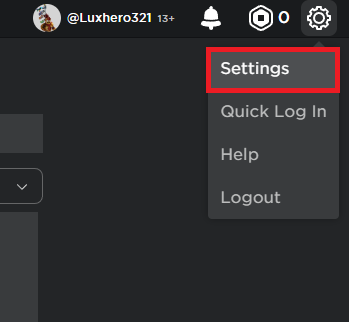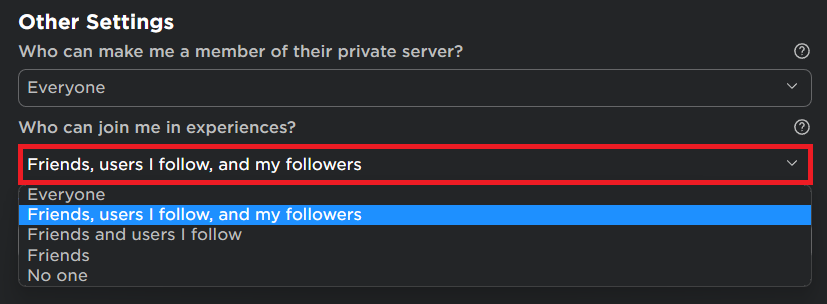How To Join Friends & Other Players in Roblox (2023 Update)
Roblox is one of the most popular online gaming platforms in the world, with millions of players logging in daily to play games, chat with friends, and create their virtual worlds. Joining friends and other players in Roblox is a great way to make the most of the platform and have even more fun. Whether you want to play games together, join a group, or chat, this guide will show you how to do it.
Add Roblox Player As a Friend
First, make sure you are friends with the person you’re trying to join in a Roblox experience. On PC or Mac, navigate to Roblox.com. In the Friends section, please search for the user you’re trying to join and ensure that they accept your friend request.
Roblox > My Friends
Find & Add Player on Mobile
You can follow the same step when using the game’s Microsoft Store version. When playing Roblox on your mobile device, head to the Home section and tap on Friends. Here, search for the username and add the person to your friend list.
Filter Roblox Friends
You also have the option to filter your friend list by those who are currently online and playing a game. When selecting an online user, you will see the option to join them. This option will show up on mobile, on the web and Microsoft Store version of Roblox.
Join Roblox Friend
Unable To Join Friend Problem Fix
If you cannot join your friends, or if they cannot join your game, then this is probably caused by your account’s privacy settings. Head to your game settings by clicking on the gear icon on the top right of your screen.
Roblox Settings
In the Privacy section of your settings, scroll down, and under Other Settings, set the “Who can join me in experiences” option to Friends, users I follow, and my followers. In case you prefer that anyone can join you, then set this option to Everyone. You might be prompted to enter the parent PIN to change these settings.
Roblox Settings > Privacy > Other Settings
-
No, you need to add someone as a friend to join them in games or chat with them.
-
To accept a friend request in Roblox, go to the "Friends" tab on the left-hand side of the screen, find the request, and click on the "Accept" button.
-
If you accidentally rejected a friend request in Roblox, you'll need to send a new request to the person.
-
The number of people who can play a game together in Roblox depends on the specific game. Some games can accommodate a large number of players, while others are designed for smaller groups.