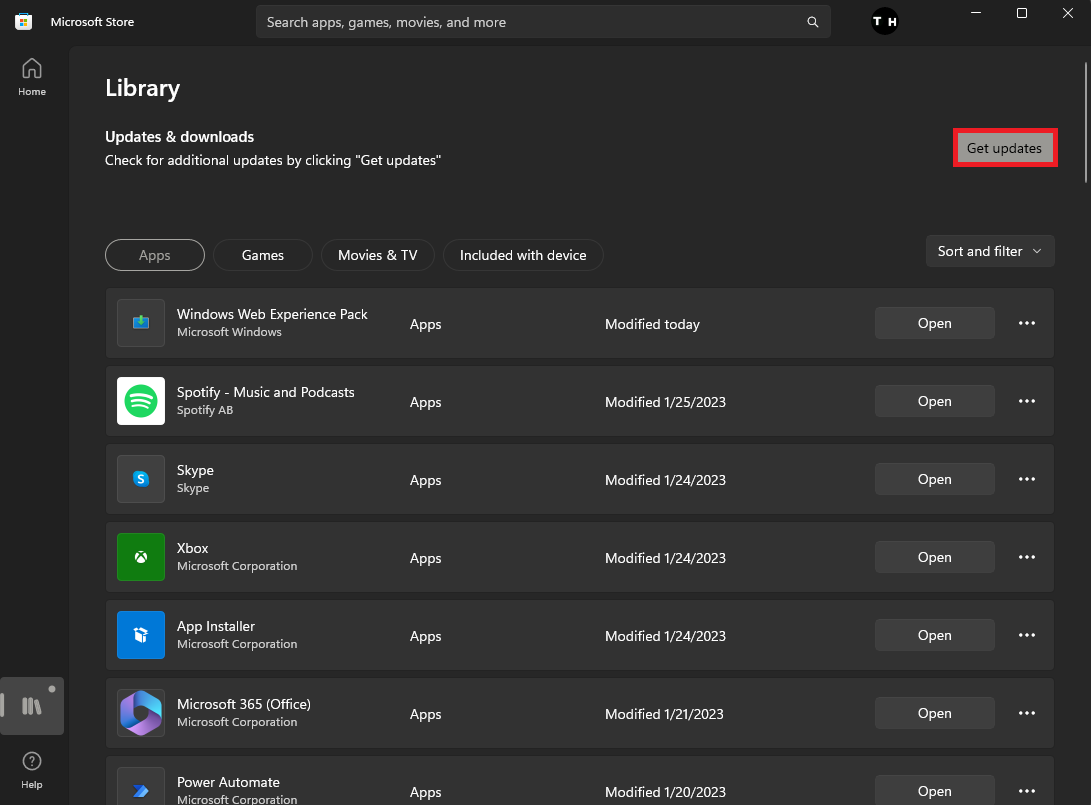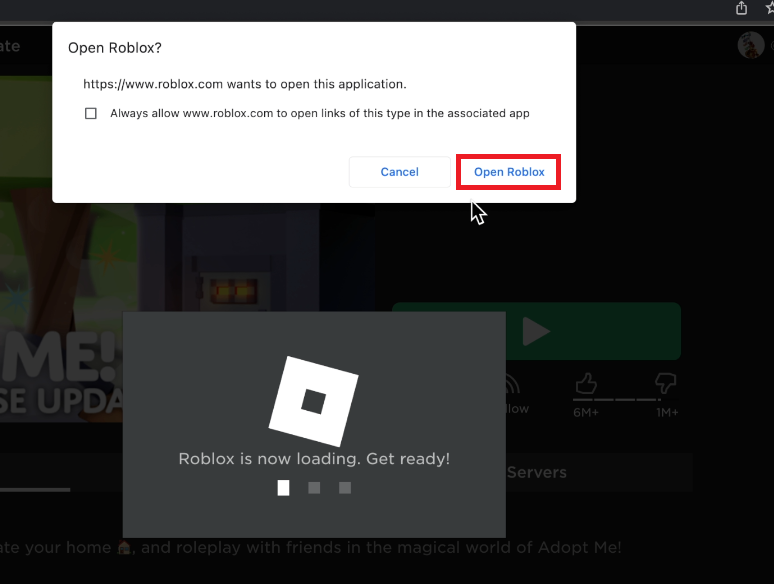How To Update Roblox on Windows & Mac - Complete Guide
Roblox is a massively popular online gaming platform that has been around for over a decade. Roblox has become a staple in the gaming community, with millions of users worldwide. However, to enjoy the whole experience, you must keep Roblox up-to-date. This guide will provide a step-by-step guide on updating Roblox on both Windows and Mac operating systems.
Update Roblox Web Version on Windows
Make sure the Roblox application is closed and open up your preferred browser. Navigate to Roblox.com, and here, ensure you are logged in with your account.
You can then select to join any Roblox experience. The Roblox app will launch, and in case there is an update available, it will be installed automatically before launching Roblox. Sometimes, you will be required to update the Roblox app manually, depending on your launcher.
Roblox > Play Experience
Update Roblox Microsoft Store Version
If you prefer to use the Microsoft Store version of Roblox, open the Microsoft Store application and navigate to your Library. You will see a list of apps and games already installed on your Windows PC. When clicking on Get Updates, your PC will download any available updates, including the Roblox game update.
Microsoft Store > Library > Get Updates
Update Roblox on Mac
Next, you can follow similar steps when updating the Roblox app on your Mac. Navigate to Roblox.com and log in with your account. When launching any Roblox experience, the game will check for updates and download the latest updates before joining the game server.
Open Roblox
If you experience any issues with the Roblox app, then feel free to reinstall the application.
Update Roblox on Mac
-
Yes, it is important to keep Roblox up-to-date in order to enjoy the latest features and improvements.
-
Yes, you can update Roblox on your mobile device by visiting the App Store (for iOS) or Google Play Store (for Android) and checking for updates.
-
If you have trouble updating Roblox, try restarting your computer or device and then attempting the update again. If you still have trouble, contact Roblox Support for further assistance.