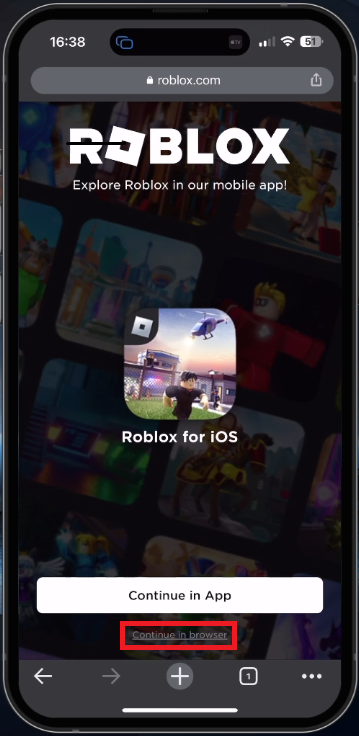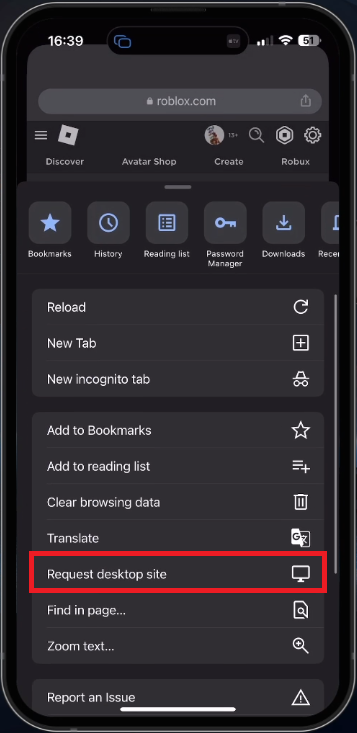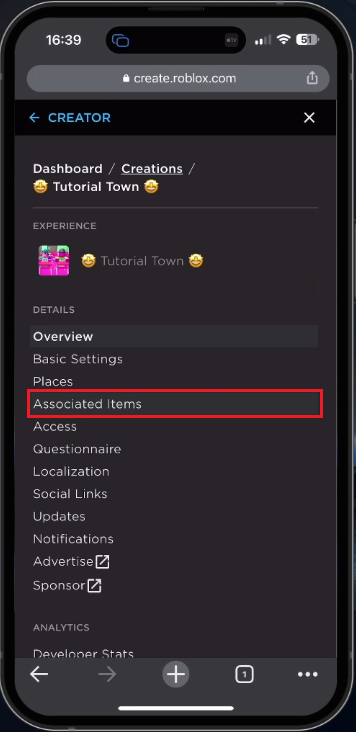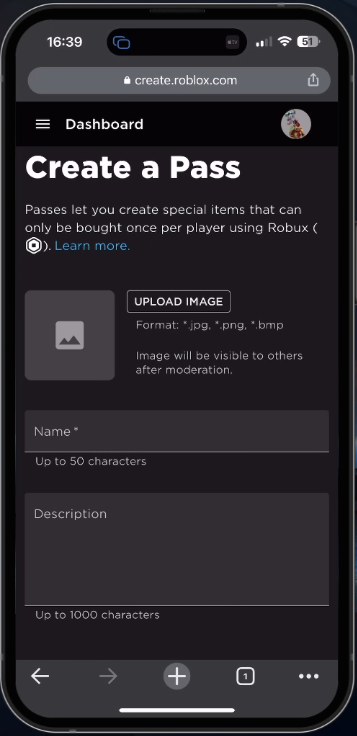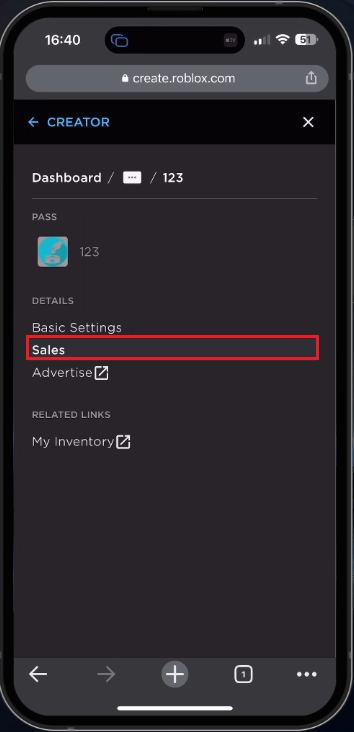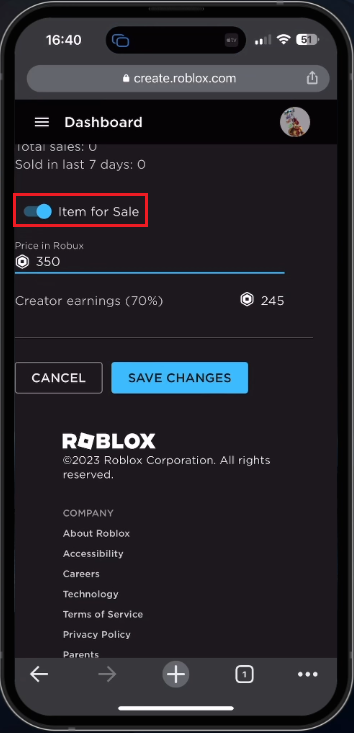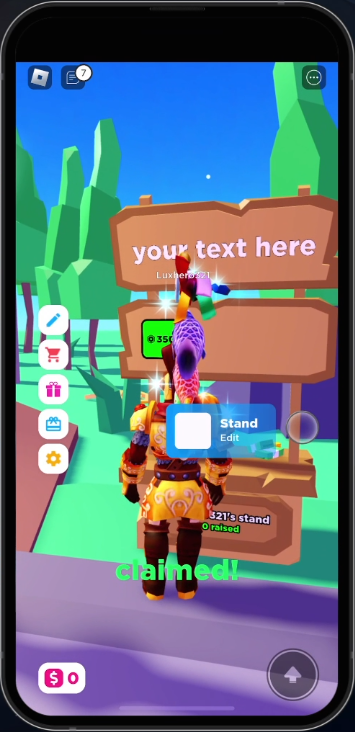How To Make A Gamepass in Roblox Pls Donate - iOS & Android
Introduction
Welcome to the world of Roblox, where creativity and imagination collide to create a virtual playground for players of all ages. This article will explain how to make a Gamepass in Roblox for iOS and Android devices to use it on a stand in the Roblox Pls Donate Experience. Whether you are a seasoned game developer or just starting, this guide will provide the knowledge and tools needed to create a Gamepass that stands out from the crowd. So, without further ado, let's get started!
Access your Roblox Mobile Gamepass Options
If you want to create a Gamepass on your mobile device, you’ll have to use your browser, such as Chrome or Safari, as Roblox mobile doesn’t have the feature to create on in-app. Navigate to Roblox.com and log into your account. You might be asked to continue to Roblox using the mobile application, but you can dismiss this by tapping Continue in Browser.
Roblox.com > Continue in Browser
After logging into your account, you will nee to use the browser version of the page, as the mobile optimized version won’t show the game pass creation process. On Chrome, tap on the burger menu to Request the Desktop site.
Chrome Mobile Settings > Request Desktop Site
Tap on Create on the site’s top navigation, which will take a second to load your saved experiences. Every Roblox user will have one of these test experiences available. Select one of the Roblox experiences. Tap the burger menu on the top left of your screen to access the Associated Items.
Roblox Experience > Associated Items
Create a New Gamepass
This will allow you to create a pass for your Roblox experience. Your previously created passes will also show up here, and you can make changes to those if you wish to do so. Tap Create a Pass, upload an image, and enter a name and a description for your game pass. The image and name will show up alongside your Pls Donate stand. You won’t be able to continue unless you enter all of the required fields. After creating the pass, it will appear in the list next to your other game passes.
Associated Items > Create a Pass
Change the Roblox Gamepass Price
Next, we will add a price for the Gamepass, to get donations through the Pls Donate Roblox experience. To add a price, select the Gamepass, and head back to the menu on the top left of your screen. Under Details, tap on Sales.
Roblox Gamepass Settings > Item for Sale
Enable the Item for Sale option, and then enter a price for your Gamepass. You will see your cut below, as Roblox will take 30% of your Robux transaction.
Change the price for your Gamepass
Claim your Pls Donate Stand
After saving your changes, the price will be updated, and you can head back to the Pls Donate Roblox experience to set up your stand. Walk to a stand, and press and hold the button to claim it.
Roblox Pls Donate Experience