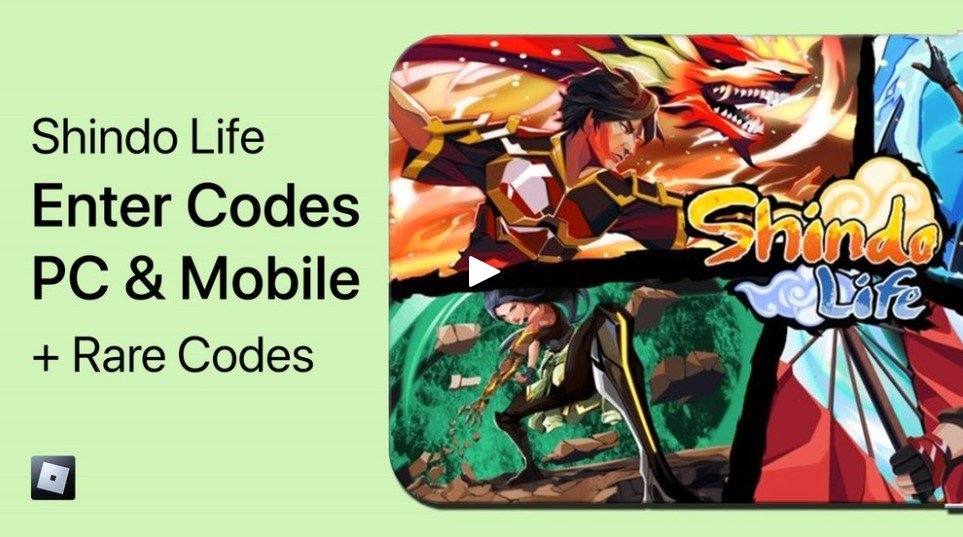Shindo Life - How To Customize Character, Colors, Elements & Bloodline
Welcome to the world of Shindo Life, the ultimate role-playing game on Roblox! With its captivating storyline, immersive graphics, and endless customization options, Shindo Life has become one of the most popular games on the platform. If you're a new player, you may find yourself wondering how to customize your character, colors, elements, and bloodline. Well, you've come to the right place! In this article, we'll take you through all the steps you need to make your Shindo Life character truly unique. So buckle up and let's get started!
Shindo Life Edit Mode
After launching the Shindo Life Roblox experience, access the Edit mode from your game mode selection screen.
Shindo Life > Edit
Customize Shindo Life Character
Here, you have access to a range of customization options. Change your hairstyle, face, beard, and so on by clicking on the arrows next to the label. Select the plus icon under your hair to add a second hairstyle, and click on Hair Color; before switching the color in your color, select the window on the right side of your screen. You can change your outfit and character as well as its colors before saving your changes.
Change Shindo Life Character
Change Accessories & Colors
You have access to some additional settings on the right side of your screen. Change your coat and up to 3 additional accessories, though you must have a certain level to use most of these accessories. Below, change your skin color before completing the customization.
Change Shindo Life Accessories
Change Shindo Life Elements, Bloodline & Ability Bag
When this is done, select Elements, Bloodline, or Ability Bag to change your current character’s abilities. You will see the option to spin for different items in the game.
Shindo Life Elements
How to Enter Codes in Shindo Life on PC & Mobile + Rare Codes!
-
To change the color of your character, simply click on the "Character" tab in the game menu and select "Appearance." From there, you can use the color picker to change the color of your character's clothes and accessories.
-
Shindo Life is a role-playing game on Roblox that allows players to create their own characters, explore the world, complete quests, and interact with other players.
-
To customize your character, simply click on the "Character" tab in the game menu and select "Appearance." From there, you can choose from a variety of customization options, including hairstyles, clothes, and accessories.