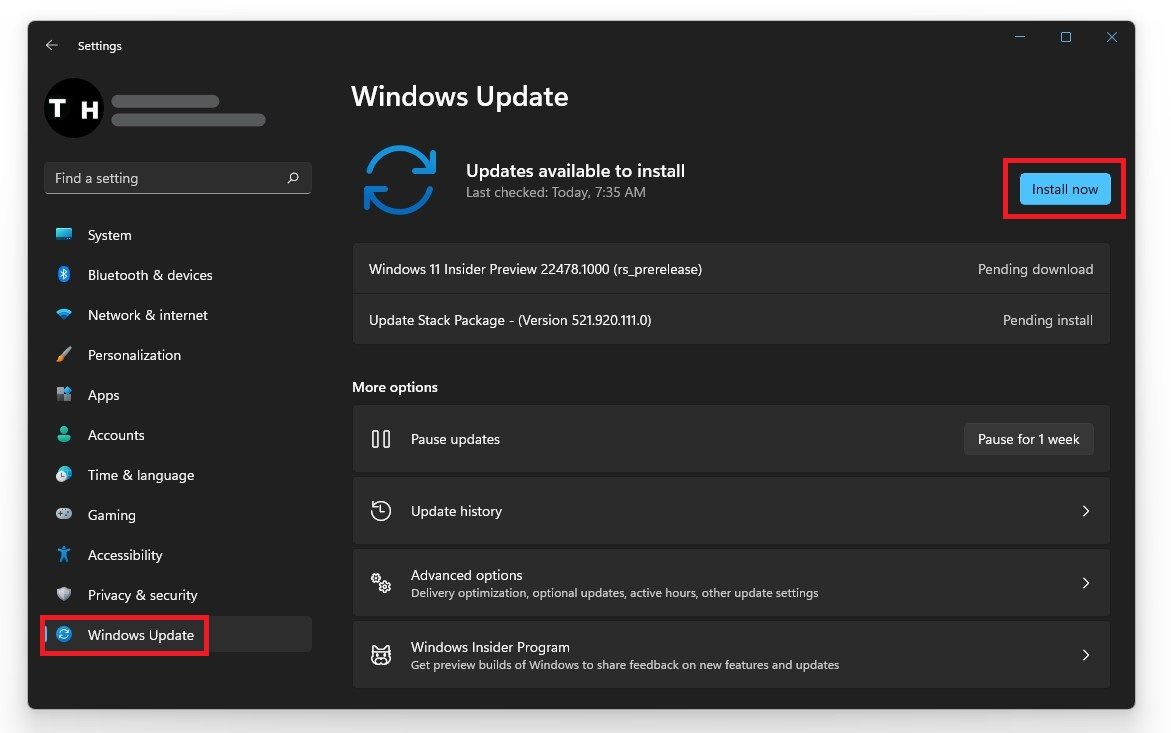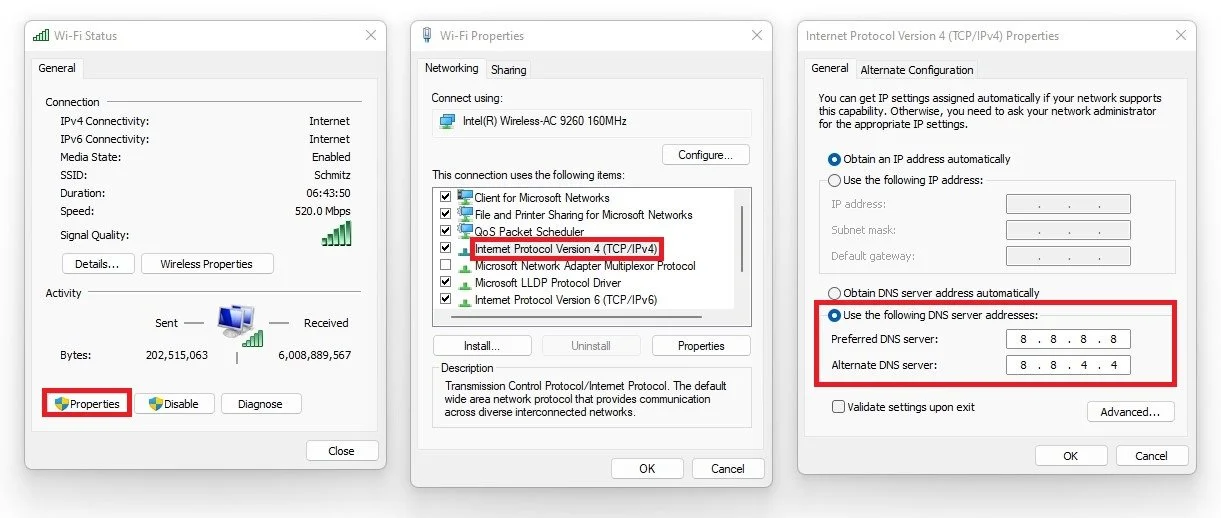How To Fix “An Error Occurred While Starting Roblox Studio” on Windows 11
If you're a Roblox Studio user, encountering the "An Error Occurred While Starting Roblox Studio" message on Windows 11 can be a frustrating experience. This error usually indicates an issue with the Roblox Studio installation, a corrupt file, or a problem with the Windows operating system. Fortunately, there are several ways to fix this issue and get back to creating your Roblox games. In this article, we'll provide you with step-by-step instructions on how to troubleshoot and resolve this error.
Flush your DNS Resolver Cache
A bad or moderate network connection usually causes this Roblox Studio error. Ensure that you are using a reliable network connection. Ensure your Roblox Player is closed and not running in the background. Next, search for CMD in your start menu search and hit enter to open up your Command Prompt. Use the command ipconfig /flushdns. This will flush and reset your DNS resolver cache's content and help you fix the “an error occurred while starting Roblox Studio” problem.
Command Prompt > ipconfig /flushdns
Windows Operating System Update
Close your command prompt, and search for Update in your start menu search to open your Check for Updates system settings window. Click on Check for Updates. If an update is available to you, download it, and it will be installed after restarting your PC.
Windows Settings > Windows Update
Change DNS Server Addresses
Lastly, search for Network Status in your start menu search and select View network status and tasks. Select your connection, and on the new window, select Properties. Double-click Internet Protocol Version 4. On the new window, make sure to Use the following DNS server addresses, and as your Preferred DNS server, use 8.8.8.8; as your Alternate DNS server, use 8.8.4.4. These are the official Google DNS server addresses that are safe to use. Before trying to launch Roblox Studio, restart your PC for the changes to take effect.
Use the following DNS server addresses