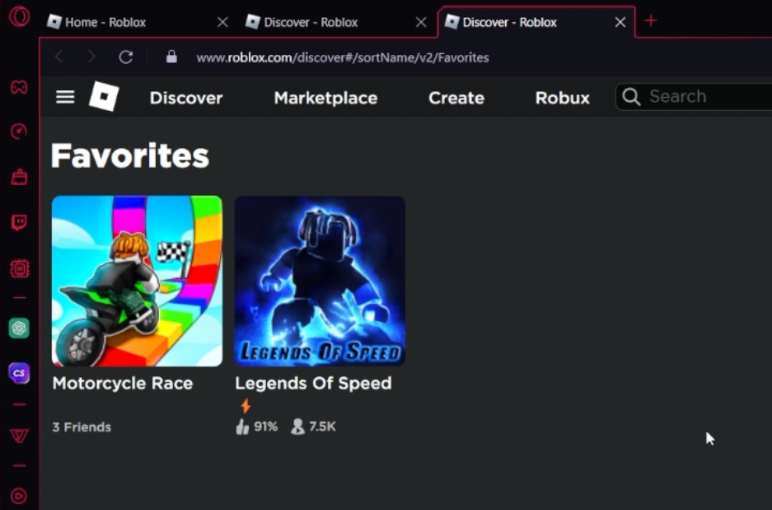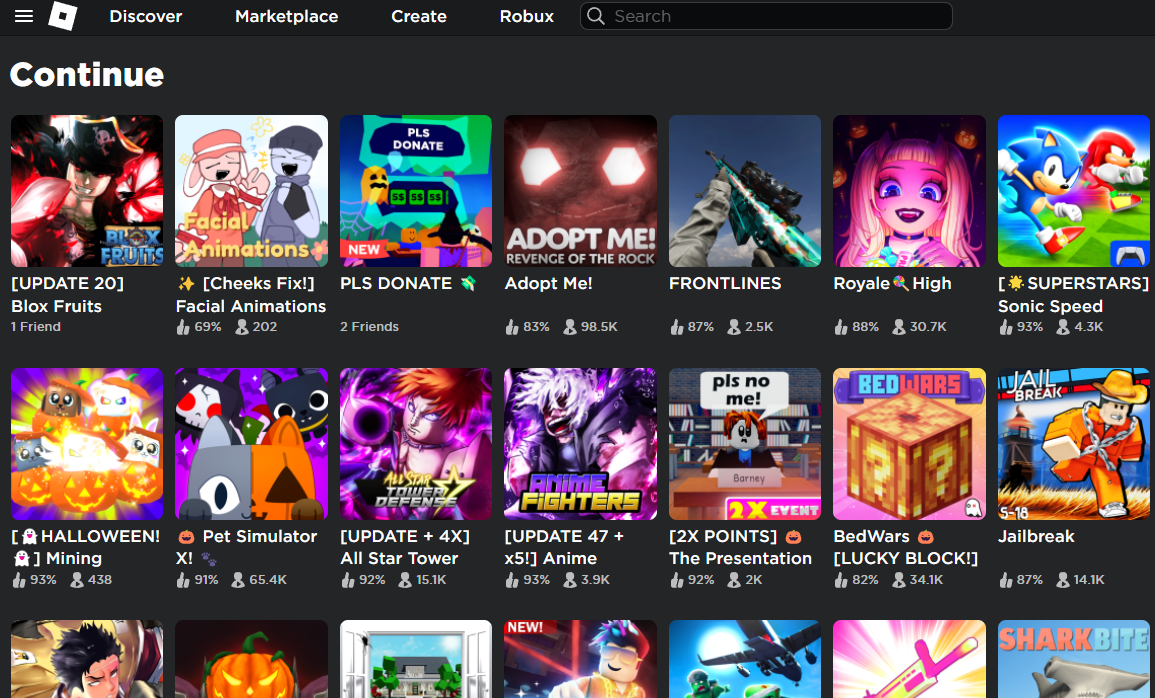How To See All Games You Ever Played on Roblox Account
Introduction
Embarking on a nostalgic journey through the myriad of games you've explored on Roblox can be a heartwarming experience. Whether it's the whimsical role-play adventures or the heart-pounding survival games, each Roblox game we delve into leaves a unique imprint on our gaming journey. Our guide sheds light on how you can rekindle those gaming memories by showing you how to view all the Roblox experiences you've ever joined. So gear up to rediscover those forgotten realms or old favorites on Roblox, and who knows, you might stumble upon a game that rekindles that initial excitement and wonder all over again.
Revisiting Past Adventures on Roblox 🎮
The journey through various games on Roblox often holds sentimental value, taking us back to where our digital adventures began. However, the platform currently has its limitations when it comes to revisiting these past explorations.
On the My Favorite page in Roblox, you can find a comprehensive list of games you've favorited over time. It's like a digital diary, where scrolling down leads you to your initial favorites. This feature is a boon for those looking to revisit cherished games.
Contrarily, the My Recent page doesn't extend the same courtesy. As you navigate through your recent gameplay list, you'll notice it ends abruptly, leaving you yearning for a complete list of all games played. This limitation can be a tad disappointing, especially for veteran Roblox enthusiasts aiming to take a trip down memory lane.
Preview Roblox Favorites
Rediscover Your Roblox Journey
Long-time Roblox aficionados often find themselves yearning to reminisce about their past gaming escapades. Though the platform's current setup poses some challenges in this regard, there's a workaround awaiting on the Roblox homepage.
Ensure you're logged into the correct account, and navigate to the Continue section. Here, a simple click on See All unveils a list of your previously joined Roblox experiences. This feature serves as a window to your gaming history, helping rekindle those memorable virtual adventures.
Roblox Continue Section
-
You can partially view the games you've played through the "Continue" section on the Roblox homepage by clicking on "See All." However, this may not show all games ever played.
-
The "My Recent" page on Roblox provides a list of recently played games, but it doesn't allow you to scroll through all the games you've played historically.
-
Navigate to the "My Favorite" page on Roblox, where you'll find all the games you've favorited. Scroll through the list to find and revisit any particular game.
-
Currently, Roblox doesn't offer a feature to view the very first game you played. The available history is limited to recent or favorited games.
-
To easily revisit a game, consider adding it to your favorites on Roblox, which will save it on your "My Favorite" page for future access.