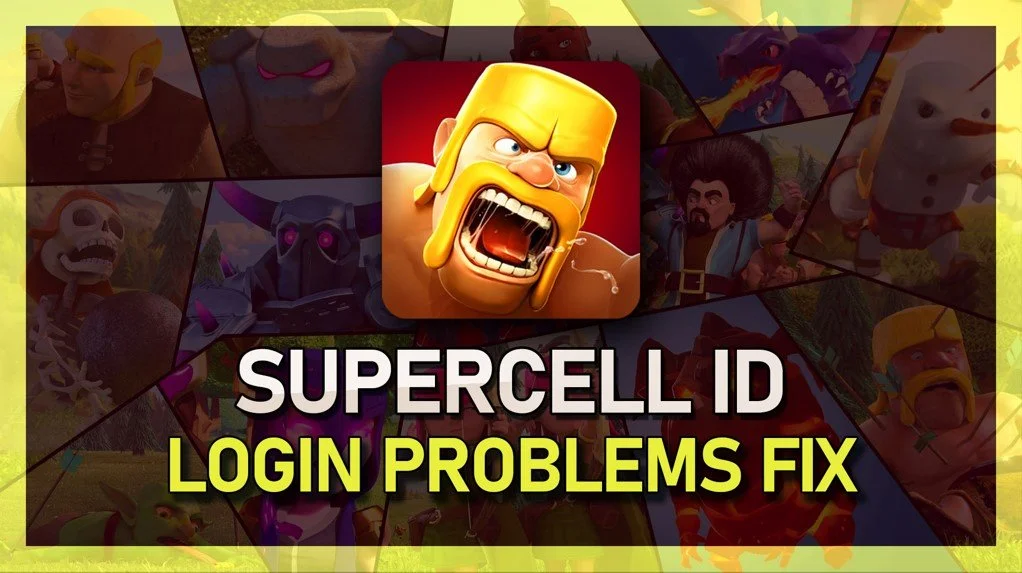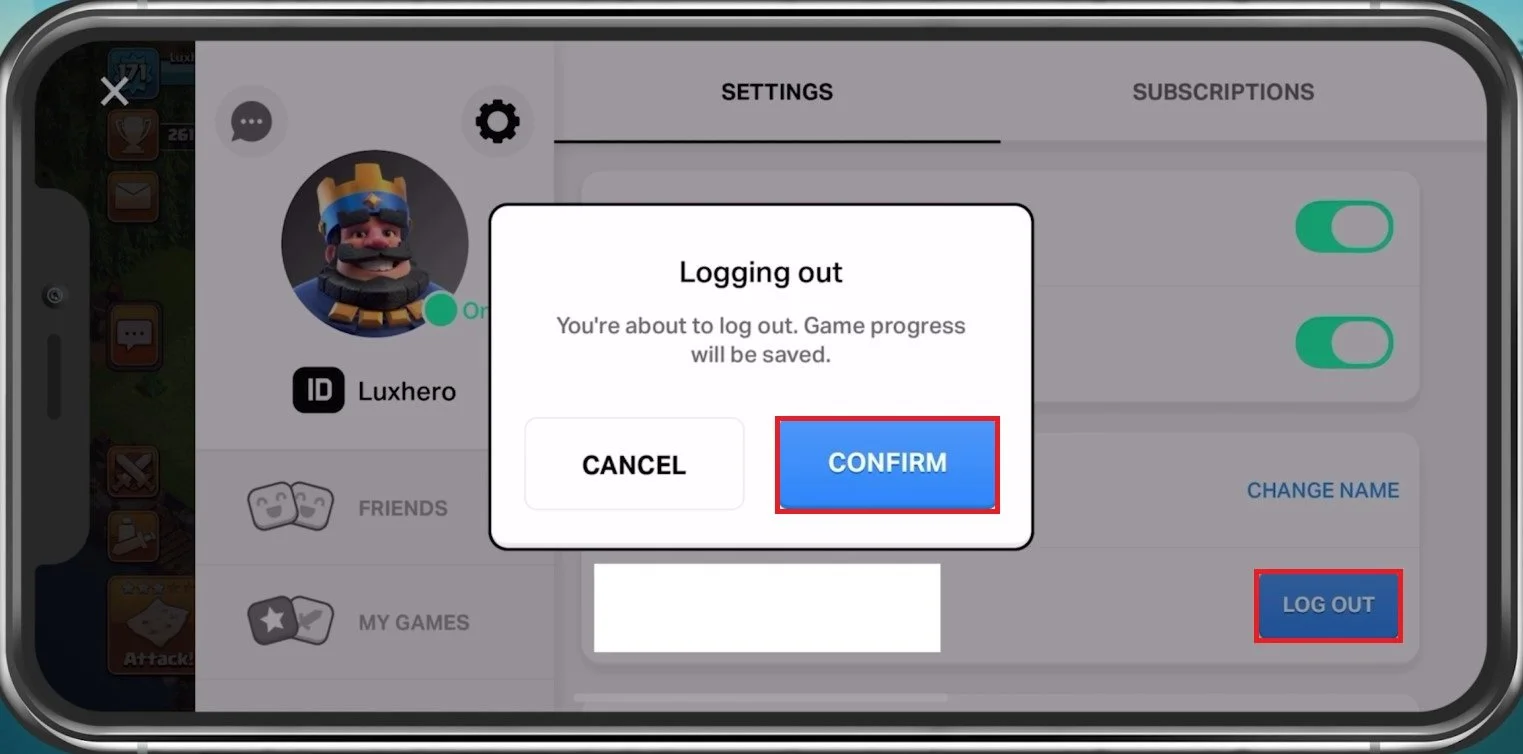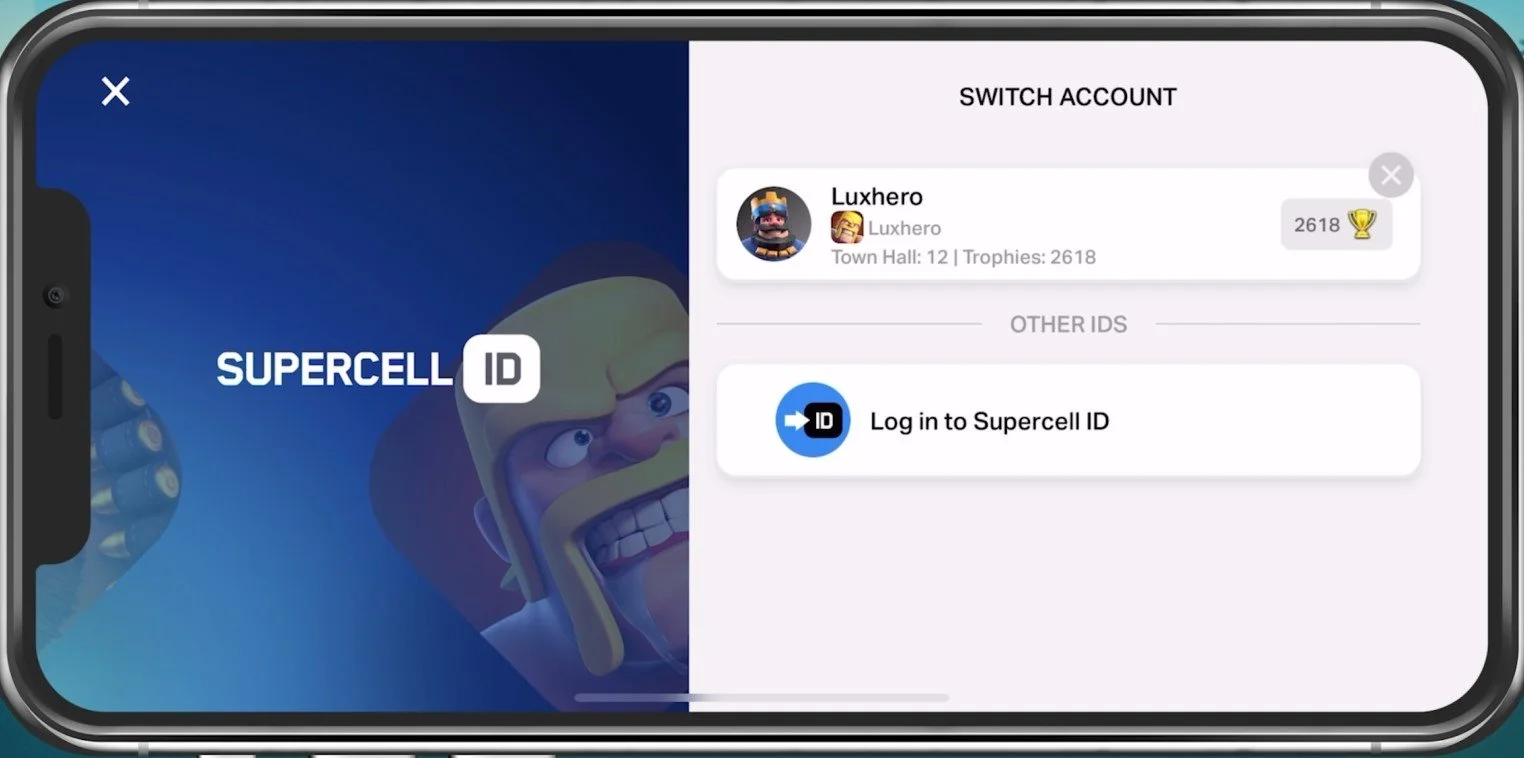Supercell ID Login Problem Fix - iOS & Android
Are you experiencing Supercell ID login issues on your iOS or Android device? Look no further, as we have the ultimate solution to fix this problem. Supercell ID is a secure and efficient way to manage your progress across Supercell games, but it can be frustrating when you encounter login issues. This tutorial will guide you through the steps to fix Supercell ID login problems on iOS and Android devices, allowing you to get back to your favorite games in no time.
Clash of Clans Game Settings
While playing a supercell game like Clash of Clans, tap on the settings icon to access your settings.
Clash of Clans > Settings
Supercell ID Settings
If your Supercell account is connected to your current village, tap on the Connected button. Make sure that you are using a reliable network connection to access your settings and fix login issues.
Supercell ID > Connected
Log Out of your Account
Select the gear icon to get to your Supercell settings. Tap on Log Out. Confirm logging out, and you will then be sent back to the login screen for the game, in this example Clash of Clans.
Logging Out > Confirm
Log In to your Supercell Account
Select to Login with Supercell ID or Play without Supercell ID. Select to log in using your Supercell ID, and you will be prompted to log in with your Supercell ID credentials.
Log into your Supercell account to troubleshoot login problems
In most cases, you will have to enter a code that will be sent to your email address. You can then access your game progress saved on your Supercell account. In case you are stuck or having issues logging in at this moment, then this issue is most likely linked to server issues or your network connection.
Log in to Supercell ID
Recover your Supercell Account
If you need to recover your account when losing your login credentials, for example, or if you have no access to the email inbox, then visit this page. Follow the required steps to get your account back.
Recover your Supercell ID
-
Supercell ID login issues can occur due to various reasons such as incorrect login details, server errors, outdated app versions, or problems with your internet connection.
-
To fix Supercell ID login problems on Android devices, you can try clearing the app cache, resetting your password, or uninstalling and reinstalling the app. If the issue persists, you can contact Supercell support for further assistance.
-
Yes, you can use Supercell ID to sync your progress across multiple devices. Simply log in with the same Supercell ID on all devices, and your progress will be automatically synced.
-
If you forget your Supercell ID password, you can reset it by clicking on "Forgot Password" on the login screen. You will receive an email with instructions to reset your password.