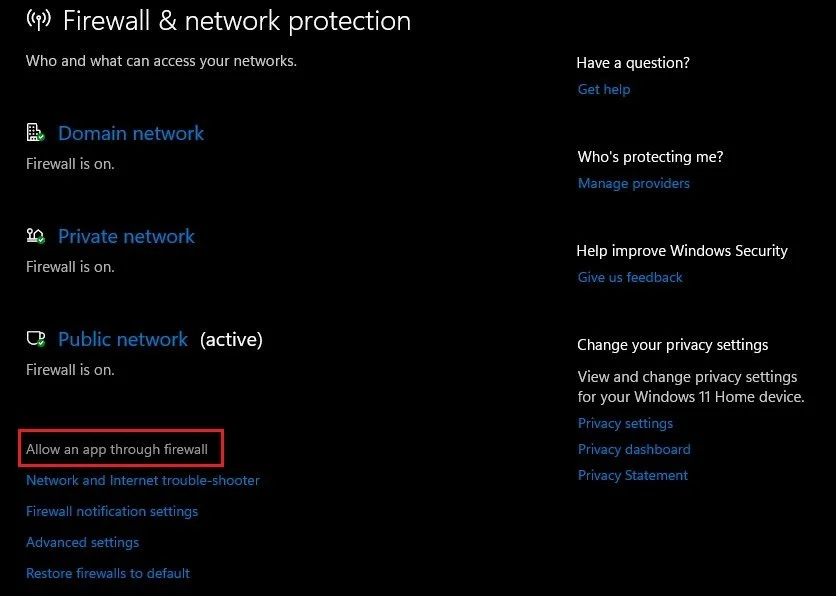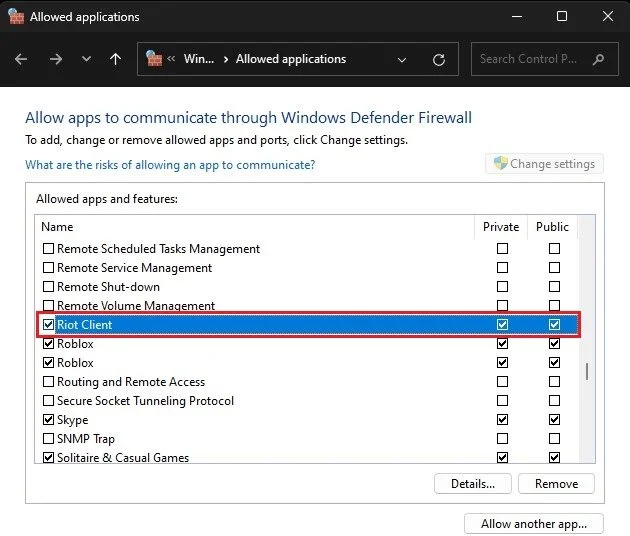Valorant Bootstrap Packaged Game Fix - Not Opening Problem
Are you a fan of Valorant, the popular first-person shooter game? Are you facing the frustration of being unable to launch the game due to the "Bootstrap Packaged Game" issue? You are not alone. This issue has been affecting players globally and preventing them from fully immersing themselves in the world of Valorant. Fear not, as we have some possible solutions to this problem in our comprehensive "Valorant Bootstrap Packaged Game article."
End Riot & Valorant Tasks
Your Windows Defender Firewall or antivirus application usually causes this error. First, ensure that the Riot games client and related processes are not running on your PC. Open up your Task Manager. In the Processes section, end all Riot, Valorant, and Vanguard processes still running in the background.
Task Manager > Processes
Allow Valorant through Firewall
When done, you can close your task manager and search for Firewall to open up your Firewall & Network protection system settings window. Here, click on Allow an app through the firewall.
Windows Firewall & network protection
The Allowed Applications window will open up. Click on Change settings, and allow the Riot Client and the Valorant.exe application through your private and public firewall.
Windows Firewall > Allowed applicaitons
In case your Valorant apps are not showing up in this list, then click on Allow another app… Here, click on Browse, and in your file explorer, navigate to the drive on which you save Riot games on > Riot Games > Riot Client. Here you will find the RiotClientServices application. You will find the Valorant application in the same folder.
After adding the exception to your firewall, you should also allow Valorant to be bypassed by your antivirus application if you’re using one.
This PC > Windows > Riot Games > Riot Client
Windows Update
Lastly, open up your Windows settings. On this window, navigate to the Windows Update tab and download the latest OS version before restarting your PC. This will fix the “Valorant Bootstrap packaged game” error you are getting.
Windows Settings > Windows Update