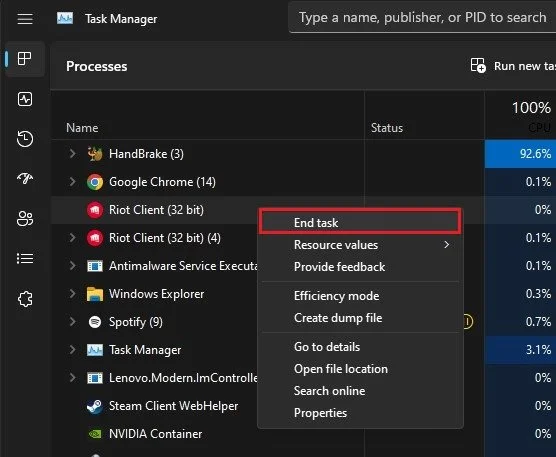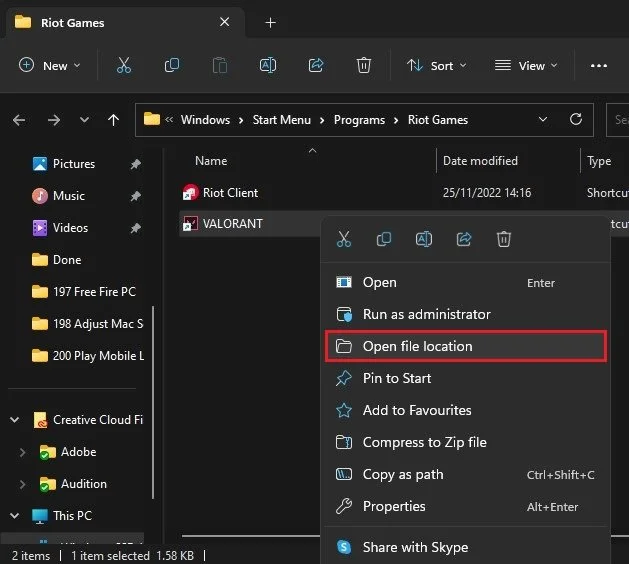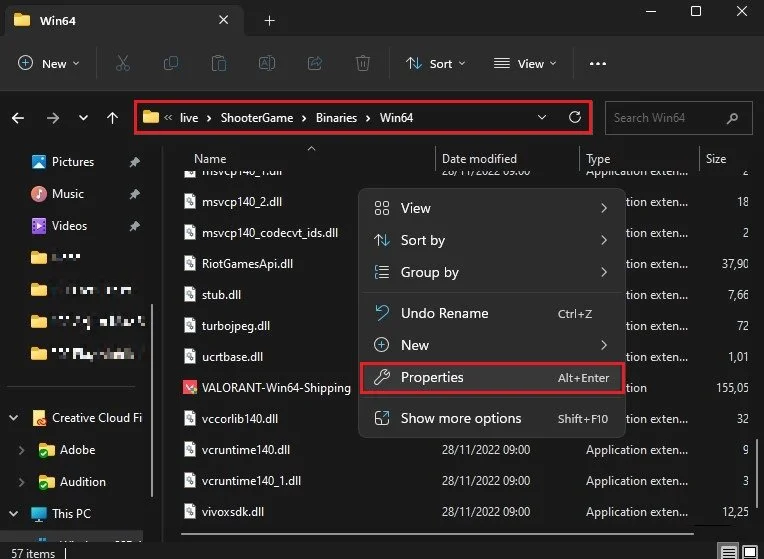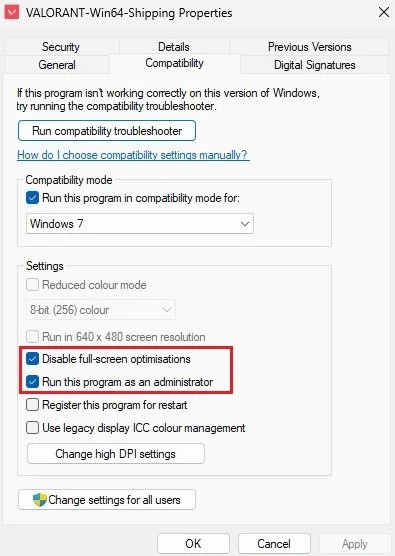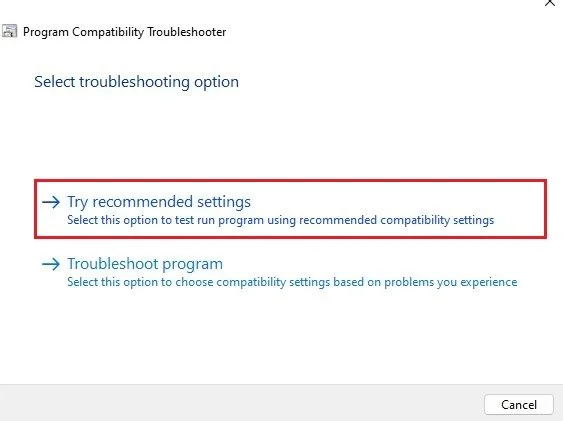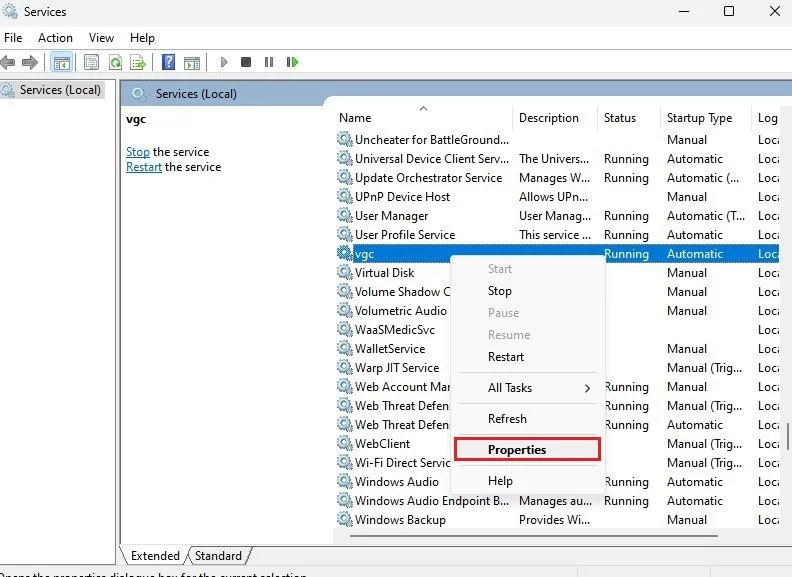How To Fix Valorant Error Code: VAL 43 - Error Connecting
Are you a Valorant player who is encountering the frustrating error code "VAL 43 - Error Connecting"? You are not alone! Many players are facing this issue while trying to connect to the game. Don't worry, we have got you covered. In this article, we will guide you through the steps to fix this error code so you can get back to playing Valorant in no time!
End Riot & Valorant Tasks
First, close all Valorant-related apps on your PC. Open up your Task Manager. In the Processes section, ensure all Valorant, Vanguard, and Riot Games processes are terminated.
Task Manager > Processes
Change Valorant Compatibility Settings
When this is done, search for Valorant in your start menu search. Right-click the app icon and click on Open File Location. Your file explorer will open up. Right-click the Valorant shortcut and select Open File Location again.
VALORANT > Open file location
Navigate to: Riot Games > VALORANT > live > ShooterGame > Binaries > Win64. In this folder, locate the VALORANT-Win64-Shipping application and navigate to its properties.
VALORANT-Win64-Shipping.exe > Properties
In the Compatibility section, disable full-screen optimizations and run the program as admin. Don’t forget to apply your changes.
Valorant Properties > Compatibility
Run Program Compatibility Troubleshooter
Next, right-click the Valorant application again and select Troubleshoot compatibility. The Program Compatibility Troubleshooter will launch. Select Try recommended settings, and you can then try to launch Valorant without getting the VAL 43 error.
Try recommended settings
Start Vanguard VGC Service
If the problem persists, then search for Services in your start menu search to open your Windows Services Manager. On this window, select any service and start typing VGC. Locate the Vanguard VGC service and right-click it to access the service properties.
Set the Startup Type to Automatic and select to start the service if the Service Status is set to Stopped. Apply your changes, and then you can close this window. You can reopen the Riot Client and start Valorant without getting an error.
-
VAL 43 is an error code in Valorant that signifies that the game is unable to connect to the servers.
-
There is no permanent solution to this error code as it is largely dependent on the infrastructure of your system and the server. However, following the steps in the article can help you resolve it temporarily.
-
No, it is not possible to play Valorant if you encounter the Error Code: VAL 43. The game will not connect to the servers until the error is resolved.