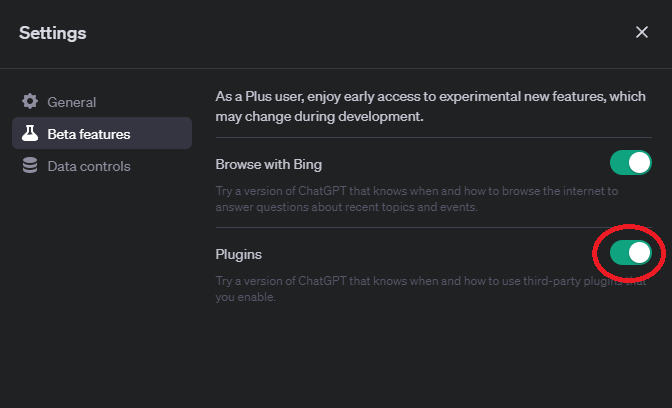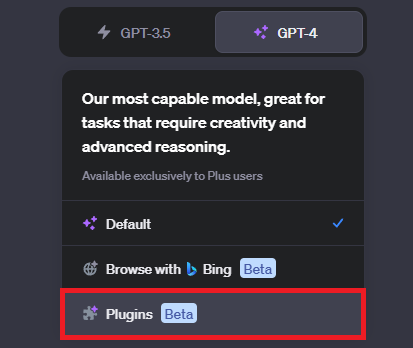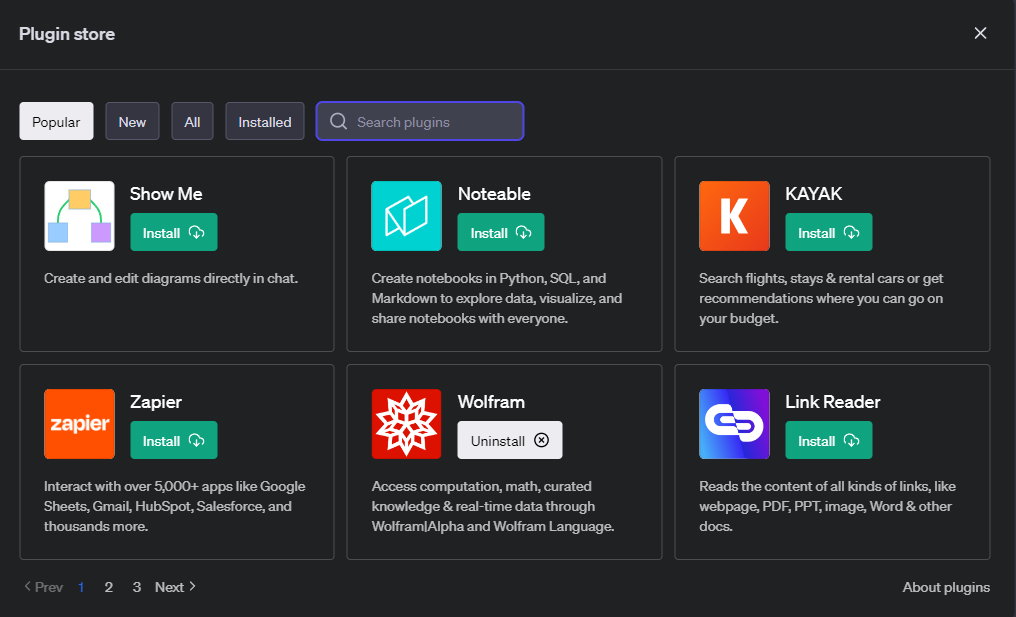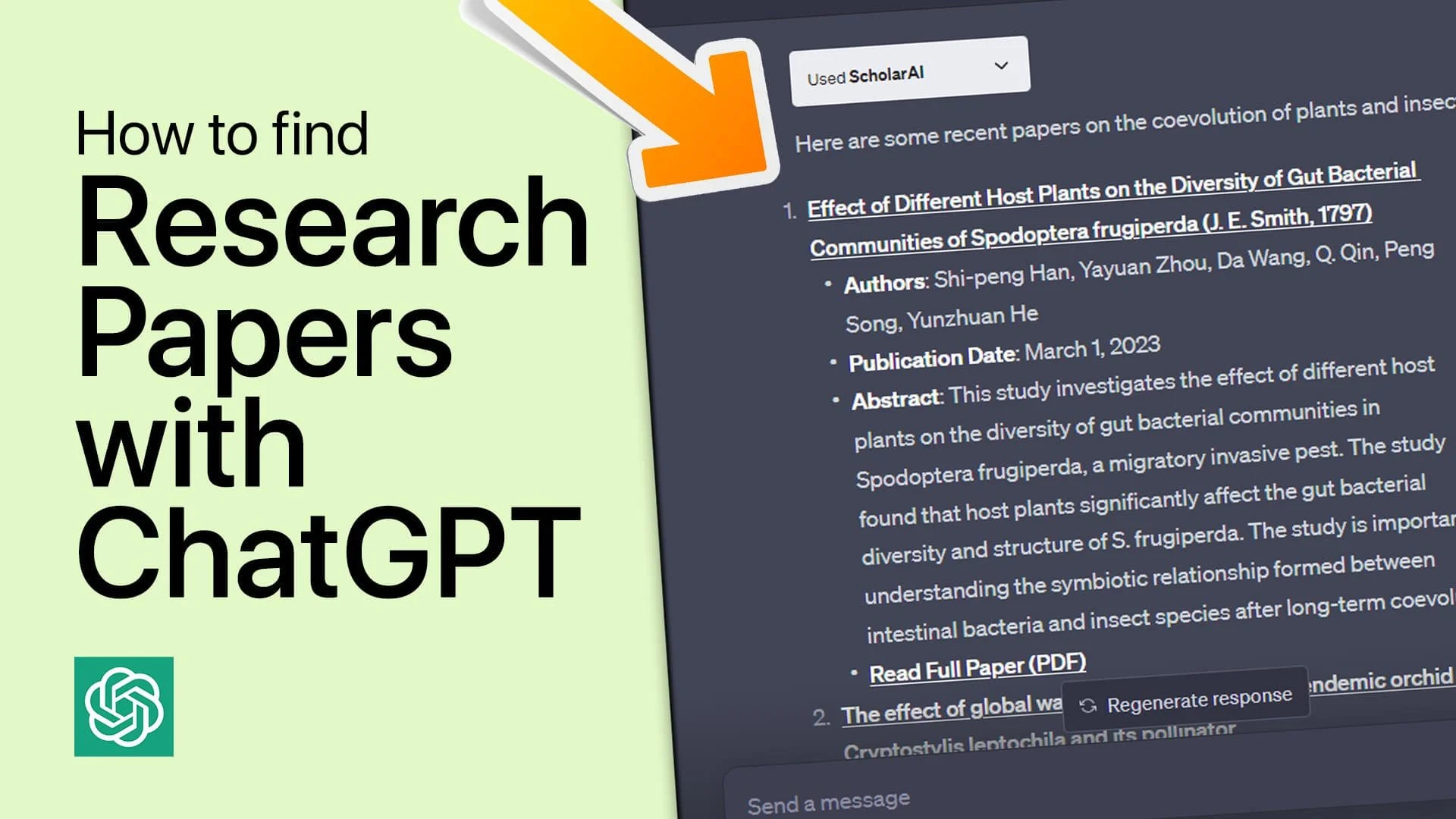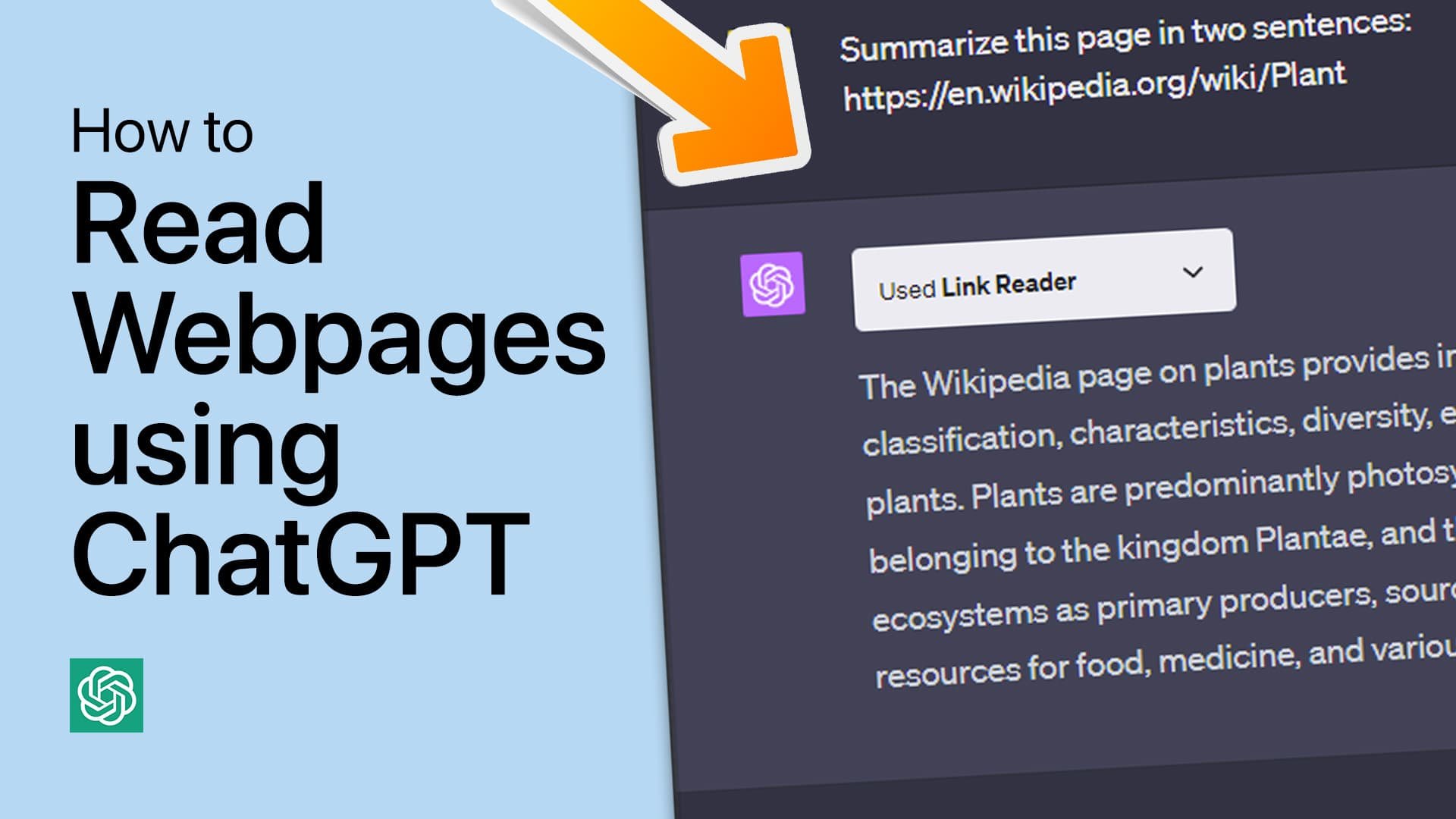How To Access ChatGPT Plugins - New Update
Introduction
The latest ChatGPT update offers exciting new possibilities with its Plugins feature! Designed to enhance your ChatGPT experience, plugins act as personalizable add-ons, making your interaction with this advanced AI model even more engaging and tailored to your needs. This step-by-step guide will walk you through accessing and utilizing these new features, all the way from ensuring your ChatGPT Plus subscription to exploring the range of available plugins. Whether you're interested in boosting productivity or adding an extra spark of creativity to your chats, the ChatGPT Plugins feature is your gateway to a uniquely tailored AI experience. It's time to take your AI assistant to the next level!
Enable ChatGPT Plugins
Begin by confirming that you're logged into the right account on ChatGPT. For now, only ChatGPT Plus members can unlock the exciting capabilities of ChatGPT plugins. If you're yet to upgrade, this might be the push you need!
With login verified, move your cursor to your email or username displayed in the lower left corner of the screen and click it. A menu brimming with options will unfold.
In this menu, click on 'Settings' and navigate to the 'Beta features' area. You'll spot an enticing option to enable "Plugins". Don't hesitate to check that box and unveil the potential of the plugins!
ChatGPT Settings > Beta Features > Plugins
Use ChatGPT Plugins on your Account
Congratulations! With "Plugins" enabled, as you kick off a new chat, you'll spot the option to activate "Plugins" atop the window. Initially, no plugins will be active, but this is your golden opportunity to tailor your ChatGPT experience.
ChatGPT-4 > Plugins
The thrilling part starts here. Venture into the plugin store, a veritable treasure chest of plugins. Whether you're drawn towards the popular ones, keen on discovering the latest additions, or hunting for specific plugins, you're in the right place. Post-installation, engage with ChatGPT and witness it utilizing the plugins you've handpicked. It's akin to having a bespoke AI companion!
ChatGPT-4 Plugin Store
-
ChatGPT plugins are additional features that you can add to your ChatGPT Plus subscription to enhance its functionality. They enable customization of your ChatGPT experience, making it feel like a tailor-made AI assistant.
-
To access ChatGPT plugins, you first need to be a ChatGPT Plus subscriber. Log into your account, click your email or username, and navigate to settings. Here, under the Beta features section, enable the "Plugins" option.
-
While some plugins might be free, others could come with a fee. Visit the plugin store to explore the plethora of plugins and their respective cost details.
-
The "Plugins" feature is currently only available for ChatGPT Plus subscribers. If you're not a subscriber, you won't be able to access this feature.
-
Yes, you can use multiple plugins simultaneously. After installing your chosen plugins from the plugin store, ChatGPT can simultaneously utilize them during your chat sessions.