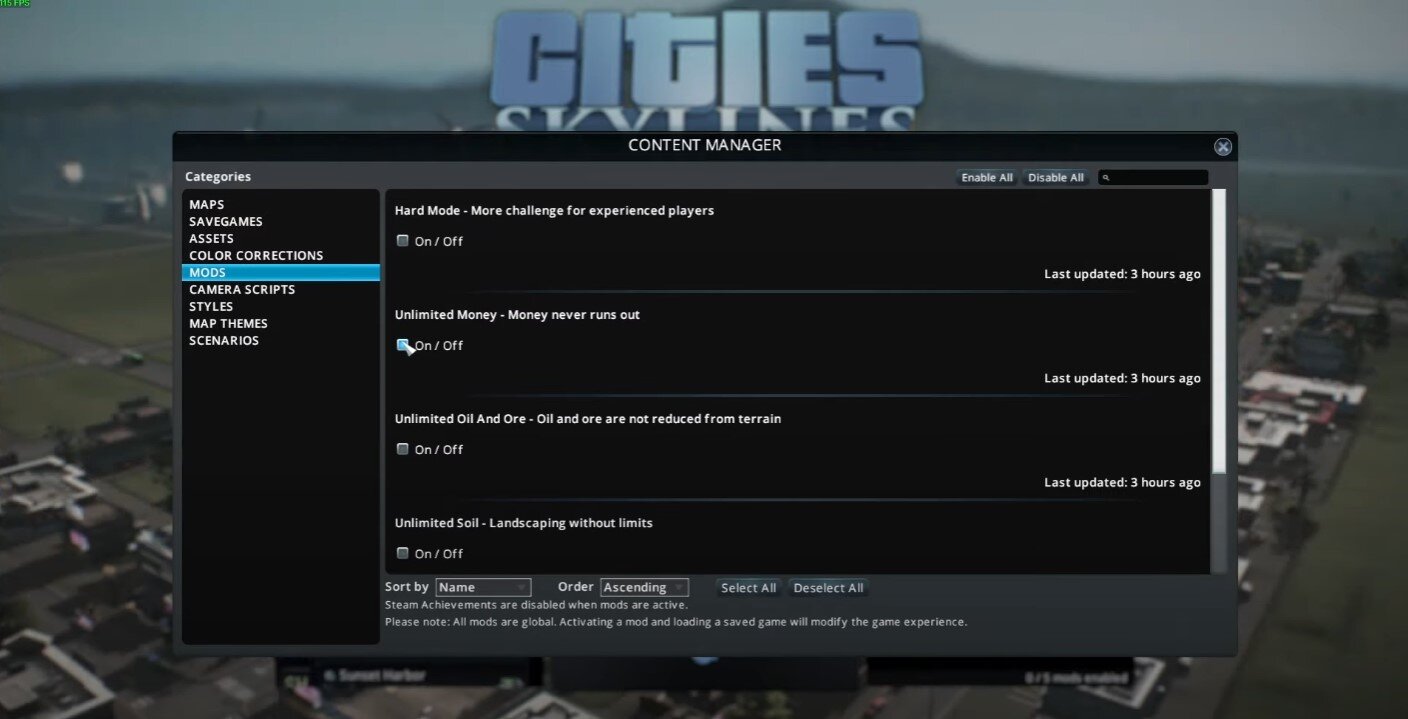Cities Skylines - How To Get Unlimited Money & Unlock All Buildings
Are you tired of playing Cities Skylines with limited funds and buildings? If you want to unlock all buildings and have unlimited money, you're in luck! This article will explore the best tips and tricks to get unlimited money and unlock all buildings in Cities Skylines. Whether you're a new player or an experienced one, our guide will show you the most efficient ways to expand your city and create the metropolis of your dreams.
Allow Mods in the Cities Skylines Content Manager
Before starting a new Cities Skylines game, select Content Manager in the main menu. Under Mods, you can enable Unlimited Money, Unlimited Oil and Ore, and unlimited soil, and you can unlock all milestones and buildings by default. Enable or disable changes in the Cities Skylines content manager before starting a new game.
Cities Skylines > Content Manager > Mods
The mod changes will apply to Cities Skylines, even when changing your mod options and returning to the game save. You can also subscribe to new mods in the Steam workshop, which will add various changes to the game if you want to.
Start a new game for the mod changes to take effect