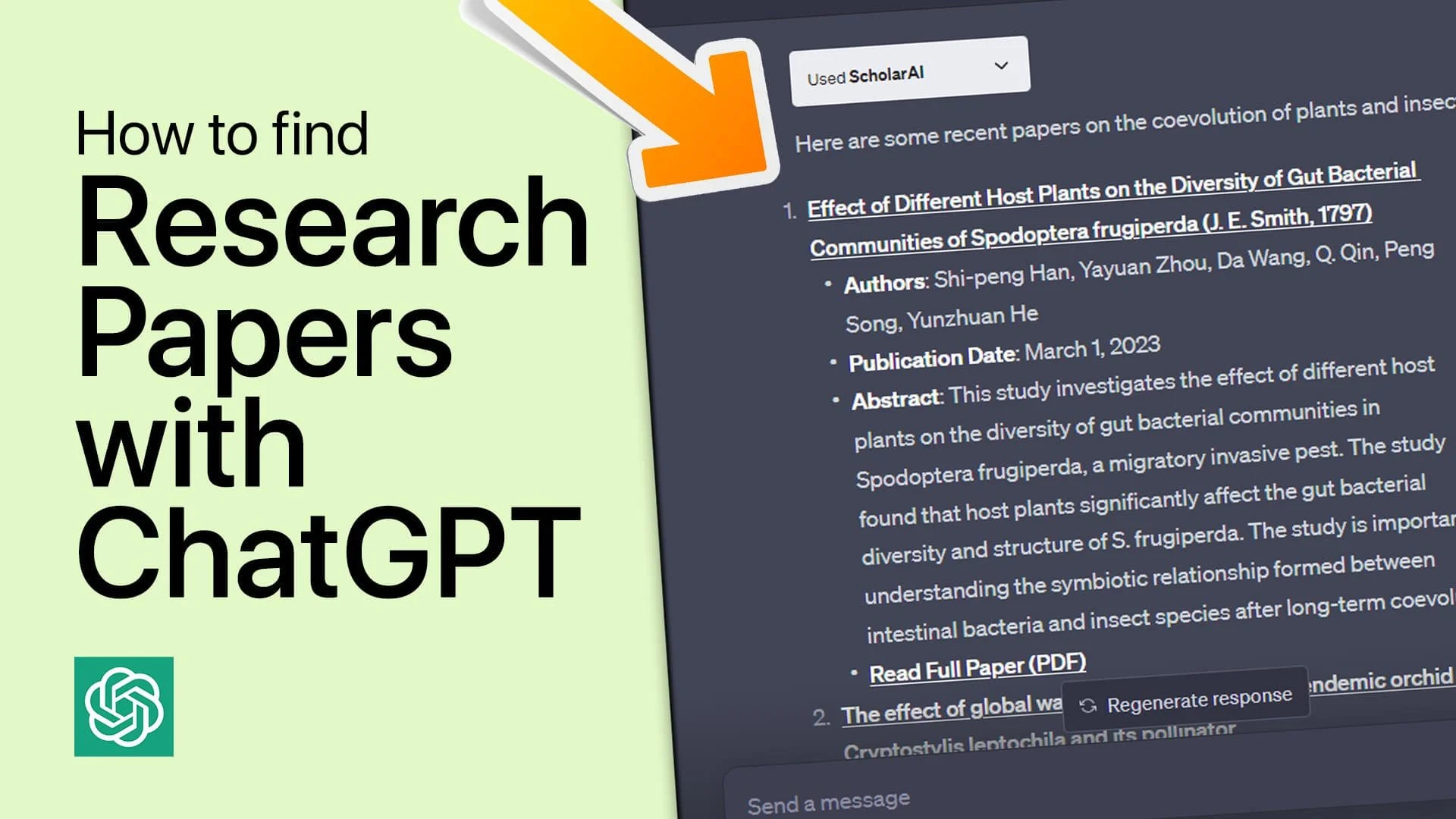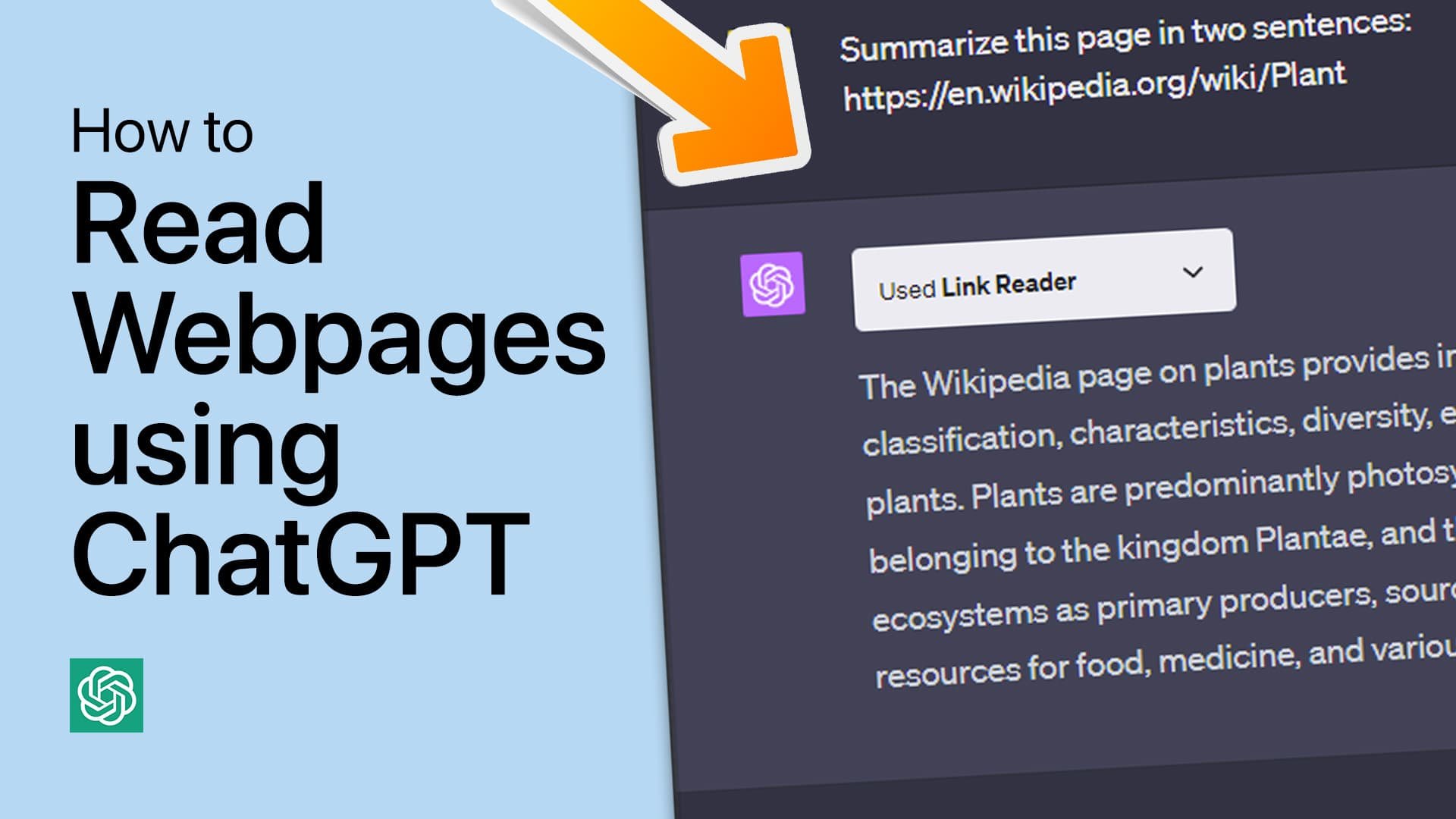How To Create AI Videos for Free with Luma Dream Machine
Creating AI videos for free has never been easier, thanks to the innovative Luma Dream Machine. This powerful tool allows users to generate stunning, realistic videos from simple text prompts or images. Whether you're a content creator, marketer, or just curious about AI, the Luma Dream Machine offers a user-friendly interface and impressive results. In this guide, we'll walk you through the steps to create your first AI video, making it easy to bring your ideas to life.
Getting Started with Luma Dream Machine
To begin using Luma Dream Machine, navigate to the Luma Dream Machine page and click 'Try Now' on the top right corner. You’ll be prompted to log in with your Google account. After logging in, your Luma account will be created automatically, allowing you to access all features of the tool.
Example 1: Old woman laughing underwater, wearing a wedding dress, surrounded by a school of fish. Her expression is calm and happy.
Navigating the Main Interface
Upon logging in, you'll see the main interface. Here, you can enter a prompt just like you would with OpenAI’s ChatGPT or Google’s Gemini. For instance, you could type 'Old woman laughing underwater, wearing a wedding dress, surrounded by a school of fish. Her expression is calm and happy.' This detailed prompt will guide the AI in generating a video that matches your description.
Enhancing Prompts and Adding Images
You'll notice an ‘Enhance Prompt’ checkbox that can help improve the quality of your results. Alternatively, you can add an image to your prompt. Click on the image icon on the left side of the dialogue box and select an image from your file explorer. Luma Dream Machine will use this image as the starting frame and generate the rest of the video based on your prompt and the style of the image.
Enhance Prompt & Upload Images to Luma Dream Machine
Creating Longer Videos
If you want to create videos longer than 5 seconds, you can stitch multiple segments together. This is achieved by generating separate segments and combining them to form a continuous video. Simply follow the steps for each segment, ensuring the prompts and images align for a seamless transition.
Extend or download your AI generated video
Processing Your AI-Generated Video
When you submit a prompt, your AI-generated video will be placed in a queue. The time it takes for the video to be generated depends on the server load and demand, usually ranging from one to five minutes. Once the video is ready, it will incorporate all the details from your prompt, ensuring a customized result.
Example 2: bottle of wine flying through a mystical world, looking like heaven. The bottle is old and expensive, leaving a trail of wine behind it. Studio ghibil style
Downloading and Extending Your Video
After your video is generated, you have the option to download it directly to your PC. If you wish to extend the video, you can do so by entering a new prompt. The Luma Dream Machine will generate the next segment based on both your initial and new prompts. This feature allows you to create longer, more detailed videos by stitching together multiple segments.
Extend the AI generated video
Managing Your Video Generations
To keep track of your video generations, click on ‘Account’ in the top right corner. Here, you can see how many video generations you have left on the free plan. Additionally, you can explore the yearly and monthly pricing plans, which offer more video generations, the ability to remove watermarks, and the option to use the generated videos commercially.
Luma Dream Machine Premium account Pricing
Example 3: a computer expert fixing a laptop in a dark cave. Futurustic surrounding, but the expert looks like a caveman. Tools in hand and frustrated look on their face.
-
Luma Dream Machine is an AI model that creates high-quality, realistic videos from text and images. By entering a detailed prompt or uploading an image, you can generate custom videos that reflect your specified criteria. The AI processes your input and uses advanced algorithms to produce visually accurate and engaging video content.
-
The time to generate a video can vary based on server load and demand. Typically, it takes between one to five minutes to produce a video. Once your video is ready, it will be available for download or further editing.
-
Yes, you can create longer videos by stitching multiple segments together. Simply generate separate segments using different prompts, and then combine them to form a continuous video. This allows you to create detailed and extended video content.
-
Upgrading to a paid plan offers several benefits, including more video generations per month, removal of watermarks, and the ability to use generated videos commercially. Paid plans also provide access to additional features and tools, enhancing your video creation experience.
-
You can track your video generations by clicking on the ‘Account’ icon in the top right corner of the Luma Dream Machine interface. Here, you can view your remaining video generations, manage your subscription plan, and adjust your account settings, including theme preferences and language options.