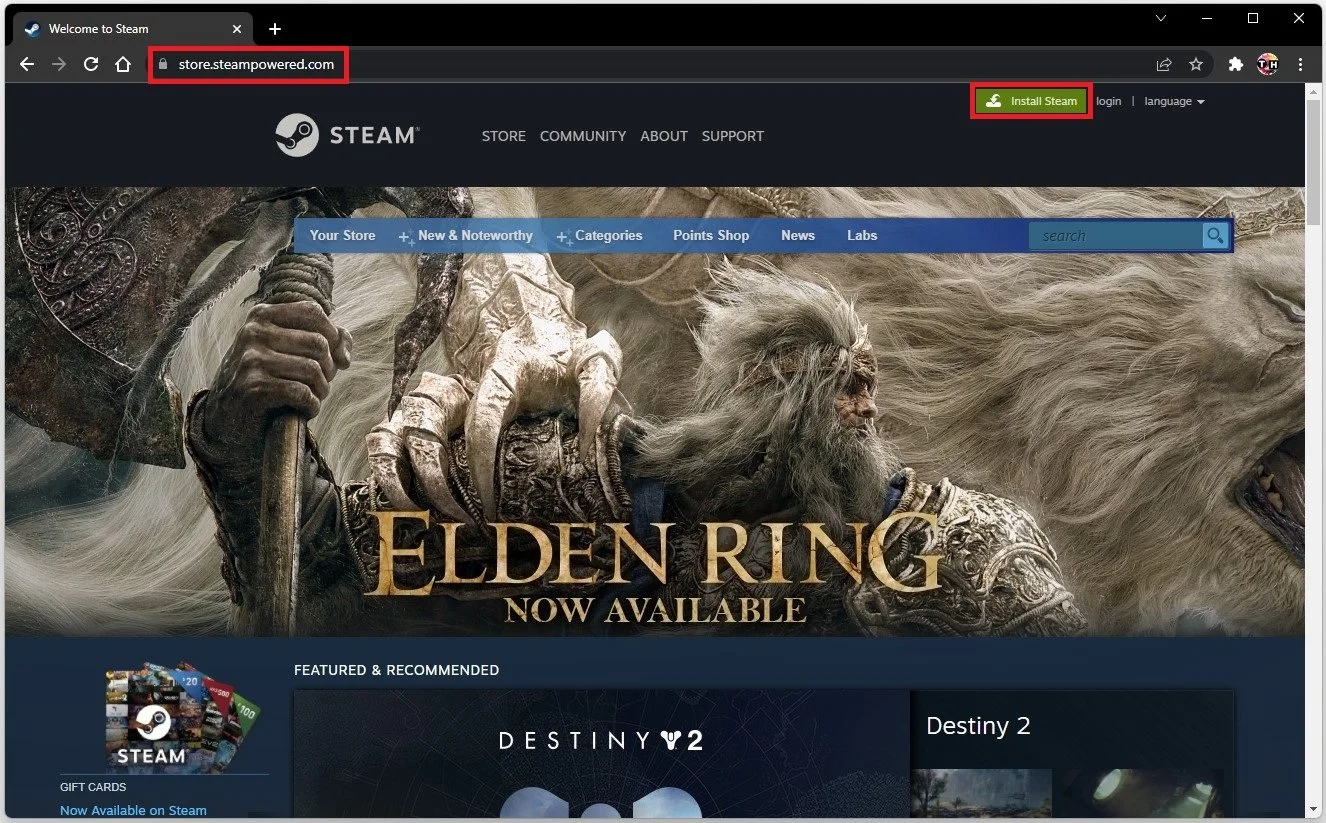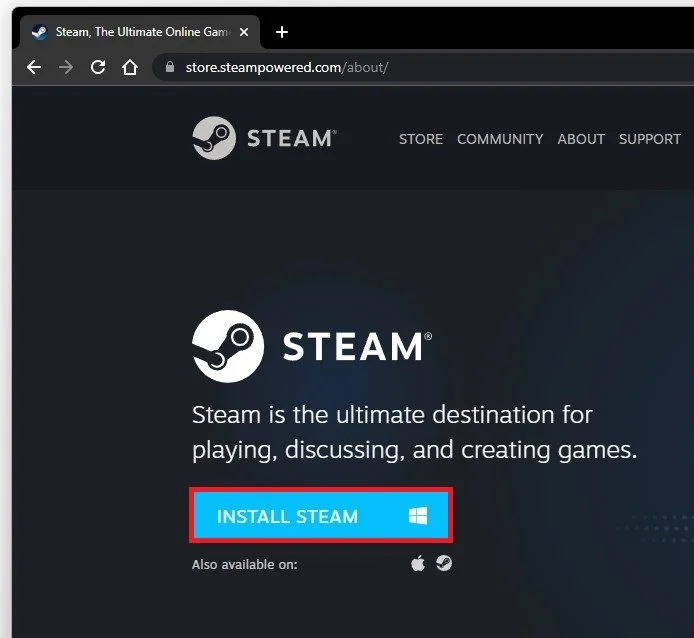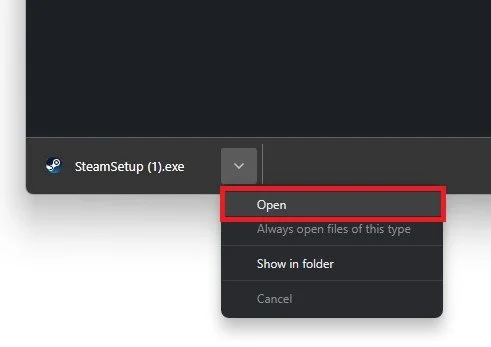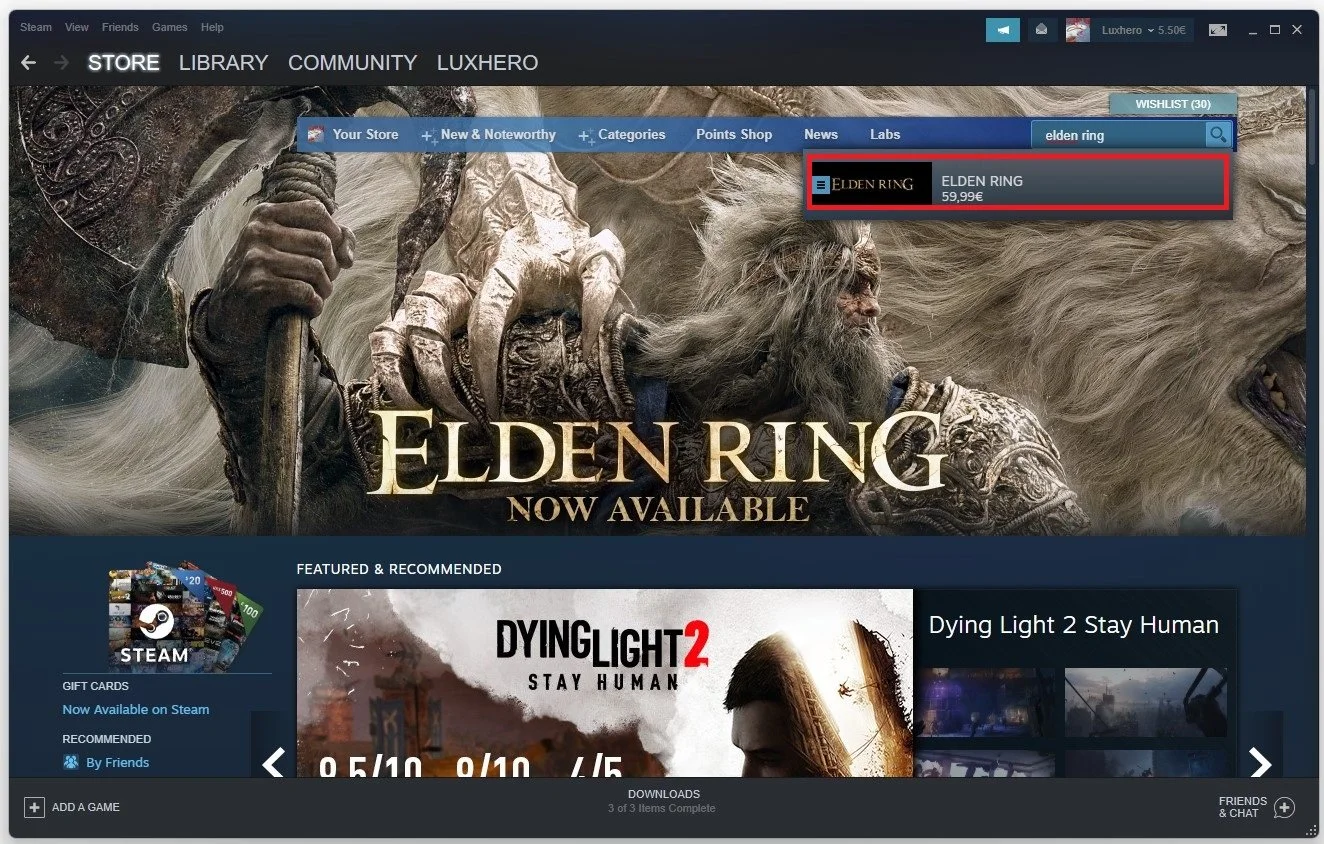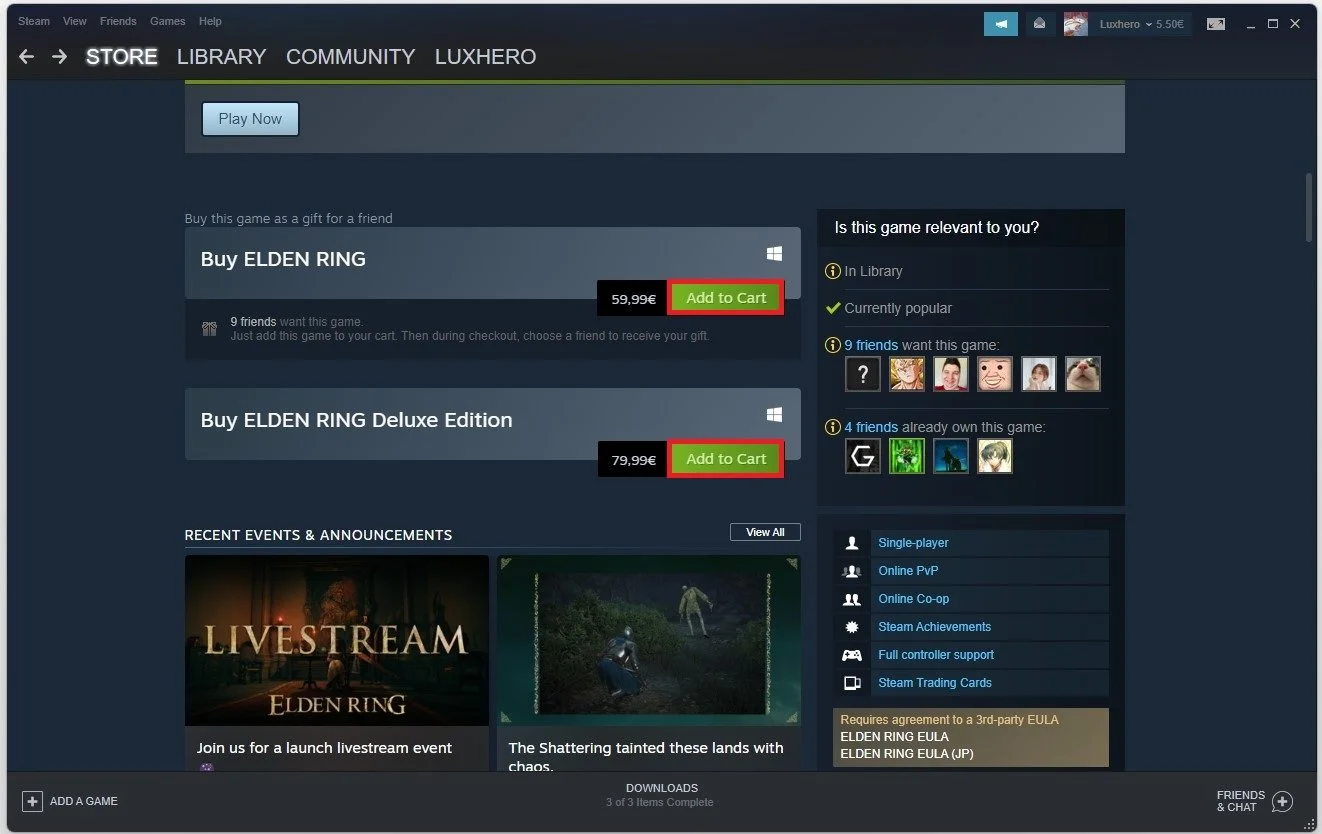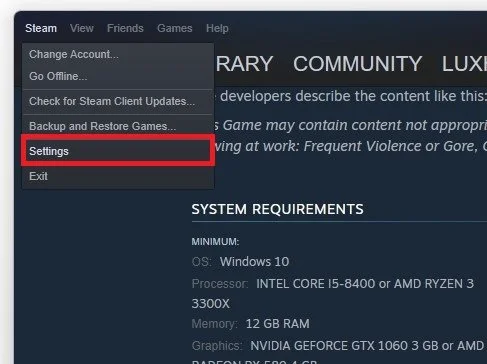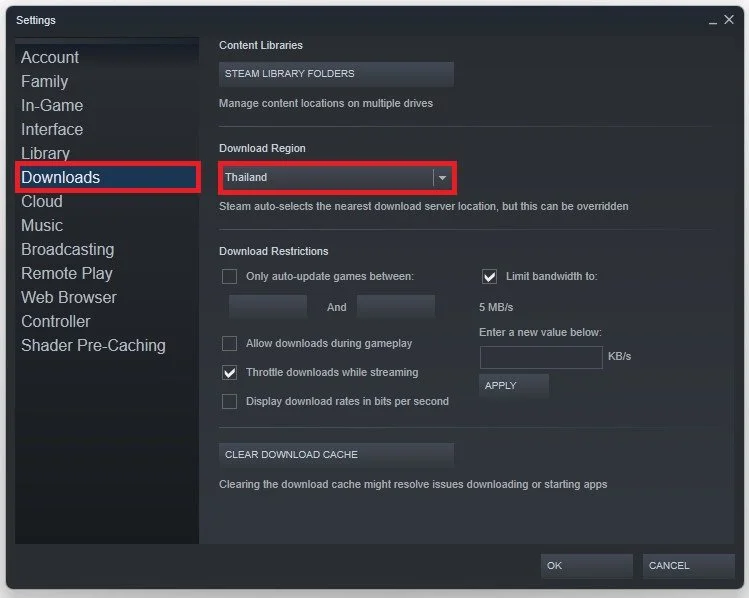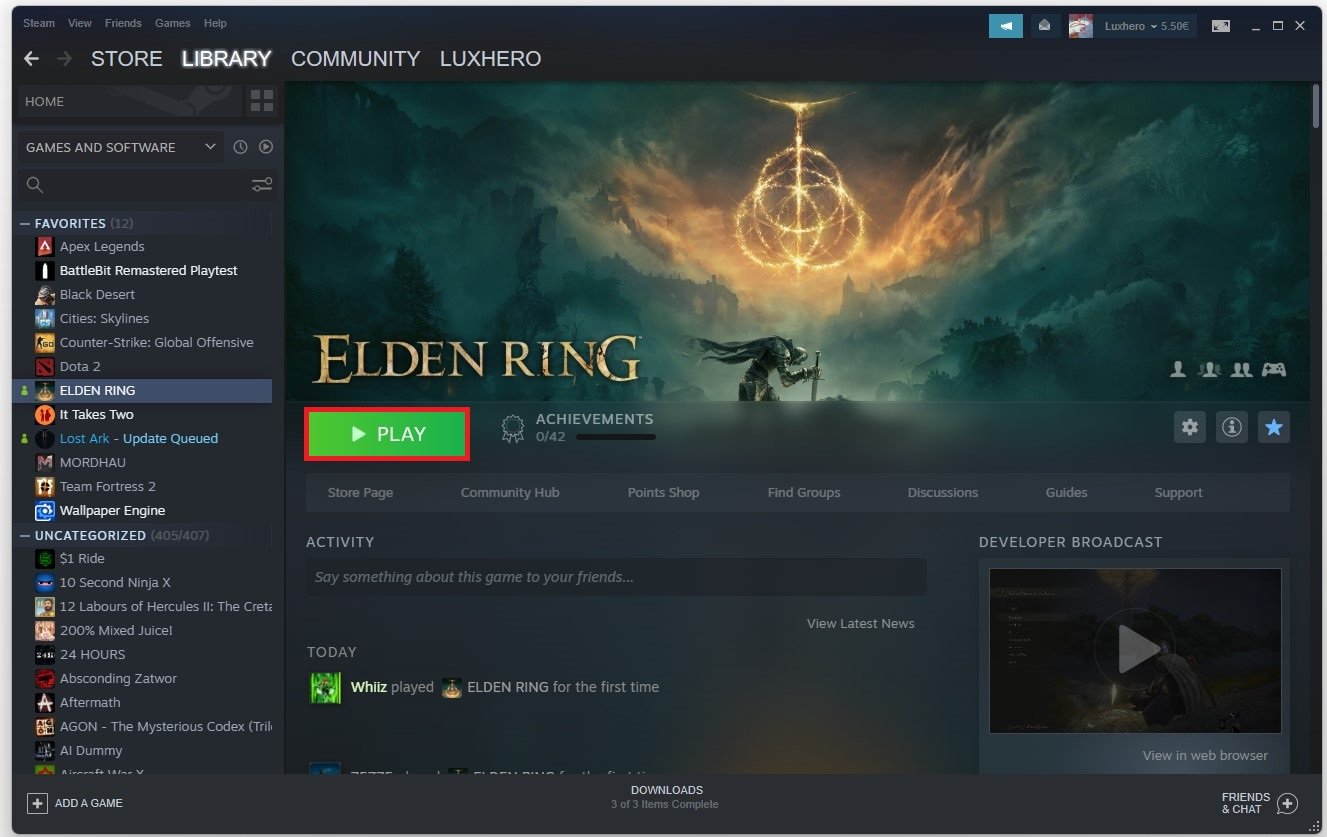How to Download & Install Elden Ring on PC
Elden Ring, the highly anticipated action RPG game, has created a lot of buzz among gamers since its announcement in 2019. Developed by FromSoftware and published by Bandai Namco Entertainment, Elden Ring promises to be a thrilling adventure with a captivating storyline, challenging gameplay, and breathtaking graphics. If you are a PC gamer, you might be wondering how to download and install Elden Ring on your computer. In this guide, we will walk you through the step-by-step process of downloading and installing Elden Ring on PC, so you can join the action and start playing without any hassle.
Download the Steam launcher
To download and install Elden Ring on your PC, use the Steam launcher. If Steam is not installed on your PC, navigate to store.steampowered.com.
Steam > Install Steam
Click on Install Steam and on this window click on Install Steam again.
Install Steam > Download Steam Installer
Install Steam
Double-click the Steam Setup installer and follow the install wizard to install the launcher to your system. This should only take a minute to complete.
Open the SteamSetup.exe installer
Download Elden Ring
Double-click the Steam shortcut on your desktop to open up the launcher. If it’s your first time using Steam, you must create an account for free, which should only take a minute to complete. Now that this is done search for Elden Ring in the Store tab of your Steam launcher.
On this page, scroll down and then select buy the game. After the purchase, you can download the game after allocating the disk space on your PC. You will be asked on which drive to install Elden Ring on, and it will take up around 60GB of space.
Download Settings
In case the download is not starting, then make sure to navigate to your Steam settings. On the top left of your Steam launcher, click on Steam and then Settings.
Steam > Settings
In the Downloads section, change your Download Region to another region close to you and disable any VPN running on your system. This can help with slow download speeds and when a popular game is just released.
Steam Settings > Downloads > Download Region
Elden Ring System Requirements
Back in the Elden Ring Store page, you can preview the minimum and recommended system requirements to run the game.
Elden Ring System Requirements
Install & Play Elden Ring
The download can take an hour to a whole day, depending on your network connection and disk write speeds. When the download is complete, navigate to your Steam library. You can launch Elden Ring on your PC or use the desktop shortcut to launch Elden Ring. The installation will take a minute or two and will be done automatically when starting the game for the first time.
Play Elden Ring