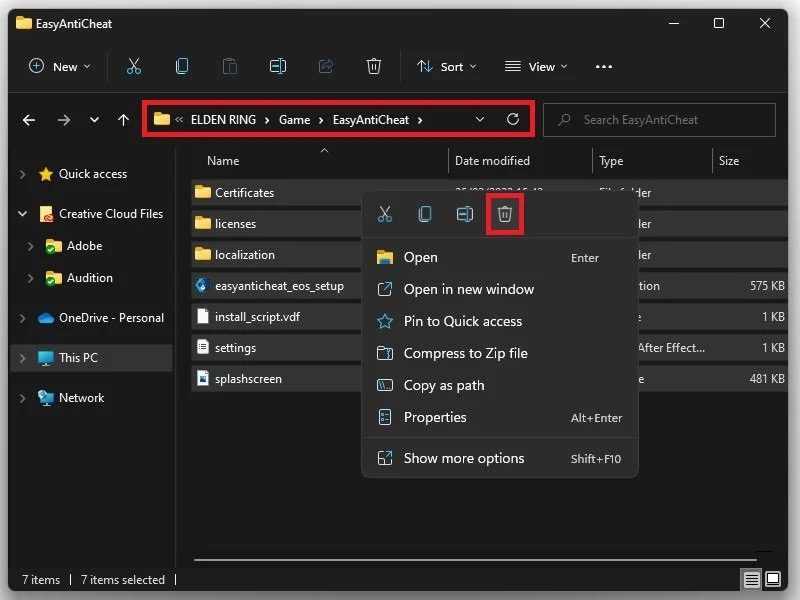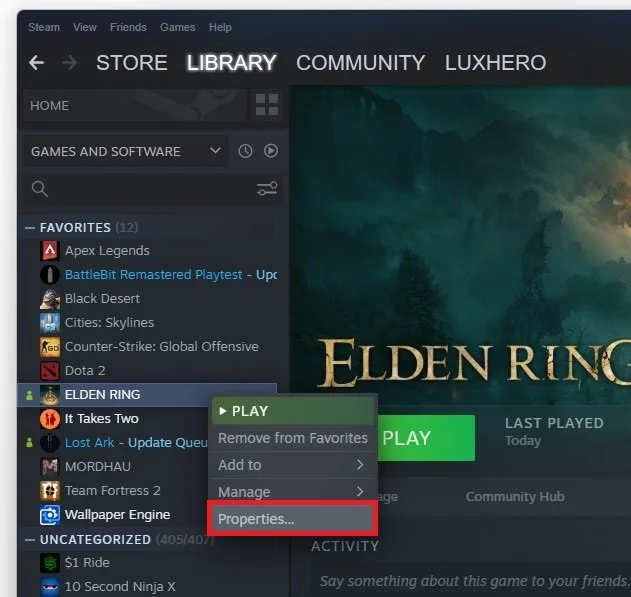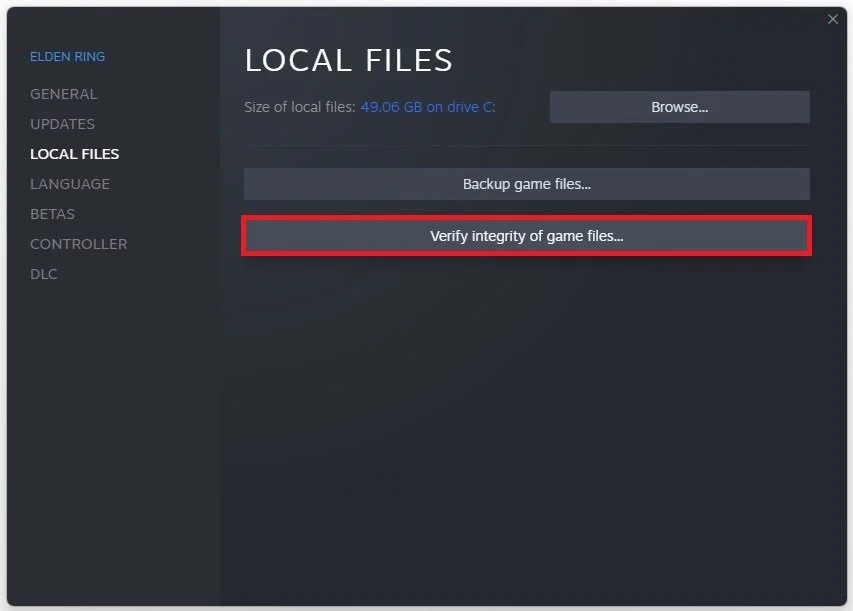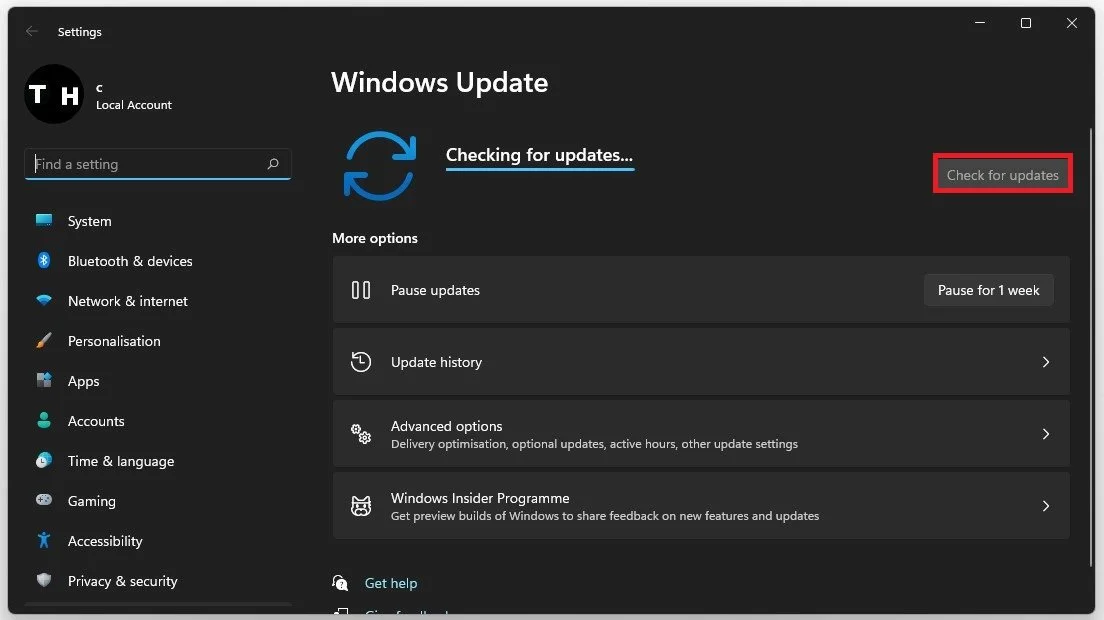Elden Ring - Easy Anti Cheat Failed to Initialize Launch Error Fix
Elden Ring, the much-awaited action role-playing game developed by FromSoftware, has been causing quite a stir in the gaming world. However, many players have been facing an issue where the Easy Anti-Cheat system fails to initialize, resulting in a launch error. This can be a frustrating experience for players who are eagerly anticipating the game. In this article, we will provide you with a comprehensive guide on how to fix the Easy Anti Cheat Failed to Initialize Launch Error in Elden Ring. So, let's dive in and find out how you can get back to playing the game without any hindrances.
Reinstall EasyAntiCheat Files
Reinstall your Easy Anti Cheat files. Open up your File Explorer and navigate to the drive on which your saved Elden Ring on. Go to: Program Files > Steam > steamapps > common > Elden Ring > Game > EasyAntiCheat. Simply delete the content of this folder.
Program Files > Steam > steamapps > common > Elden Ring > Game > EasyAntiCheat
Open up your Steam library. Here, right-click Elden Ring and select Properties.
Steam library > Elden Ring > Properties
In the Local Files tab, select Verify integrity of game files. Redownloading and replacing the Easy Anti Cheat files will take a minute.
Elden Ring Properties > Local Files > Verify Integrity
Windows OS Update
You can then try to play Elden Ring. If you’re still experiencing the launch error, ensure you’re running the latest Windows version. In your Windows settings, search for Update to get to your Windows Update settings. Make sure to Check for Updates, and if there is an update available to you, download it before restarting your PC, which will install the update for you. Restarting your PC will, in addition, restart all processes, which can fix the launch error you are getting.
Windows Settings > Windows Update
Change Steam Username
Some users have reported that having Latin letters in their Steam username has fixed the issue if you don’t already use a “normal” username without Chinese symbols, for example. This issue will get patched in the near future and should not be the cause for this error for most users.
Change your Steam username