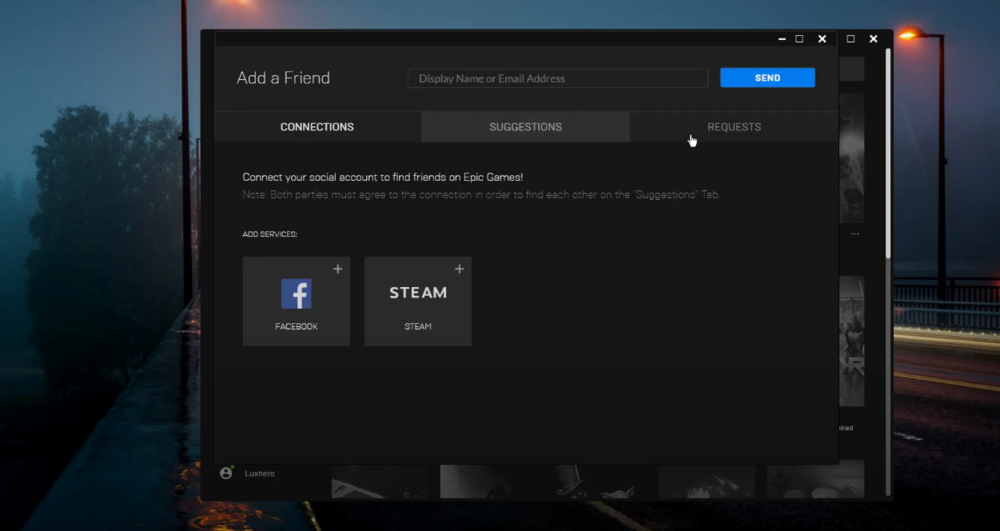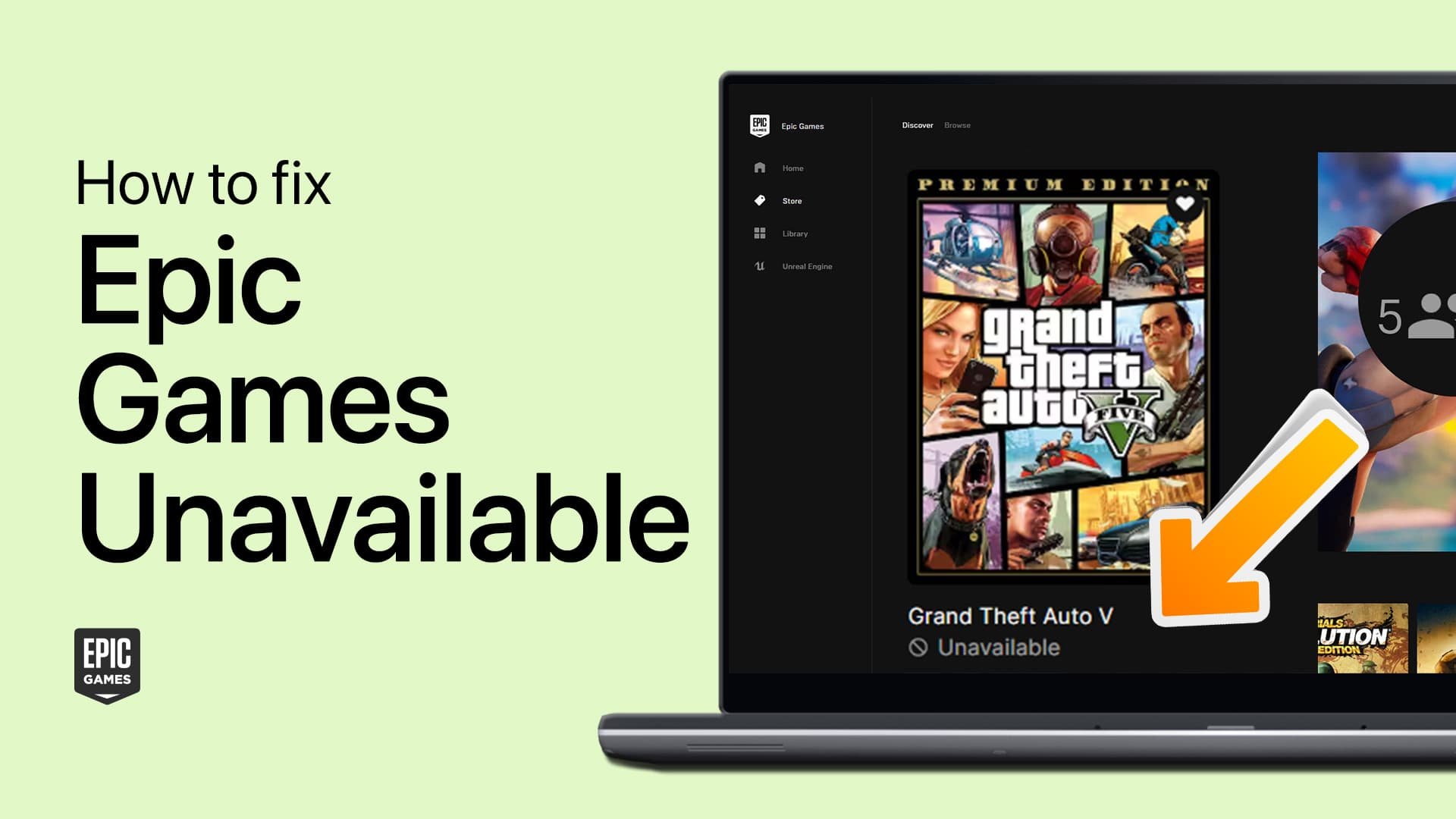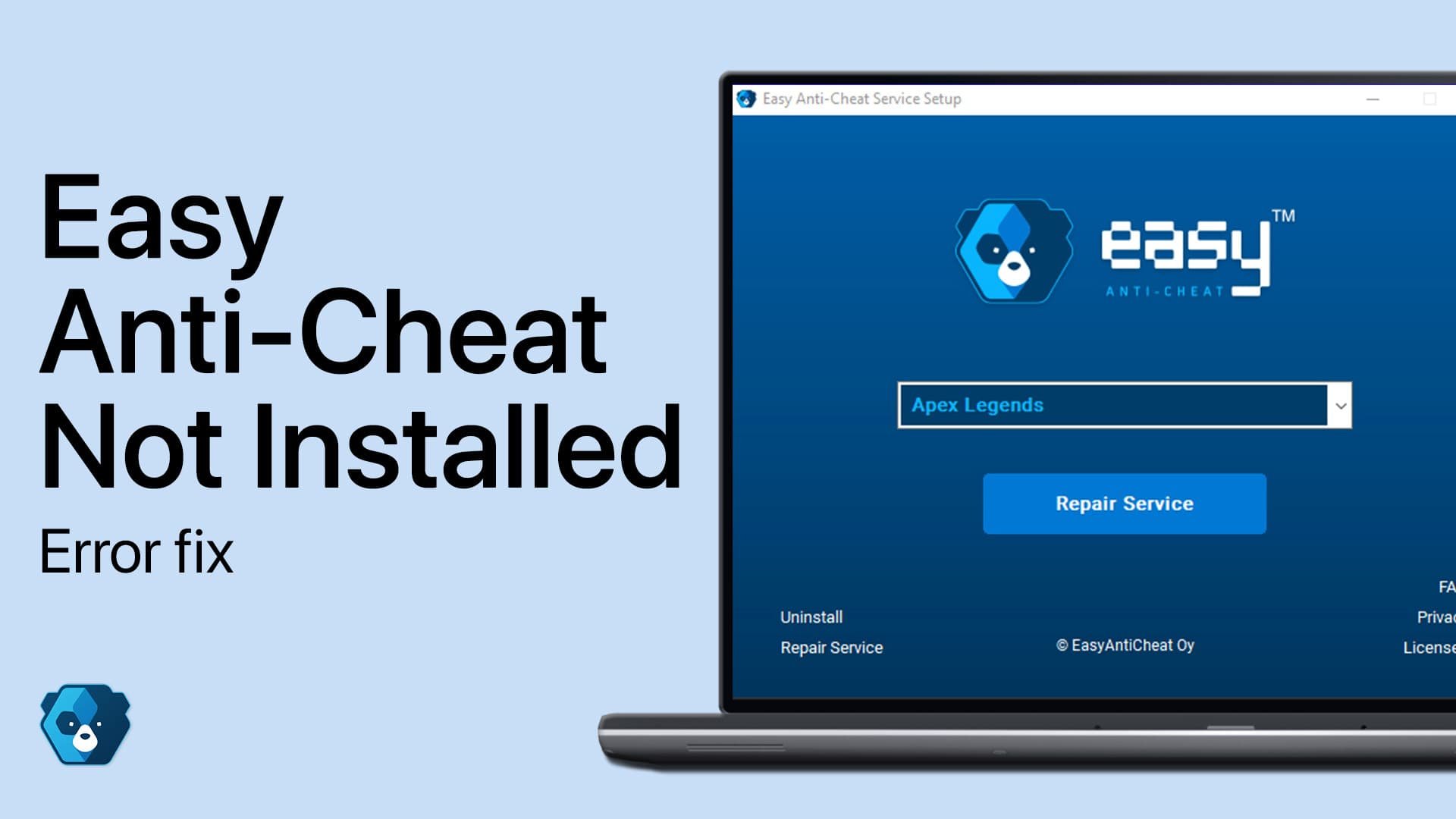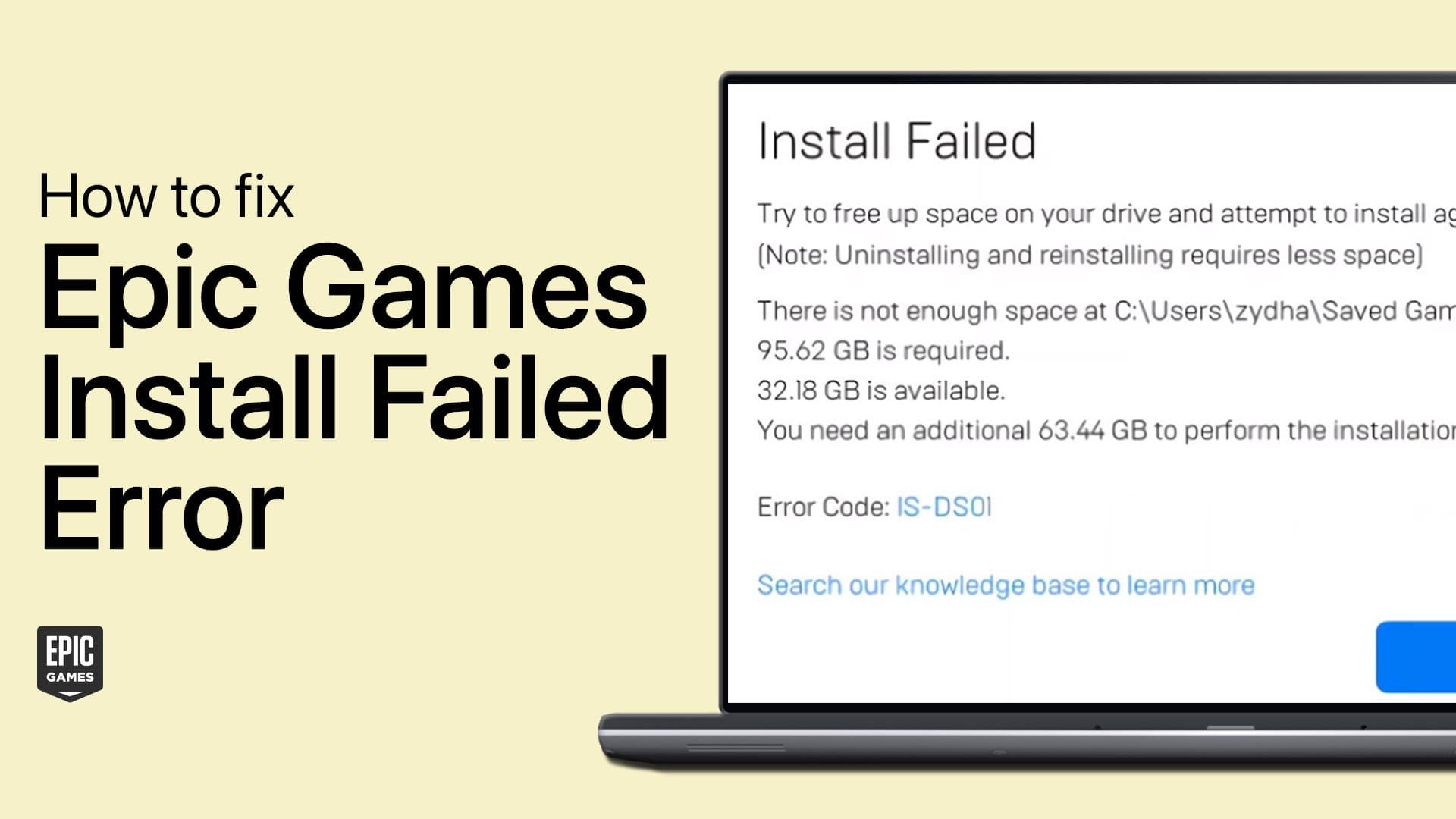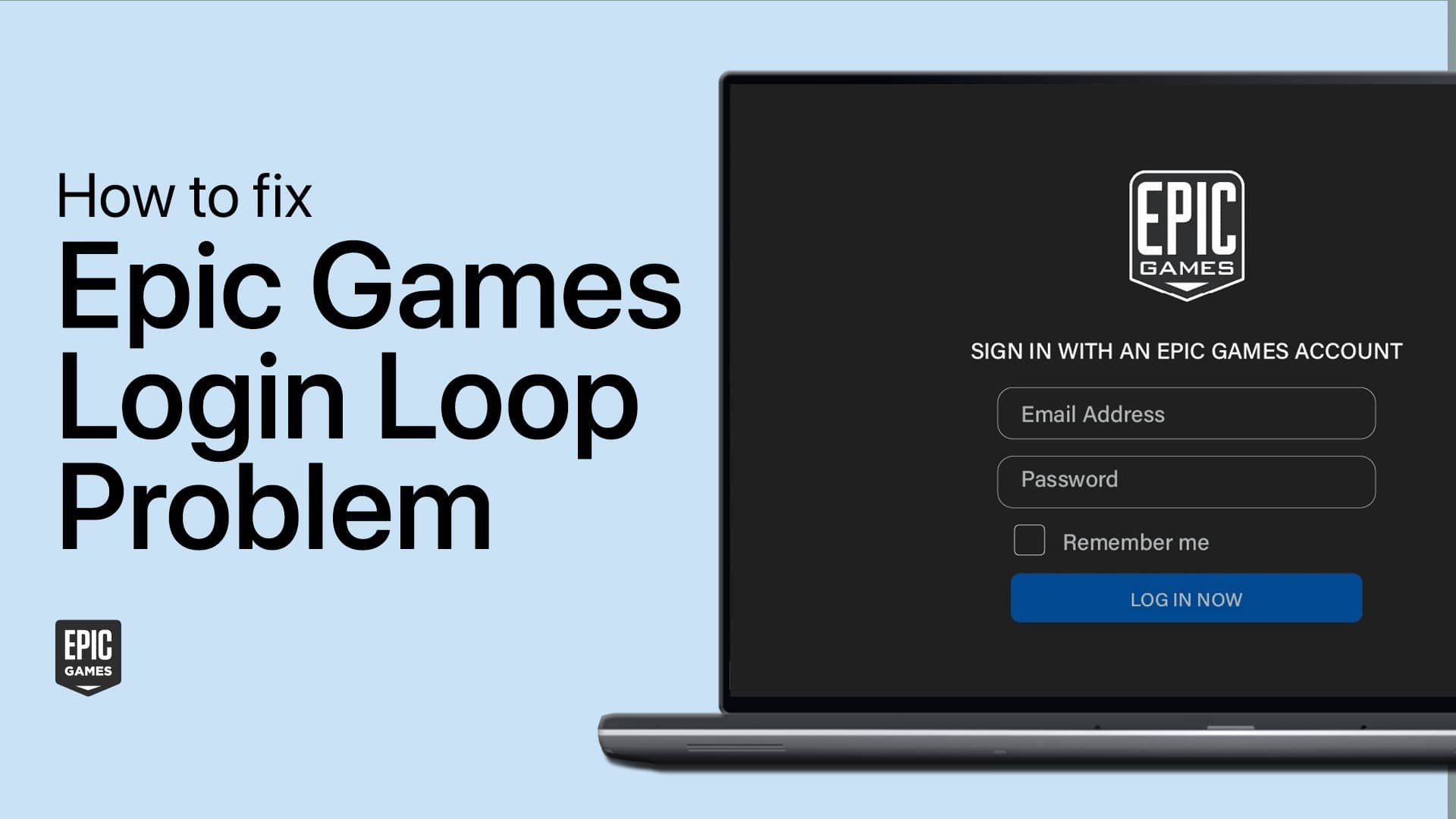Unable To Send Or Receive Friend Invites Fix For Epic Games
Are you having trouble sending or receiving friend invites on the Epic Games launcher? Don't worry, you're not alone. This issue has been reported by many users and can be quite frustrating when trying to connect with friends. However, there are several steps you can take to fix the problem and get back to gaming with your friends. This article will guide you through the solutions to resolve the problem when you cannot send or receive friend invites on the Epic Games platform. So, let's get started!
Verify your Inbound and Outbound Friend Requests
To ensure that you can send and receive friend invites on the Epic Games launcher, it's important to verify your inbound and outbound friend requests. Simply open up your launcher, click on "Friends," and then select "Add Friend." From there, navigate to the "Requests" section to see if you have any inbound or outbound requests. Keep in mind that if the person you're sending a request to has reached the friend limit of 700, your request won't show up for them. The "Friends" section of your launcher will provide you with all of this information, so you can manage your friend requests accordingly.
Epic Games > Friends
Adjust the Epic Games Friend Settings
To fix the issue of being unable to send or receive friend invites on Epic Games, adjust the friend settings. Make sure to turn off the Auto Decline Friend Request option in your Friends Settings. Additionally, both you and the person you are sending the friend request to should verify your email addresses to ensure that the request goes through. Following these steps will help you to successfully send or receive friend invites on Epic Games.
Epic Games Settings > Auto Decline Friend Requests
Verify your Network Connection & Account Information
To send a friend request on Epic Games, you need to have a reliable network connection and verified email. However, if you're unable to send or receive friend requests, it can be frustrating. Before you start to worry, there are some troubleshooting steps you can take. Firstly, verify your network connection, and if needed, restart your router or modem. You can also reduce the number of devices connected to the same network or use a hardwired (Ethernet) connection. Additionally, make sure the Auto Decline Friend Request option is turned off in your Friends Settings and that you're using a verified email address. Finally, if none of the above steps help, you can try logging out and back into your Epic Games account, and verify your email to avoid potential account bans that may restrict your ability to send or receive friend requests.