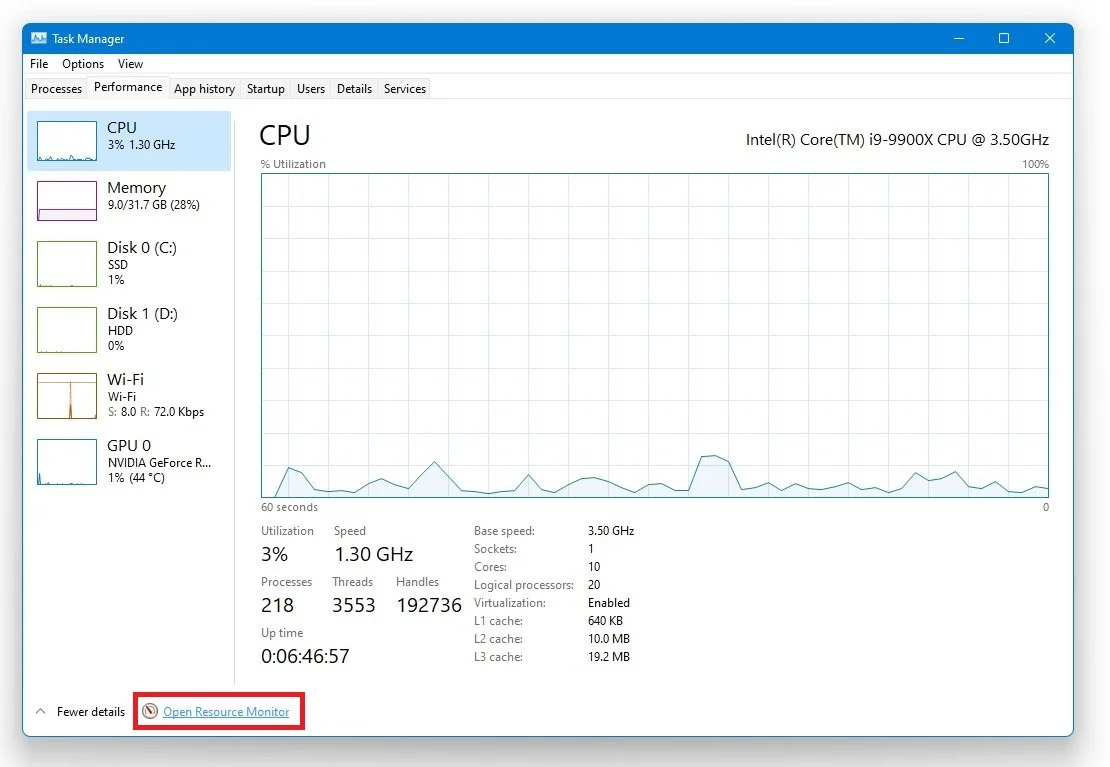Fall Guys - How To Fix Connection Error - Connection To The Server Timed Out
Diving into the whimsical and chaotic world of Fall Guys can be an exhilarating experience, as players navigate a series of zany obstacles and compete for ultimate glory. However, encountering a connection error or the dreaded "Connection to the Server Timed Out" message can put a damper on your adrenaline-fueled adventures. Fear not, for our expertly curated guide is here to provide you with a lifeline, equipping you with the tools and knowledge needed to overcome these connection obstacles. Delve into a realm of troubleshooting techniques, network optimizations, and system workarounds tailored to enhance your Fall Guys experience and banish those pesky connection errors for good.
Fresh off the Press!
Given that Fall Guys has just been released, it's not uncommon for the game to experience a heavy server load as countless players eagerly dive into this exciting new world. In many cases, these server overloads may be the primary cause behind your connection issues.
Regrettably, there isn't an official server status page available to keep you informed about planned server maintenance or unexpected outages. As a result, we must rely on alternative sources for updates. For the time being, it's best to stay tuned to the developers' tweets, where they frequently post important announcements and server-related news. By staying informed, you can better understand the cause of any connection errors and plan your gaming sessions accordingly.
Fall Guys developer tweets
Enhance Your Network Connection for Seamless Gameplay
Should the connection issue persist even after waiting, the problem may be rooted in your network connection. In such cases, consider taking proactive steps to improve your network performance, ensuring an uninterrupted and smooth gaming experience:
Experiment with different network connections to determine which provides the most stable gameplay. Switching between Wi-Fi and a mobile hotspot may offer insight into which connection type is most suitable for Fall Guys.
Utilize an Ethernet (hardwired) connection if possible. Wired connections often provide faster speeds and reduced latency compared to wireless options, making them ideal for online gaming.
Periodically restart your router or modem to maintain optimal performance. This simple action can help refresh your connection, resolve temporary issues, and improve your network efficiency.
Limit the number of devices connected to the same network while playing Fall Guys. Reducing the overall bandwidth demand allows you to allocate more resources to your gaming session, minimizing lag and connection-related problems.
By optimizing your network connection, you can mitigate connection errors and enjoy a more fluid Fall Guys experience.
End Network-Intensive Processes
Open up your task manager, and in the Performance tab select Open Resource Monitor.
Task Manager > Performance > Open Resource Monitor
You can see every process using your network connection in the Network tab. This could be your browser running in the background, Steam or a download bottle-necking your connection. We suggest only ending the processes you know won’t break your operating system.
Resource Monitor > Network > Processes with Network Activity
Fall Guys: Connection Error - Connection to the Server Timed Out