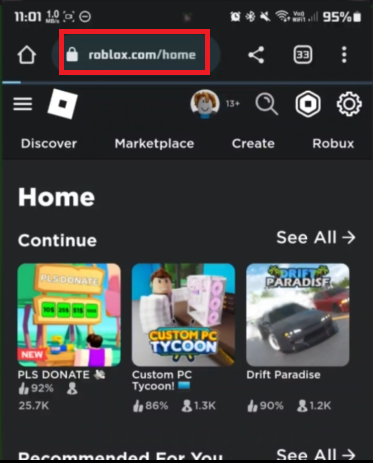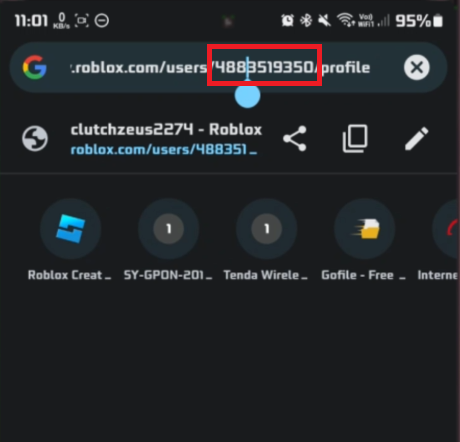How To Find Your Roblox User ID on Mobile
Introduction
Navigating the dynamic world of Roblox via mobile is now easier than ever, especially when it comes to accessing essential details such as your unique User ID. Whether you're a seasoned player or a newcomer eager to dive into the rich, creative realms Roblox has to offer, knowing how to find your Roblox User ID swiftly is a handy skill to master. In this concise guide, we walk you through a simplified process to locate and copy your User ID directly from your mobile device, giving you more time to immerse yourself in the exhilarating adventures awaiting you in the Roblox universe. Stay tuned and discover how to elevate your mobile Roblox experience to the next level!
Step 1: Log in to Your Roblox Account
Kickstart your journey by launching your favored web browser on your mobile device. Direct yourself to "Roblox.com" and sign in using your Roblox account credentials. With successful login, it's time to delve deeper into your profile settings.
Example:
Open Safari or Chrome on your mobile.
Navigate to "Roblox.com".
Enter your Roblox username and password to log in.
Spot the profile icon, typically found in the top-right corner of your screen, and tap it to gain access to your personal Roblox profile.
Roblox Profile on Mobile
Step 2: Retrieving Your Roblox User ID
Next, it's time to locate your unique Roblox User ID. Focus on the address bar at the upper part of your screen where the website URL is showcased. Within this area, you will spot a pencil or edit icon, frequently positioned to the right of the web URL. Engage with this icon to modify your profile URL.
Your User ID is a unique numerical code embedded within this URL, generally appearing after "user.aspx?id=" in the web address. This series of digits is the sole identifier for your Roblox account.
Here's a quick guide to pinpointing and copying your User ID:
Tap and hold the area displaying the numerical ID in the address bar.
Select 'Copy' from the options that appear, thus securing a copy of your Roblox User ID.
Note: This process allows you to readily view and copy your Roblox user ID for further use, such as sharing with friends or for account recovery purposes.
Locate your Roblox user ID in your profile URL
-
A Roblox User ID is a unique numeric identifier assigned to each user on the Roblox platform. It helps in recognizing, searching, and managing user profiles efficiently.
-
While a username is a custom name chosen by the user for their Roblox account, the User ID is a fixed series of numbers automatically generated by the system, which helps in precisely identifying a user.
-
No, you cannot change your Roblox User ID as it is an automated number generated by the system to uniquely identify each user profile.
-
Your Roblox User ID is essential for various functions such as sharing your profile with others, participating in community events, or for account recovery and verification processes.
-
Yes, it's safe to share your Roblox User ID as it is used for public profile viewing and sharing. However, always ensure to keep your password and other personal information confidential to maintain account security.