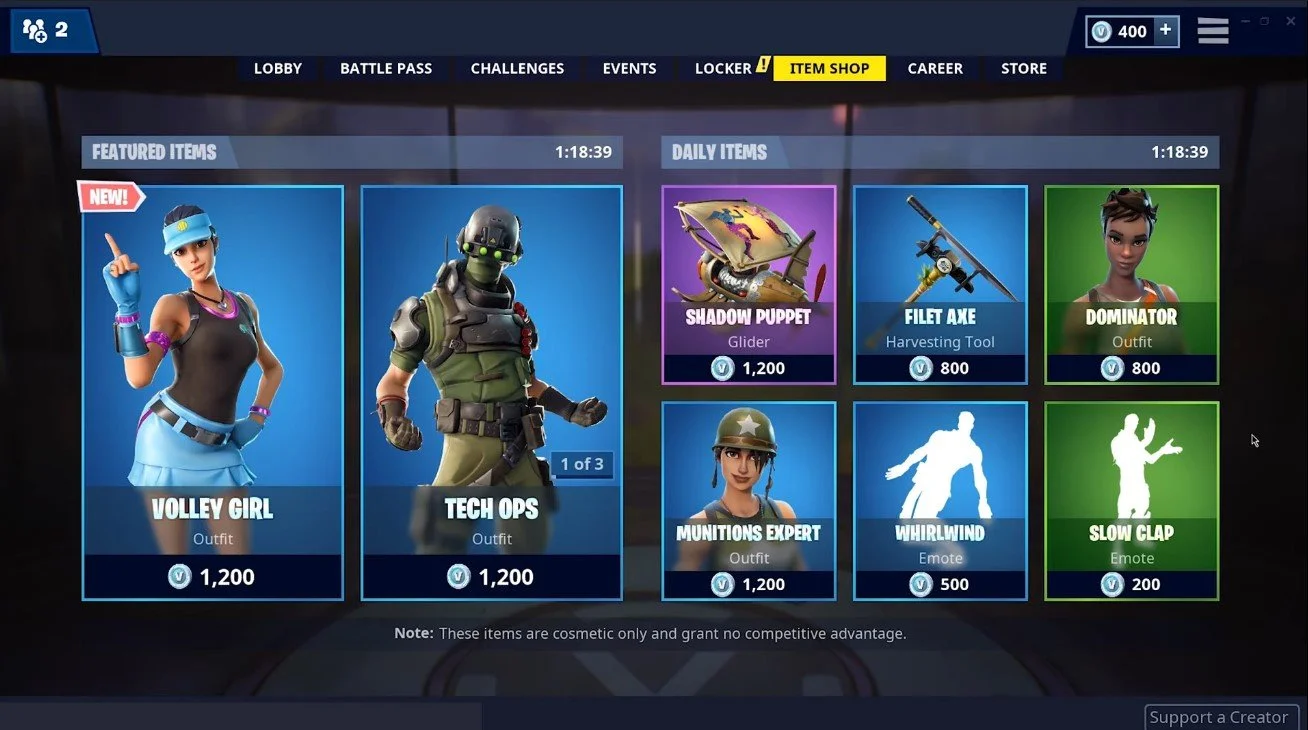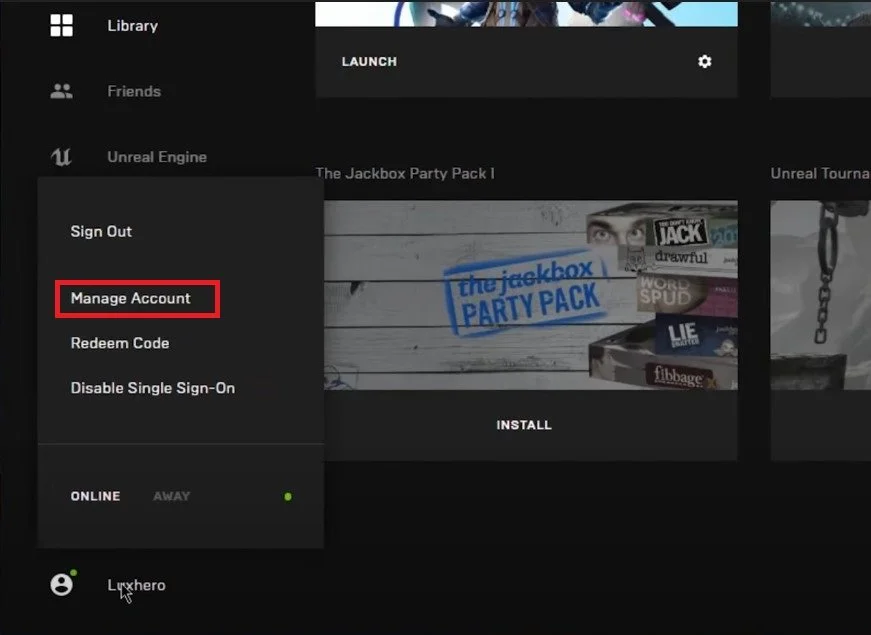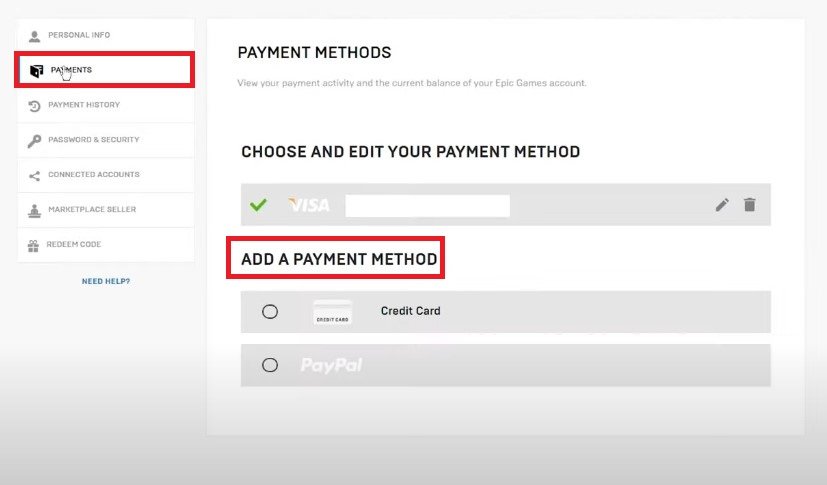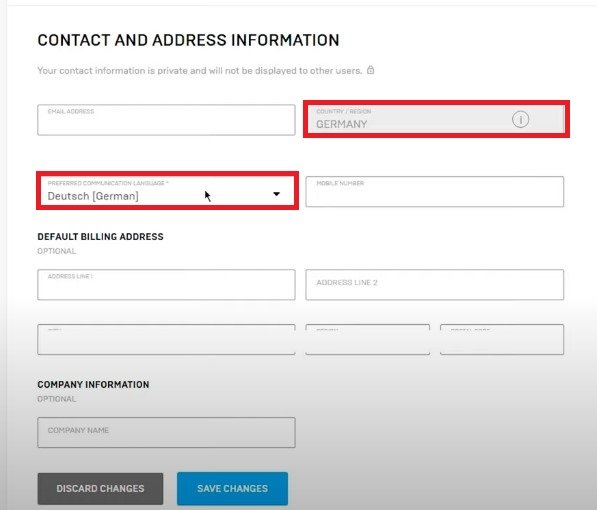Fortnite - How to Fix “Sorry, Purchase Failed” Error Message
Fortnite is undoubtedly one of the most popular games in the world, enjoyed by millions of players across multiple platforms. However, one common issue players face is the "Purchase Failed" error message, which can be frustrating and prevent players from making in-game purchases. If you're one of the many players experiencing this error, don't worry, you're not alone. Fortunately, some simple solutions can help fix the issue and get you back to playing the game you love. In this article, we'll explore effective ways to resolve the "Purchase Failed" error message in Fortnite. So, whether you're a seasoned player or a newcomer to the game, read on to learn how to fix this annoying error and enjoy all that Fortnite has to offer.
Change or Add a Payment Method for Fortnite
Ensure your payment method has enough funds to cover the Fortnite Item Shop purchase cost.
If that is the case, and you’re still getting the error message, then close Fortnite and open up the Epic Games launcher. Select your name and click on Manage Account.
Epic Games Launcher > Username > Manage Account
A new tab will open up on your preferred browser, on which you can add a payment method in the Payments tab.
Epic Games account settings > Payments > Add a Payment Method
More importantly, in your Personal Information tab, set your country and language from where your payment method (credit card) is from. This should enable you to use the payment method.
Set the country option to the same country your payment method originates
If you’re not in the country from where the payment method is, you will need to use a VPN service to complete the purchase. You can also use a VPN connection from Slovenia, enabling you to buy V-Bucks using the PaySafe payment method, for example.