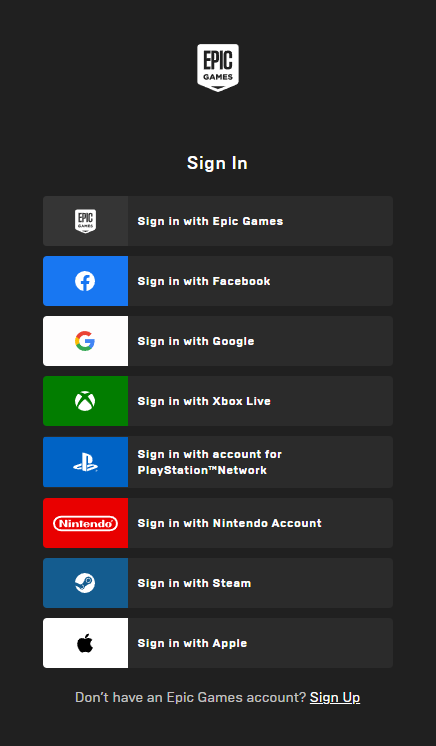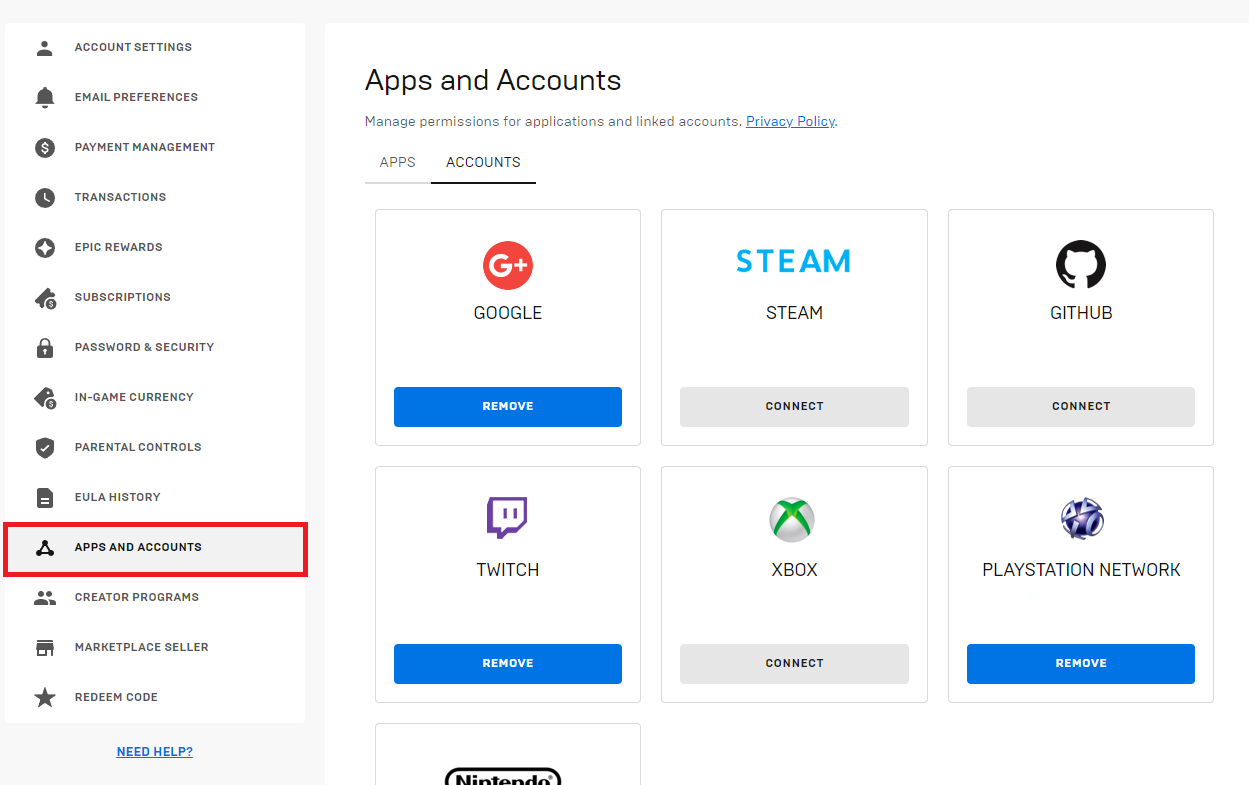How To Recover Your Fortnite Account if Unlinked or Skipped
Introduction
Navigating the world of Fortnite can be a thrilling adventure, but what happens when you find your account unlinked or verification emails skipped? Fear not, for this concise guide is here to equip you with the knowledge needed to recover your Fortnite account swiftly and effectively. We'll explore how to efficiently use the EpicGames.com portal and reveal the steps to relinking your account across various platforms, from PC to Xbox, Playstation, and Nintendo. Whether you're a novice player or a seasoned gamer, our expertly crafted insights are designed to get you back in the game in no time. So, gear up and let's reclaim your Fortnite adventure!
Integrating Your Platform with Epic Games Account
When it comes to reinstating your Fortnite account, the first step is to head to the Epic Games website from your PC. On the top-right corner of the EpicGames.com homepage, find the "Sign In" button. Here, proceed to log in using your Epic Games account credentials. This account is identical to the one you utilize in your Epic Games launcher or while playing games on your console.
Sign into Epic Games account
Once logged in successfully, click on your username and then select the "Account" option from the dropdown menu. In your account page, navigate towards the "Apps and Accounts" section. Here's where you can connect your console or PC platform—be it Steam, Xbox, Playstation, or Nintendo—to the device you want to restore your Fortnite account on.
If you notice an existing link, make sure to disconnect or unlink the console or mobile account that doesn't hold any data. Please note that you'll need to refresh this page before relinking your active platform.
If you're still facing trouble despite following these steps, try logging out and then logging back into your console account. After this, go ahead and re-establish the link in your Epic Games account settings. This detailed process can be a lifesaver when you need to recover an unlinked Fortnite account.
Epic Games account settings > Apps and Accounts
-
Start by signing into your Epic Games account on EpicGames.com. Navigate to "Account" under your username and select the "Apps and Accounts" section. From there, you can link your Steam, Xbox, Playstation, or Nintendo account.
-
Navigate to EpicGames.com on your PC. After signing in, go to "Account" under your username. In the "Apps and Accounts" section, you can reconnect your console or PC platform.
-
Yes. After unlinking an account from your console or mobile, refresh the page on EpicGames.com, then you can relink your platform to the desired Fortnite account.
-
If you're having trouble, log out and log back into your account on your console before re-linking it in your Epic Games account settings.
-
Yes. If your account is unlinked or the email verification step was skipped, you can still recover your Fortnite account by linking your console or PC platform to your Epic Games account.