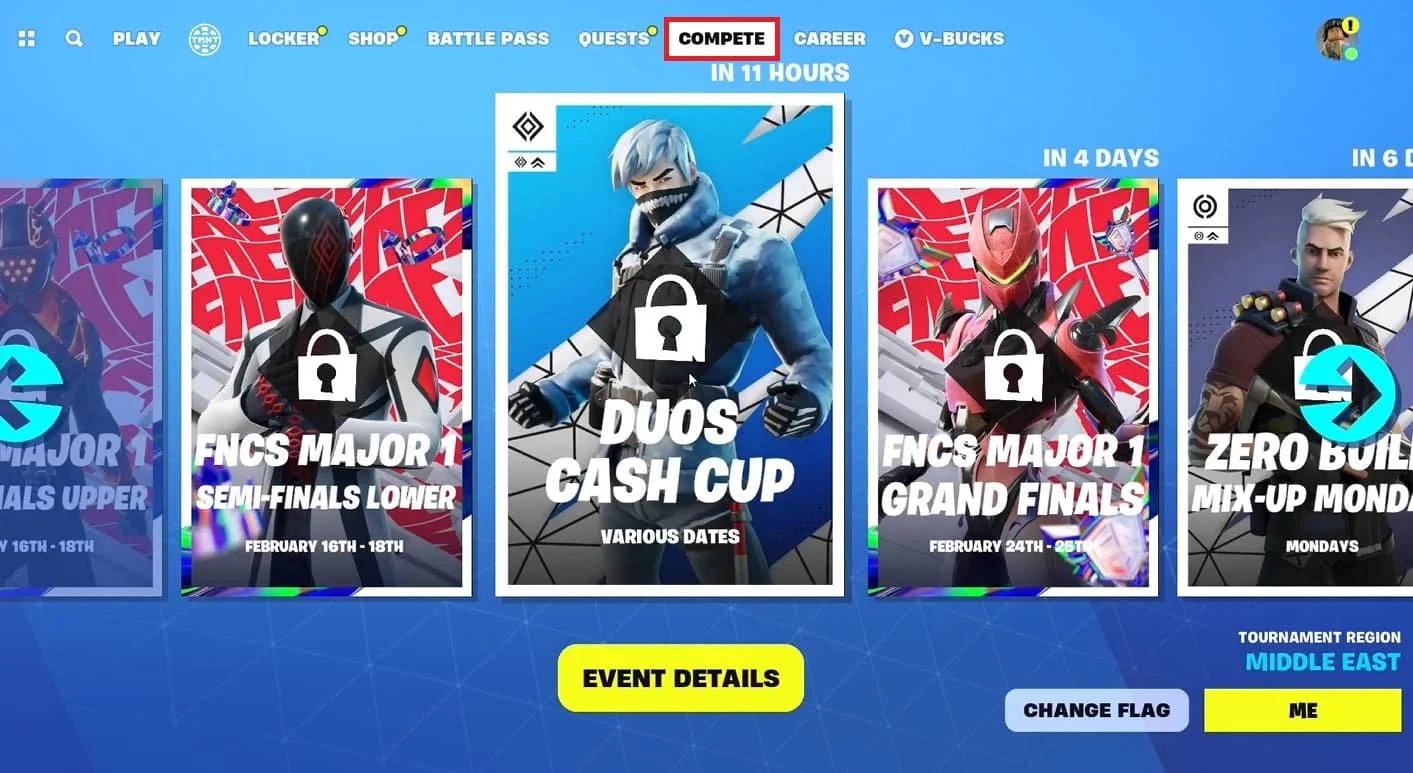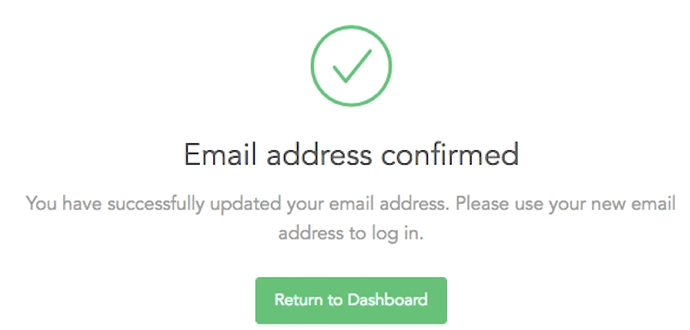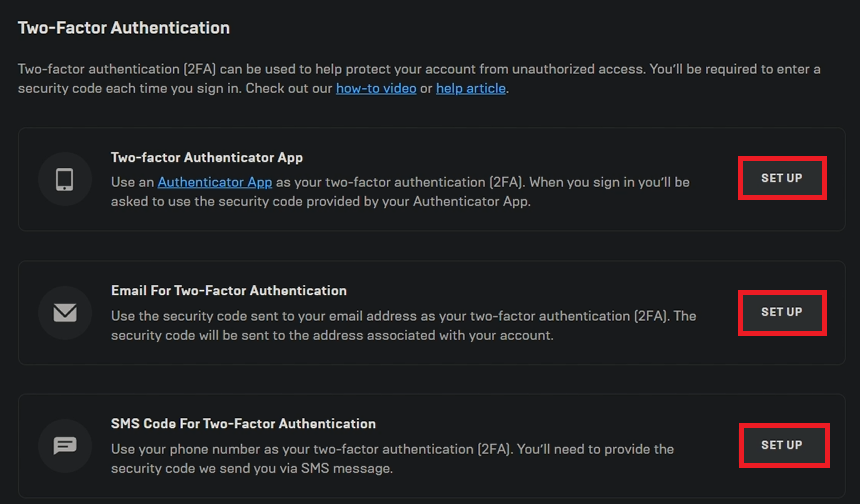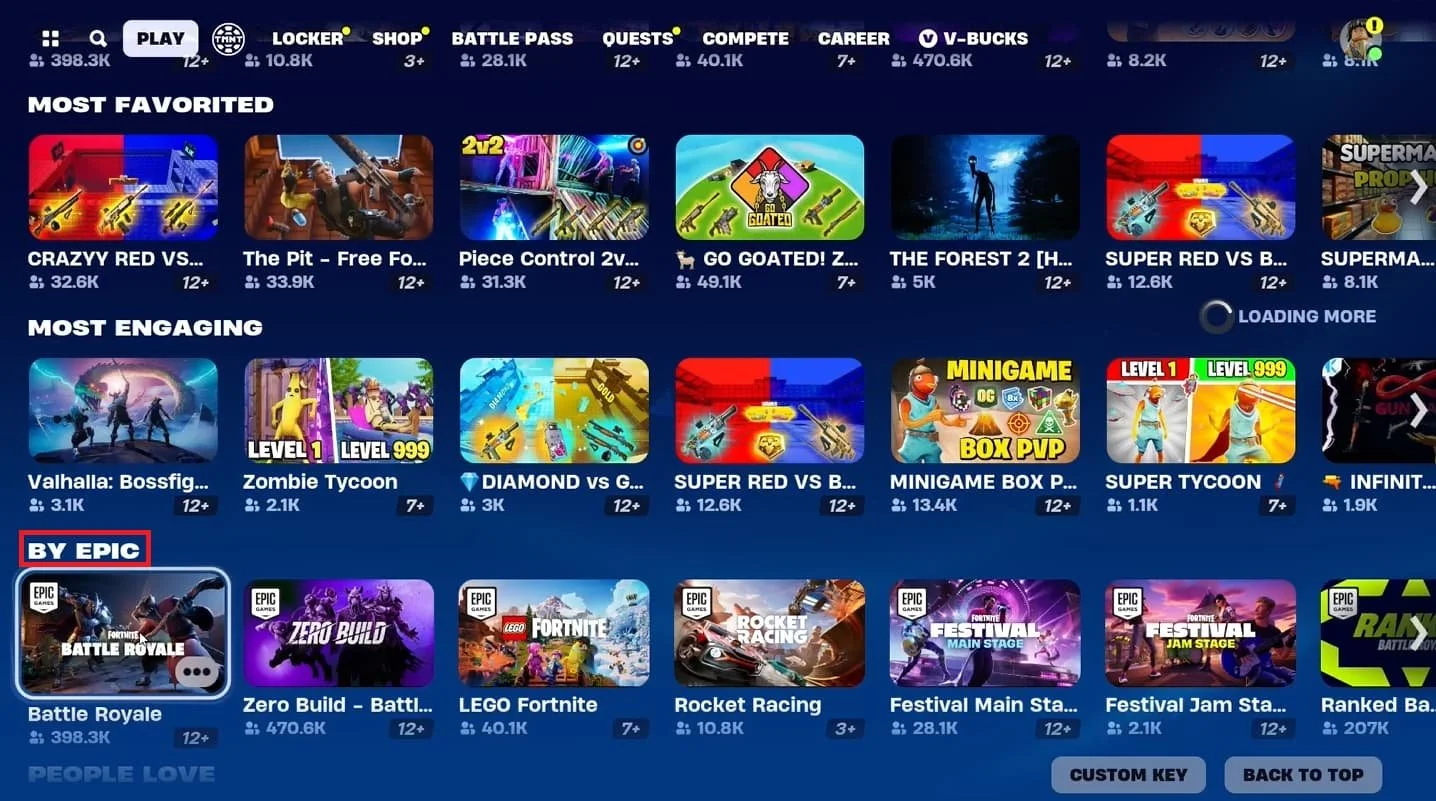How To Join Tournaments in Fortnite - Complete Guide
Introduction
Diving into Fortnite's tournament scene offers an electrifying twist to the game's battle royale experience. Whether you're a seasoned player aiming for glory or a newcomer ready to test your skills, joining a tournament in Fortnite is a straightforward process. This guide will walk you through everything from finding live events in the "Compete" tab to ensuring you meet all participation requirements, such as email verification and Two-Factor Authentication (2FA). With just a few steps, you'll be set to enter the competitive realm of Fortnite, challenge yourself, and maybe even secure your spot among the game's elites.
Navigating to Fortnite's Competitive Scene
Launch Fortnite:
Open Fortnite on your device.
Access the Compete Tab:
From the main menu, navigate to the "Compete" tab located at the top. This section is your hub for all competitive events, including tournaments and Cash Cups.
Joining Live Fortnite Tournaments
Find Active Tournaments:
In the Compete tab, look for live tournaments. These are prominently displayed with their respective dates.
View Event Details:
For detailed information, select "Event Details" under the tournament name. This will show you the exact start and end times for the tournament days.
Fortnite Homescreen > Compete
Pre-Tournament Essentials: Email Verification and 2FA
Verify Your Email:
Ensure your email is verified with Epic Games. This is required for tournament participation.
To verify, go to your Epic Games account settings and follow the instructions to confirm your email address.
Verify Epic Games email address
Enable Two-Factor Authentication (2FA):
2FA adds an extra layer of security to your Epic Games account and is mandatory for tournament entry.
To enable 2FA, go to your account settings and follow the steps to set it up. You can follow this guide:
Set up two-factor authentication for Epic Games account
Joining the Tournament
Navigate to the Tournament Section:
Return to Fortnite's main interface and go to the "By Epic" section in the Compete tab. Here, you will find a list of upcoming and active tournaments.
Select a Tournament:
Choose the tournament you want to join. Click on the tournament name and hit "Select" to enter.
Prepare for Competition:
Ensure you are familiar with the tournament rules and schedule. Be ready to join the match when the tournament starts.
By following these steps, you'll be well-prepared to participate in Fortnite tournaments. Remember to verify your email and set up 2FA to ensure a smooth entry into the competitive scene. Good luck, and may you secure your spot among Fortnite's elite players!
Join “By Epic” tournaments
-
To join a Fortnite tournament, launch Fortnite and select the "Compete" tab from the top menu. This section lists all available tournaments. Ensure the tournament is live, then click on "Select" to join.
-
Participants must verify their email with Epic Games and enable Two-Factor Authentication (2FA) on their Epic Games account. These steps are vital for tournament eligibility.
-
Yes, you can join Fortnite tournaments across various devices, provided you have Fortnite installed and meet the tournament entry requirements.
-
In the "Compete" tab, click on "Event Details" under the tournament name to view the schedule, including start and end times.
-
Ensure you've met all requirements, such as 2FA, and check the "Compete" tab again. If the tournament is not listed, it may not be live or available at that time.